Each industry has its own ranking of three, six or nine. In the router industry, the author believes that (purely personal opinions, let everyone correct if not) the first echelon is NETGEAR and ASUS; the second echelon is tplink, dlink ( These two routers can be said to have been the sales kings of the past); the third echelon is the emerging smart routing manufacturers such as: Xiaomi, Lenovo, Qihoo, Phicomm, etc., which also rely on the so-called smartness of MediaTek’s 7620 series chips. routing.
Today I am fortunate to bring you a review of the low-end NETGEAR router R2000. The name of NETGEAR R2000 in the USA is WNR2000V5. Since it is V5, there must be V1, V2, V3, V4, so what is the difference between it and its predecessors? Let's not say much about the previous generations. Compared with V4 and V5, the situation is roughly as follows:
1. In terms of CPU, the two projects of V4 AR9341 and V5 QC9531 are reduced versions, but the main frequency has been increased;
2. Both flash memory and memory are a combination of 4M+32M;
3. The power consumption of V4 is 12V1A and V5 is 12V0.5A. There is a significant reduction in power consumption, thanks to the CPU;
4. In appearance, it is found that the size of V4 is 177.5*130*54mm and V5132.46*108.7*48mm, the size has also become smaller.
From these parameters, we can't see a reason. Next, we will go in-depth from many aspects to discuss whether this single-frequency 2.4G router that claims to be 199 yuan is worth buying.
2. ExhibitionThe outer packaging is relatively small, and it can be seen from the label that the modified router is 2.4G, 300M router.

A power adapter and a network cable are included in the package. The quality of the network cable is still quite honest.

Random power supply 12V0.5A

The indicators on the front of the router are power light, wan light, wifi light, and there are two buttons below that are wifi switch button and WPS button

The heat vent on the other side is triangular, and the triangle on the front of the interface forms a unique shape.
NETGEAR R2000 can be described as remarkable on the outside, and it is not treated carelessly because it is a low-end machine. The appearance is good and the performance is not good. Then we continue to enter the configuration article.
3. Operation1. Internet configuration operation
The configuration of NETGEAR R2000 is relatively foolish. If the new machine is turned on, the configuration can be completed according to the wizard. In other words, as long as you know the characters, you can press the keyboard and move the mouse to configure. Follow me to start the configuration.

After the router is powered on, the PC plugs in the Internet cable and enters 192.168.1.1. It is required to select the Internet type and the system will automatically recognize it. Of course, you can also choose the second manual configuration.

Now enter the homepage after manual configuration. Of course, the Internet status of the router is wrong, because you have not entered the user name and password. Next, click the Internet option
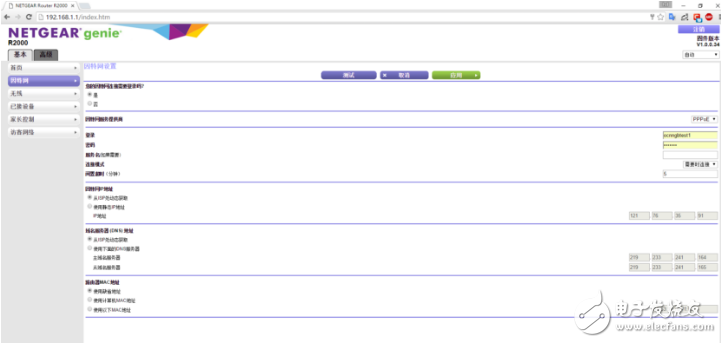
Enter the Internet account and password provided by your Internet ISP on this interface, and select the Internet type according to the requirements. Generally, select PPPOE, click Finish, and get the IP address to indicate that you can go online normally. The WIFI password is configured by default, so I won't change it if I'm too lazy to move. The configuration is now complete.
2. Introduction to web functions
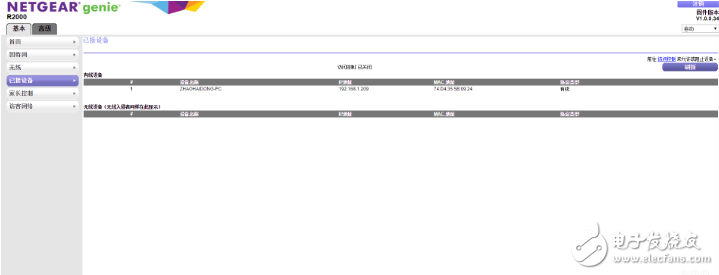
There are two selection pages for web management, one is basic and the other is advanced. Due to space reasons, I will briefly introduce them.
On the basic page, the first one is to view the status of the router through icons on the home page. The Internet option is to modify the router’s Internet account and other information; wireless is to modify the wireless channel and password; the connected device is to view the information of the currently connected device; parental control is To help parents control children's Internet access tools at home, of course need to cooperate with the plug-in; the guest network is to provide guests with access to the Internet temporarily to protect their privacy.
In the advanced page, the advanced home page to view the respective status of the router; the setting wizard is convenient for users to set up the Internet; the installation options basically cover all the settings including: Internet, wireless, guest network, LAN IP address segment, Qos, etc.; security options are important Introduced is site control, some websites you don’t want people to visit, you can set it here; management is responsible for managing the router password version; advanced settings include wireless access points (in layman's terms, wireless bridging), Dynamic domain name resolution, static router settings, remote management, upnp port mapping, and flow control management.
3. APP function introduction
Every NETGEAR router can be controlled by APP, because NETGEAR R2000 has no USB interface and is a low-end router. The available functions are also relatively limited, so here is a brief introduction.

Wireless settings: you can set the wireless password, channel, etc. in the APP
Guest access: turn on guest mode
Network mapping: map internal devices to the Internet and be accessed directly
Parental control: remotely monitor the router status via APP, and the details of children surfing the Internet, but you need to register an account on the official website of Netgear, similar to the account of Peanut Shell
Flow control: After opening the flow control, you can view the real-time and historical traffic of the router (the longest can see the statistics of the previous month)
Wireless analysis: It can intuitively analyze the strength, quality, real-time strength, etc. of the wireless network.
My media, file transfer, easy sharing and other functions, because Netgear R2000 does not have a USB interface, these functions are basically show off. Not much introduction here.
Four, test articlesThe next most important link is the test link. No matter how good the router looks and how many APP functions, but the network performance is not good, it can't be said. In this test, considering the fairness, I compare Lenovo newifi and Netgear R2000.

When Lenovo newifi and Netgear R2000 are working at full load, the temperature of Lenovo newifi reaches 50 degrees (note the surface temperature of the shell), while the temperature of NETGEAR R2000 is only 38 degrees (note that the infrared temperature gun is hit on the internal heat sink) ). The Lenovo newifi hand cannot be left on it for a long time, and there is basically no feeling on the shell of the Netgear R2000.
V. SummaryAfter several rounds of testing, Netgear R2000 and Lenovo newifi are on par. Although the price of Netgear R2000 is 199 yuan on the official website, e-commerce often has activities. The price of activities is usually 99 yuan, and the price-performance ratio is still acceptable. However, some people must say that it is now in the AC era, and even 5G is not worth 99 yuan, but I want to ask everyone, what do you usually use 5G for, playing games, watching movies or what? In fact, it's okay to be in a room. If you wear a wall, please try to see if your 5G still has an advantage? The picture below shows the comparison between Netgear R2000 and Lenovo newifi.
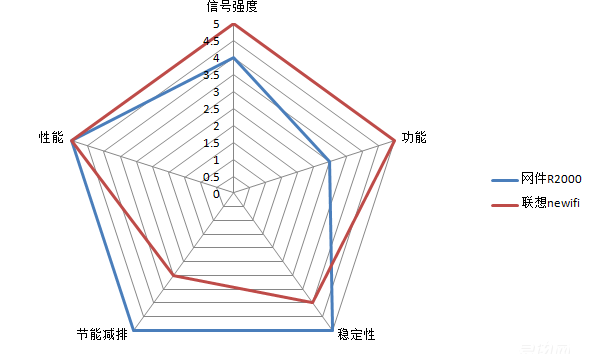
To summarize:
Advantages: 1. Netgear R2000 has stable performance,
2. It can be done at 99 yuan for high cost performance activities
3. Low power consumption and low temperature. Compared with the big brother NETGEAR R6300, I don’t know how many times it is better. I worry about CPU burning at 85℃ all day long.
4. Support APP control
Disadvantages: 1. Without a USB interface, the scalability is relatively poor
2. No 5G signal
In summary, NETGEAR R2000 is positioned as a low-end router with simple setup, but stable performance is the sign of this brand of router. Although some aspects are lacking, it can still meet the needs of ordinary families for the network. You can choose according to your needs. thank you all!
Budget Laptop
Everyone want a budget laptop. There are different level according to application scenarios. 14 inch Budget Laptop For Students for your elementary project, 10.1 inch Low Budget Laptop for kids play or online learning, 15.6inch celeron j4125 Budget Laptop For Programmers, 14inch budget i5 laptop for your business projects, 15.6inch budget i7 laptop for university students, officers who love bigger screen and performance focused, etc. Of course, other type laptops also optional, like Yoga Laptop , 2 In 1 Laptop, android laptop, etc
As a professional manufacture of custom laptop, Android Tablet, Mini PC , All In One PC, we can provide unique and satisfy oem service. What you need to do is kindly share the exact parameters and special points care more, thus we can provide solutions accordingly.
When you have tender, you can contact us and send the parameters list require, then will provide the most matched one for you. More simple way is that you share your budget, design, delivery time , etc. Believe you can always get a right solution here.
Budget Laptop,Budget Laptop For Students,Low Budget Laptop,Top 10 Budget Laptops,Budget Laptop For Programmers
Henan Shuyi Electronics Co., Ltd. , https://www.shuyicustomlaptop.com