When it comes to using computers to process documents, we must first think of installing the Microsoft Office suite. In fact, if you are using the latest version of Windows 10, even if you do not have the Office suite installed on your computer, you can also perform document processing by adding the Office online office extension to the Edge browser.
1. Extended Add Settings and Enable
Start the Edge browser, click on the "..." settings button in the upper right corner of the window, select "Extensions" in the menu, and then click the "Get Extensions from App Store" text link (Figure 1).
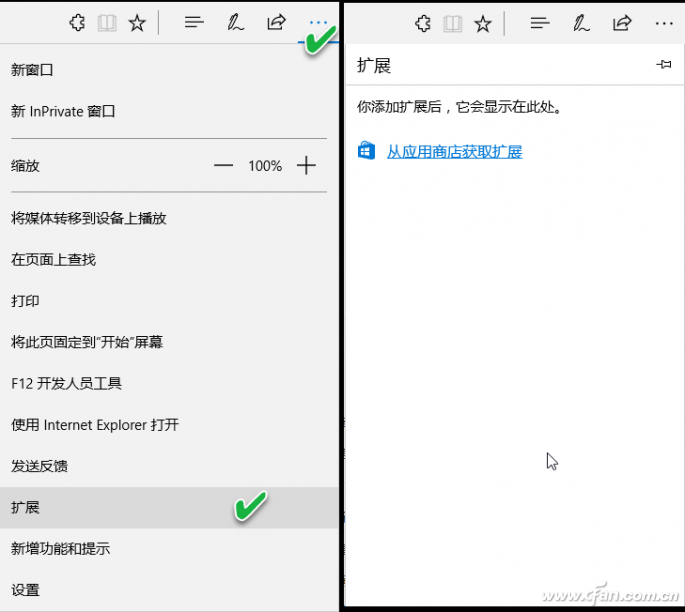
In the free extension list, click the "Office Online" extension icon; then click the "Get" button to add the Office Online application to the Edge (Figure 2).
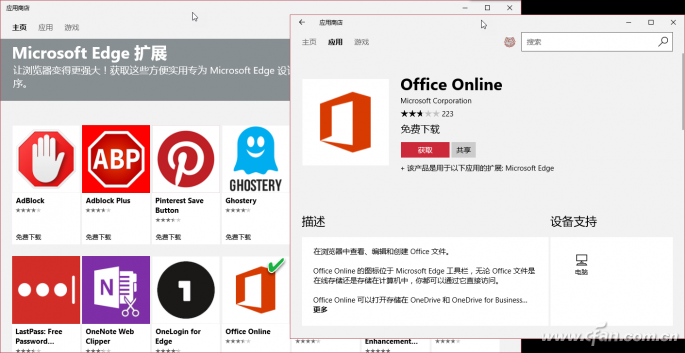
In the next expanded prompt window, click the "Enable" button to enable the extension; or in the Office Store extension of the App Store, click the "Start" button to enable the extension (Figure 3).
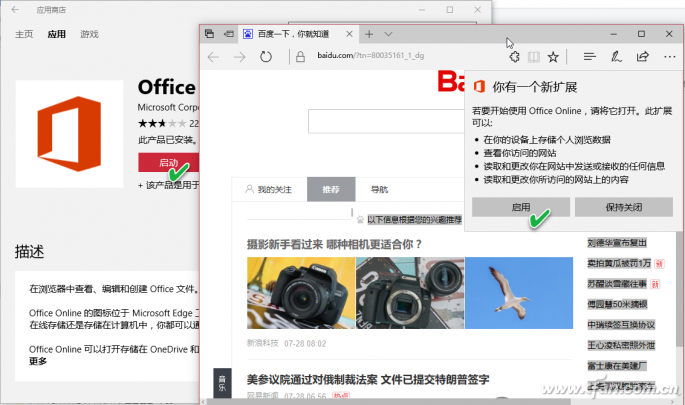
2. The use of online office document editing
After the Office Online extension is added to Edge, the Office Online icon appears on the Microsoft Edge toolbar. By clicking on the icon, you can directly access and edit Office documents. Before you access, you must first select the document to save the location online and log in to the Microsoft account (Figure 4). The online document save location can be OneDrive or OneDrive for Business. Office Online supports office documents such as Word, Excel, PowerPoint, OneNote, and Sway.
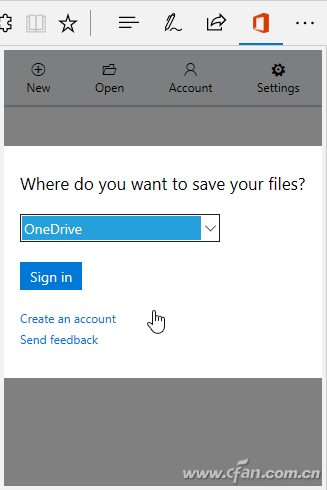
Click the New button to create a new document, and then select one of the five common Office components from the list to create a document in the corresponding format (Figure 5). After entering the editing environment of the web document, the buttons, menus, and other functions used in the document editing process are similar to those of the local Office software (Figure 6). To open the existing document in the cloud, click the Open button and select From OneDrive to open it (Figure 7).
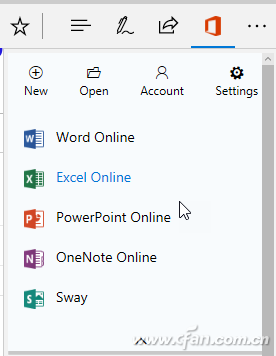
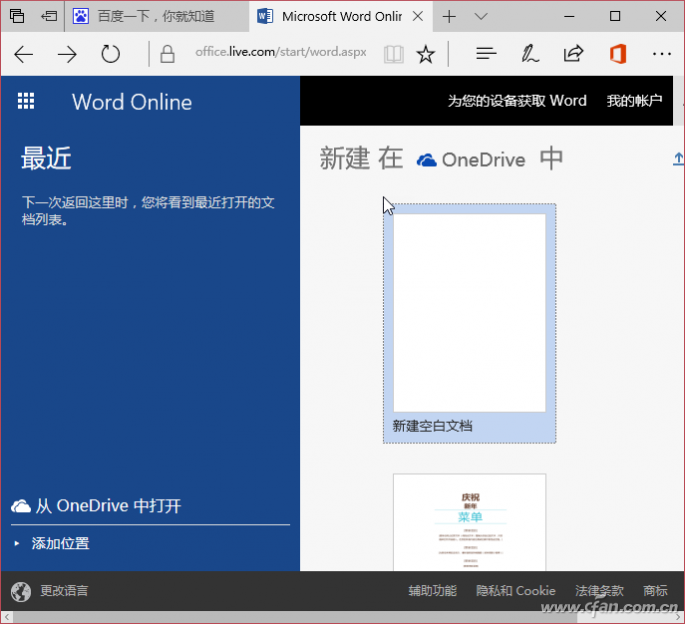
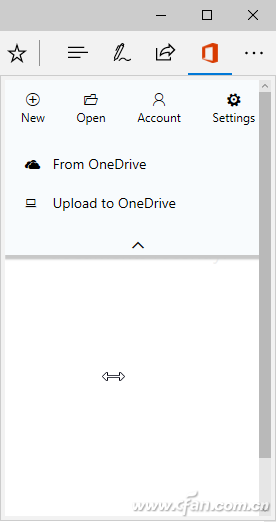
hint:
Because Office Online file editing operates in the cloud, access to personal privacy data is turned on by default (Figure 8). Office Online login will give corresponding prompts, users can also change the permissions of these applications at any time in the account settings.
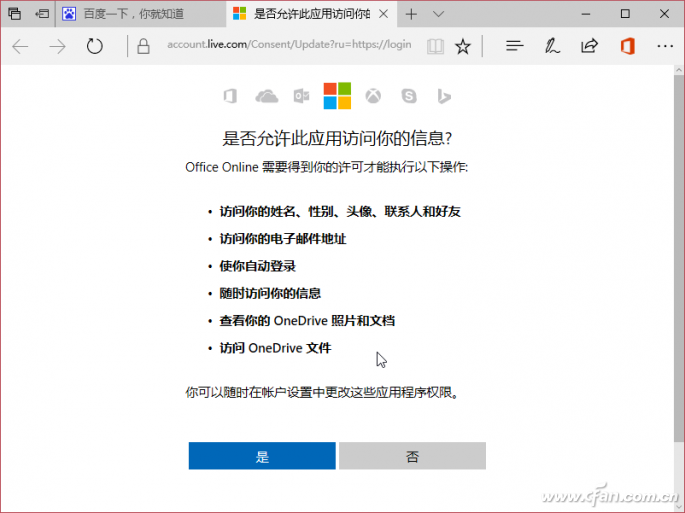
3. The implementation of local office document editing
Office Online can not only edit and view online stored Office documents, but also supports the operation of local Office documents. To open a local document, first click on the Open button, select Upload to OneDrive, save the document to the cloud, and open the edit using the method described above.
It should be noted that, regardless of remote documents or local documents, the editing process is performed in the cloud. The editing operation uses cloud software services. The required software is only a browser. This is the difference with traditional local office software processing.
Troubleshooting: Why can't Office Online be installed in my Edge browser?
Since Office Online requires Windows 10 1607 or later support, if the system is a newer version but cannot use the extension, press the Win+R key combination, enter and run the WSRESET command, reset the app store, and try again.
Extended reading:
In fact, Office Online does not have to be used in the Edge browser. If you are not used to using the Edge browser, or if you are using a version of the system that is too low to run the Office Online plug-in, you can use Office Online for a browser you are accustomed to. Take Sogou browser as an example, open Microsoft Office Online online page in Sogou browser (https://products.office.com/zh-cn/office-online/documents-spreadsheets-presentations-office-online#office-online -Products), select one of the office products, and then you can work in the browser as if you were using a local office product.
Copper Lugs,Copper Cable Lugs,Plating Copper Cable Lugs,Copper Tube Terminal Lugs
Taixing Longyi Terminals Co.,Ltd. , https://www.longyiterminals.com