Zurich, Switzerland, February 8, 2017, ABB's 2016 financial report shows that the company's revenue fell 5% last year to $33.83 billion, while net profit increased by 2% to $1.96 billion.
Mr. Shi Bifu, CEO of ABB Group, said: “In 2016, we have made remarkable progress, and ABB has transformed into a leader in digital technology that is more focused on user needs and streamlined and efficient. ABB will continue to focus on productivity improvement and cost control. To achieve profit growth."
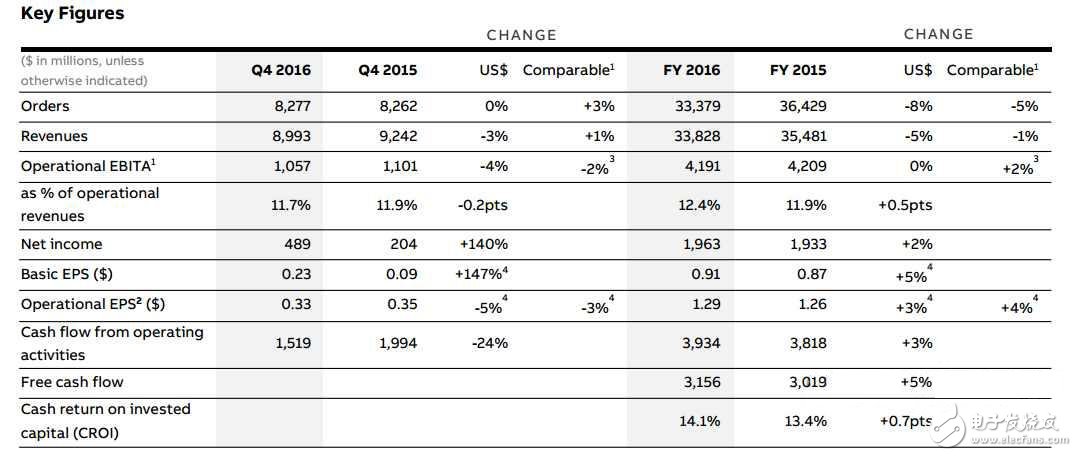
3% growth comes from large orders
9% growth comes from the US and China
Income increased by 1%
Power grid growth momentum is strong, orders rose by 15%, revenue reached 4%
Operating profit before interest and tax amortization reached 10.4%
Highlights of 2016:ABB's pre-tax profit margin increased by 50 basis points to 12.4%
Operating income per share rose from 2% to 4%
Overall, ABB's electrical products and power grids have higher revenues. Total service and software revenue increased by 2%, accounting for 18.5% of total revenue, up 0.5% year-on-year.
ABB also revealed the next phase of the plan: to shape ABB's four market-oriented divisions; to realize the full value of the "ABB Ability" digital solution; to uphold the development concept of operational excellence; to strengthen ABB's brand marketing.
Four major market-driven growth:ABB's four business divisions: Electrical Products, Robotics and Motion Control, Industrial Automation
The Power Grid Division has been fully operational on January 1, 2017.
Strengthening ABB's global brand building is also the main direction of the future. In the future, ABB will focus on strengthening the company's brand building on a global scale, unifying the brand to fully exploit the value potential of its digital solutions, aiming to improve customer loyalty and increase price loyalty by increasing brand recognition. Positive impact, and win-win with customers, shareholders, employees and other stakeholders.
Mr. Shi Bifu said that 2017 is a transitional year. The fourth industrial revolution has strong driving force and growth demand. ABB will make good use of these opportunities, with its strong market position and long-term profit growth capability. Geographical and business scope, advanced technical leadership and stable financial strength to ensure the company's development in 2017, to achieve its new brand promise: "work together, create a better future."
Instruction Manual
1. Features
Clock display, 10 sets of adjustable timed power control, randomized power control, manual switch and optional DST setup.
2. First time charging
This Timer contains a rechargeable battery. It is normal that the new/old model runs out of battery if it wasn`t being charged for a long period of time. In this case, the screen will not turn on.
To charge : simply plug the timer to a power outlet. The charging time should take at least 15 minutes.
If the screen doesn`t light up or displays garbled characters, simply reboot the system by pressing the [RESET" button.
3. Set clock

Hold [CLOCK" button and [WEEK" button to adjust week.
Hold [CLOCK" button and [HOUR" button to adjust hour.
Hold [CLOCK" button and [MINUTE" button to adjust minute.
Hold [CLOCK" button and [TIMER" button to select 12 hour/24 hour display.
Hold [CLOCK" button and [ON/AUTO/OFF" button to enable/disable DST (daylight-saving-time).
4. Set timer
Press [TIMER" button, select and set timer. Setting rotation : 1on, 1off, 2on, 2off, ...... , 10on, 10off.
Press [HOUR" button to set hour for timer.
Press [MIN" button to set minute for timer.
Press [WEEK" button to set weekday for timer. Multiple weekdays can be selected. ex: if selected [MO", the timer will only apply on every Monday; if selected [ MO, WE, FR", the timer will apply on every Monday, Wednesday and Friday.

Press [RES/RCL" button to cancel the selected on or off timer. The screen will show "-- -- : -- --" , the timer is canceled.
Press [RES/RCL" button again to reactivate the timer.

When timers are set, press [CLOCK" to quit timer setting and return to clock.
5. Random function

Press [RANDOM" button to activate random function, press again to cancel function.
System only runs random function when [AUTO" is on.
Random function will automatically start the timer from 2 to 32 minutes after the setting.
ex : if timer 1on was set to 19:30 with the random function on, the timer will activate randomly between 19:33 to 20:03.
if timer 1off was set to 23:00 with the random function on, the timer will activate randomly between 23:02 to 23:32.
To avoid overlapping, make sure to leave a minimum of 31 minutes gap between different sets of timer.
6. Manual control
Displayed features:
ON : socket turns on.
OFF : socket turns off.
AUTO : socket turns on/off automatically via timer.
Manual ON setting
Press [ON/AUTO/OFF" button to switch from [AUTO" to [ON".
This mode allows socket of the device to power up. Power indicator will light up.
Manual OFF setting
Press [ON/AUTO/OFF" button to switch from [AUTO" to [OFF".
This mode turns socket of the device off. Power indicators will turn off.
7. Electrical parameters
Operating voltage : 230VAC
Battery : NiMh 1.2V
Power consumption : < 0.9W
Response time : 1 minute
Power output : 230VAC/16A/3680W
Q&A
Q: Why won`t my timer turn on?
A: It`s out of battery, you can charge the timer by plugging onto any power outlet. Charge the device for at least 15 minutes. Then press [RESET " button to reset the device.
Q: Can I set seconds of the timer?
A: No, the smallest time unit is minute.
Q: Does my timer keeps old settings without being plugged onto a power outlet?
A: Yes, the timer has an internal battery, it allows the timer to save settings without a power outlet.
Q: Is the battery rechargeable?
A: Yes, the battery is rechargeable. We recommend to charge it for 4 hours so the battery is fully charged.
Q: Does the timer needs internet connection?
A: The timer does not need internet.
Q: Does the screen have back light function?
A: It doesn`t support back light.
digital timer, digital timer socket, electronic timer socket, timer socket
NINGBO COWELL ELECTRONICS & TECHNOLOGY CO., LTD , https://www.cowellsocket.com