Meta verification stands as a crucial milestone in the journey of individuals and businesses striving to establish trust and credibility in the vast expanse of the internet. In the ever-evolving digital landscape, where authenticity is often challenged, the blue checkmark associated with Meta verification serves as a beacon of legitimacy. Whether you’re an aspiring influencer, a renowned celebrity, or a business aiming for a solid online presence, the process of becoming Meta verified holds the power to reshape your digital narrative.
The blue checkmark is not just a symbol; it’s a testament to your authenticity in the vast sea of digital identities, and this guide will be your compass in navigating these waters successfully.

In this comprehensive guide, we embark on a journey through the intricacies of the Meta verification process. It is not merely a formality but a strategic move to carve your niche in the digital realm. From understanding the eligibility criteria to navigating the verification submission, each step is a strategic maneuver to establish your online identity firmly.
Table of Contents
What’s Meta Verified
Meta Verified serves as a subscription package tailored for creators on Instagram and Facebook, encompassing features such as:
- Account verification, distinguished by the coveted blue check badge
- Protection against account impersonation
- Exclusive stickers
- Increased reach
- Access to human support agents
This subscription is priced at $14.99/month for iOS and Android users, while web subscribers (exclusive to Facebook) can avail it at a discounted rate of $11.99/month. In contrast, the original verified badges on Instagram and Facebook, which are still available, were initially designated for public figures, celebrities, and brands. Accounts falling under these categories can still pursue the traditional verification process, particularly if they have notable public recognition.
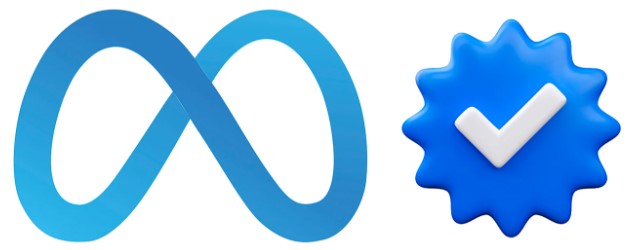
Both the Meta Verified badge and the original verified badge share the familiar blue check mark, signifying completion of the verification process. However, the complimentary original verification badge lacks the additional perks provided by the Meta Verified bundle. Noteworthy individuals with the standard verification can apply for Meta Verified to unlock these additional features.
In summary, individuals seeking verification on Facebook and Instagram now have two options:
- Celebrities, public figures, or well-known brands can request a verification badge directly on Instagram or Facebook.
- Individuals, once Meta Verified becomes available in their region, can apply for this subscription to enjoy the extra benefits associated with the blue check badge.
Timeframe for Meta Verified Approval
This procedure typically spans over 48 hours. Upon successful verification completion, you gain access to the perks of Meta Verified, including account support. It’s essential to note that once you initiate the verification and make the initial payment, altering your username or date of birth becomes impossible.
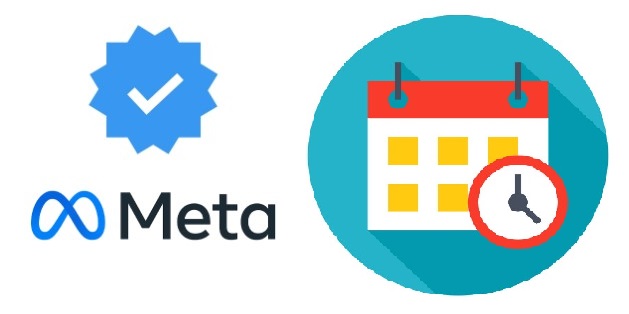
To check Meta Verified status on Facebook, visit the app or website. Navigate to Settings, locate Accounts Center, and if your account qualifies, a Meta Verified availability notification will appear. Follow the steps to finalize verification and process payment. After providing payment details, Meta will verify your identity, a process taking up to 48 hours. In cases of verification denial, refunds, which may take up to 60 days, will be issued by Meta.
Who Qualifies for Meta Verification?
To be eligible for Meta Verified, the following criteria must be met:
- Your account must represent an actual individual, a company or brand.
- You need to be at least 18 years old.
- Adherence to the Terms of Use and Community Guidelines on Instagram, as well as the Terms of Service and Community Standards on Facebook, is mandatory.
- Your profile must display your full legal name, matching the name on your government-issued ID.
- The profile photo should feature your face, consistent with the photo on your government-issued ID.
- Two-factor authentication must be enabled.
- A history of prior postings is required; new accounts are ineligible for application.â€
How to Apply for Meta Verification: A Step-by-Step Guide
This guide outlines the process of applying for Meta Verification using a mobile device.
Confirm Your Eligibility
Ensure your Facebook and/or Instagram profiles meet the following criteria:
- Include your full name
- Clearly show your face in profile pictures
- Meet minimum activity requirements with a history of postings
- Have 2FA set up
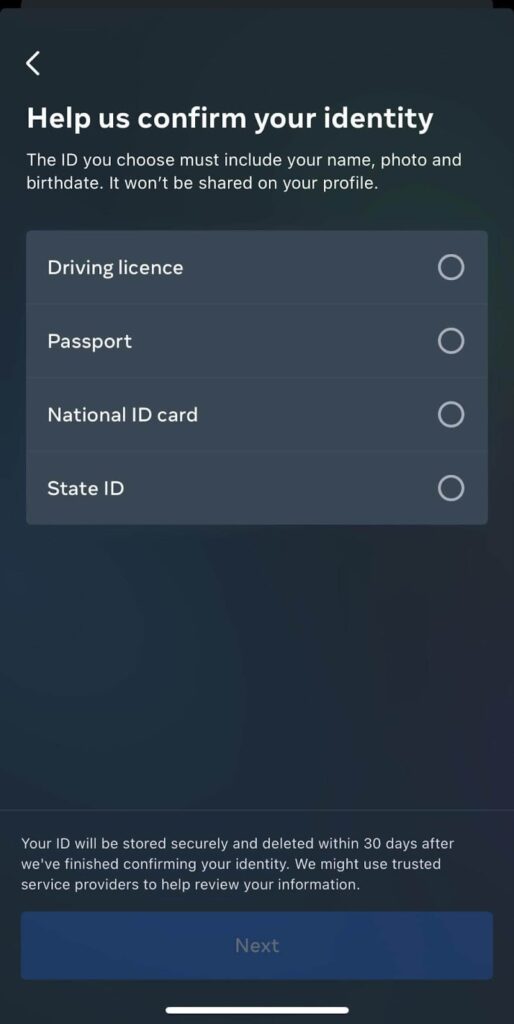
Additionally, as an individual:
- Be 18 years or older
- Possess and upload an official government-issued ID matching the name and photo on your profiles (passport, state-issued ID, or driver’s license).
Connect Your Accounts in Meta Accounts Center
If not done already, connect your Facebook and Instagram accounts to the Meta Accounts Center. On the desktop, open Account Center, click Add Accounts, and follow prompts.
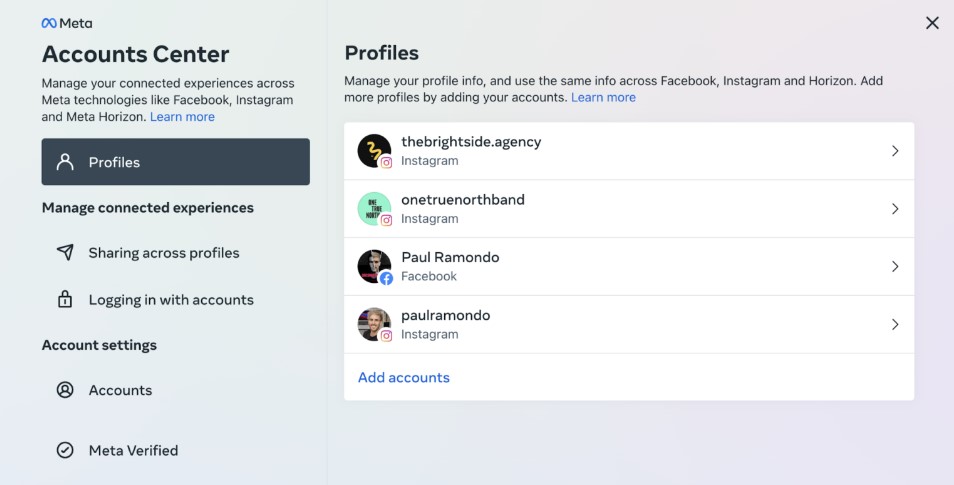
Request Meta Verification
- On your mobile device, open Instagram settings, tap Meta Verified.
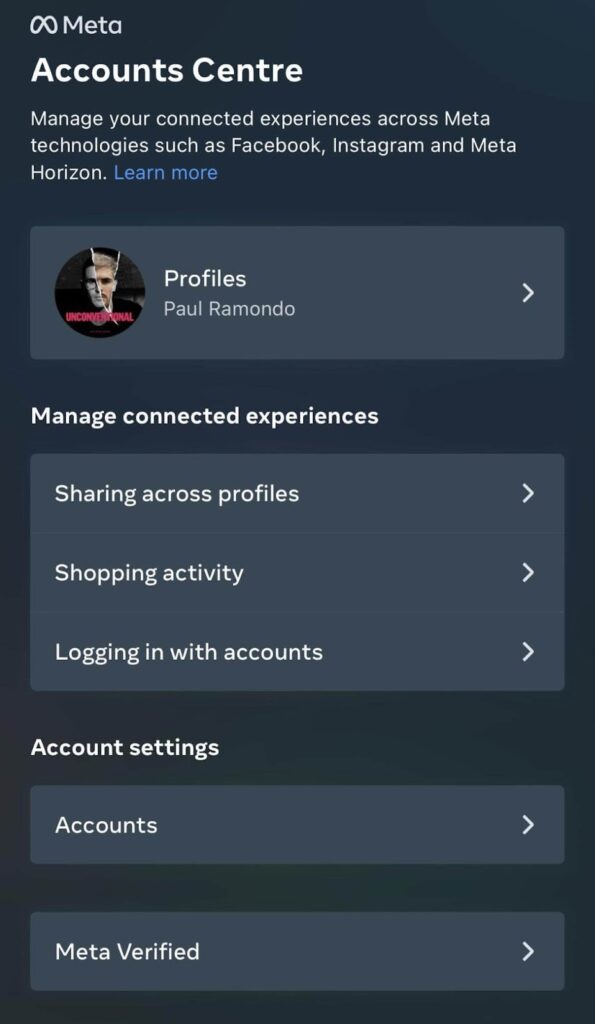
- Select the account for verification, tap Get Meta Verified.
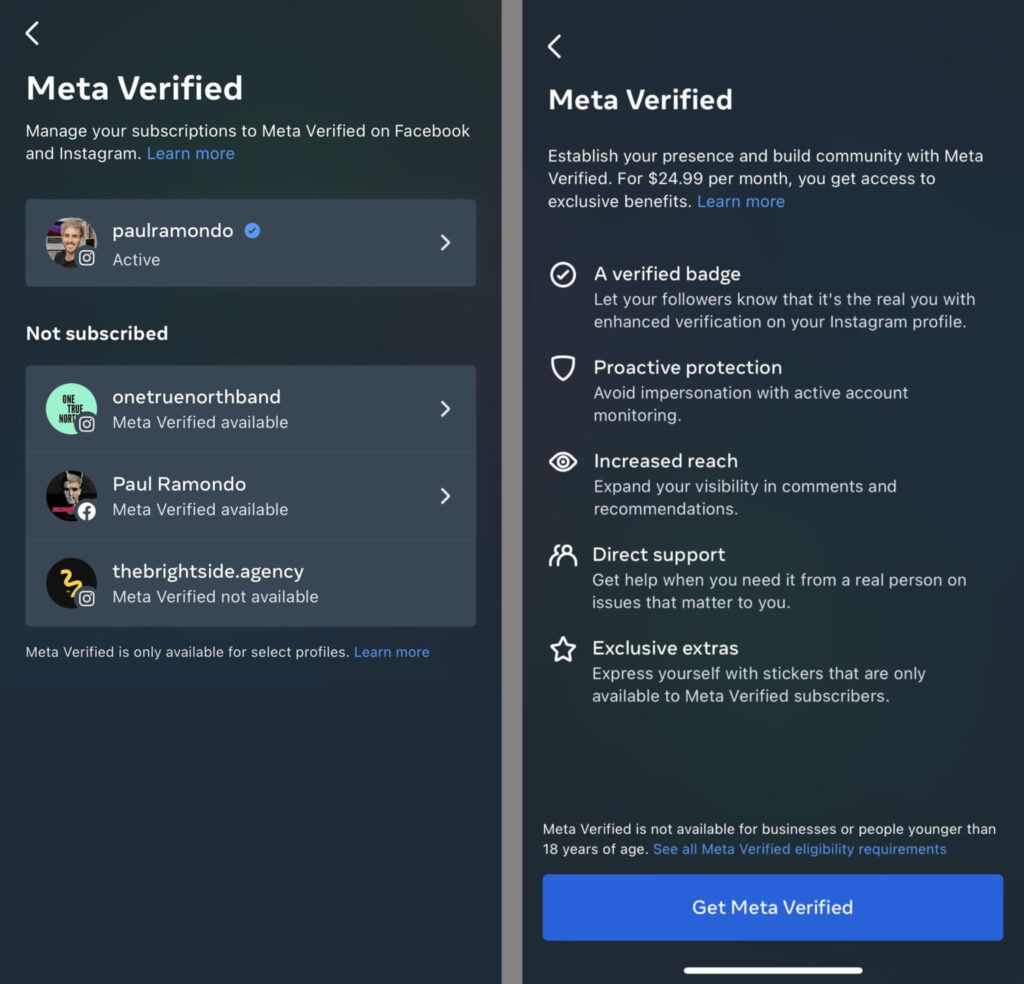
- Tap Pay Now for payment initiation.
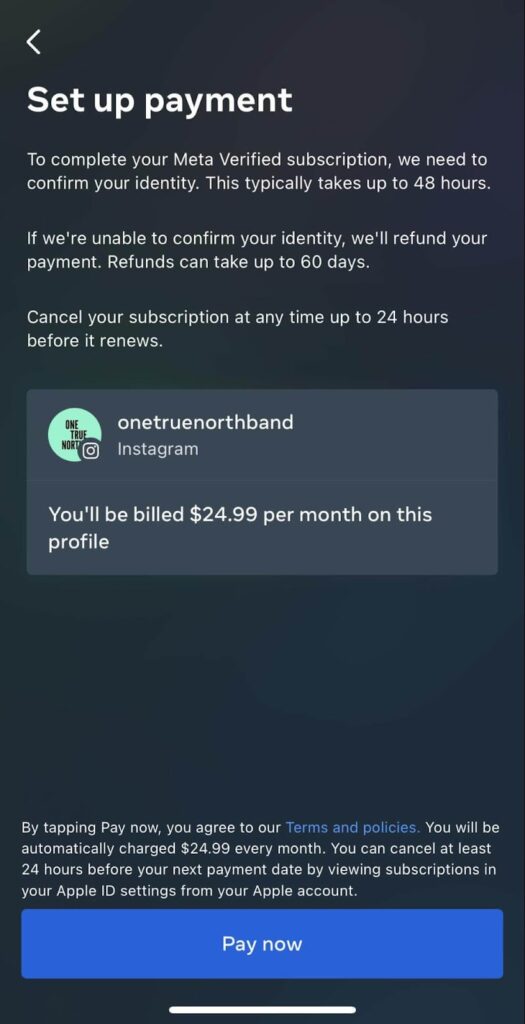
After payment, ensure:
- 2FA is active
- Account details match your ID
- Profile picture aligns with ID photo
- Use your mobile camera to upload a picture of your government-issued ID for identity confirmation.
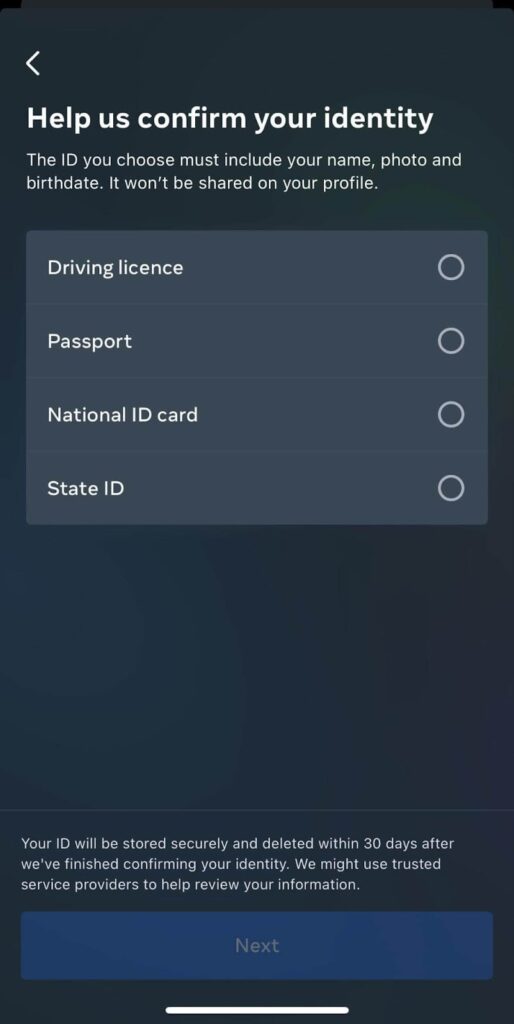
Wait for Meta Verification
Once ID submission is complete, await manual review, taking up to 48 hours. Following review completion, you’ll receive a notification confirming successful verification. A blue checkmark on your profile and access to additional paid verification features will be granted.
Method 2: Applying for Meta Verified via Facebook Web Interface ($11.99/month)
To apply for Meta Verification through the Facebook web interface at the cost of $11.99 per month, follow these steps:
- From your Facebook profile, click on the three dots icon located on the top menu’s right side.
- Tap “Meta Verified†and follow the prompts
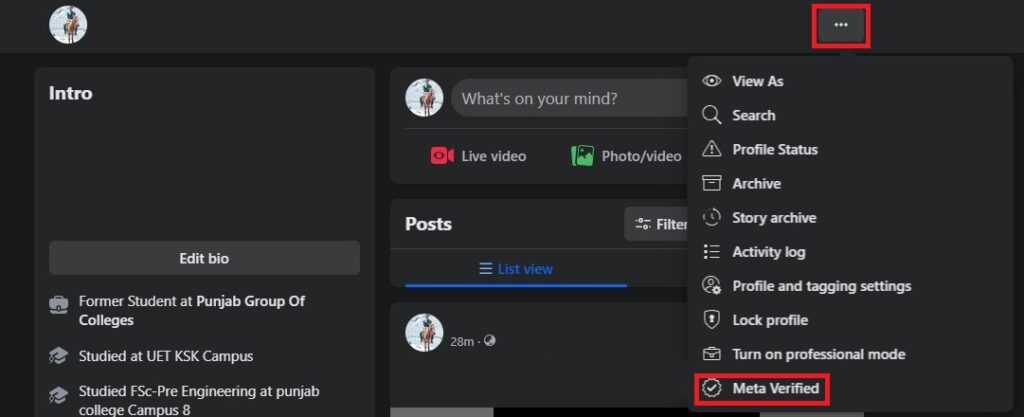
- Verification for your account may take up to 48 hours.
Please note that once verified, certain account details become permanent. You won’t be able to change your username, profile name, date of birth, or photo unless you decide to undergo the verification process again.
The Advantages of Meta Verification: Unpacking the Subscription Bundle
Meta Verified isn’t just a verification plan; it’s a comprehensive subscription bundle with several components that enhance your digital experience. Let’s delve into the perks included in this monthly subscription:
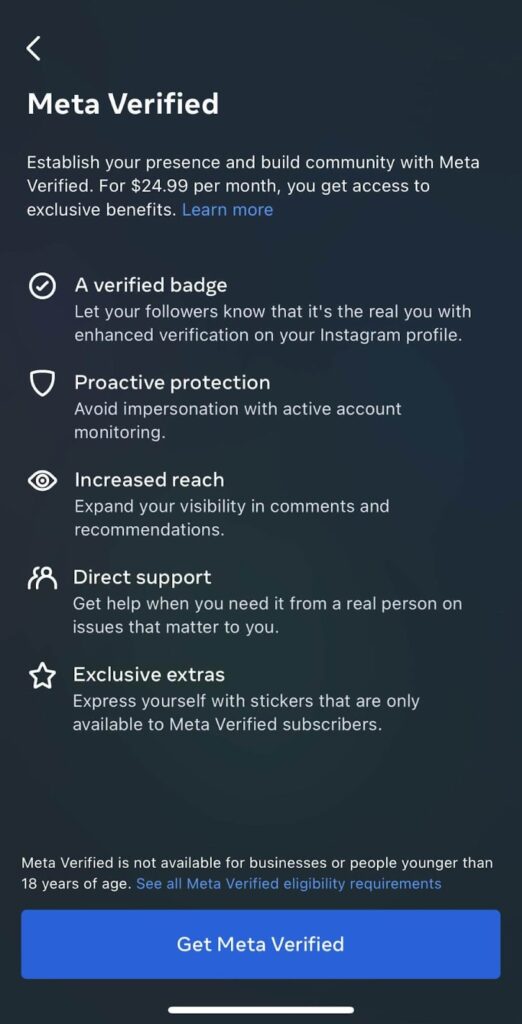
Verified Badge
Meta Verified initiates a thorough verification process, requiring government ID confirmation. Upon successful completion, you receive a verified badge identical to those awarded to “notable†accounts.
Protection from Impersonation
The subscription encompasses proactive account monitoring to thwart impersonators targeting individuals with growing online audiences. While Meta hasn’t disclosed the specifics, it’s anticipated that their robust AI resources will play a vital role in this endeavor.
Access to Support Agents
Meta Verified subscribers gain access to live chat support from real human agents, addressing common issues. This feature can be a significant asset, particularly for creators seeking assistance.
Stickers and Stars
Exclusive Stories stickers on Facebook and Instagram, along with Reels stickers on Facebook, are accessible to Meta Verified users. Additionally, on Facebook, subscribers receive 100 stars monthly, allowing them to support other creators with each star translating to $0.01 USD.
Increased Reach
Meta promises enhanced “visibility and prominence†in Facebook and Instagram comments, search, recommendations, and suggested accounts for Meta Verified participants. This increased reach is particularly beneficial for those with smaller followings, offering a more noticeable impact.
Note: To capitalize on the expanded reach, adherence to recommendation guidelines and a nuanced understanding of the Facebook and Instagram algorithms remain crucial.
In summary, Meta Verified’s subscription bundle offers a holistic approach, combining verification with features designed to empower creators. From verification badges to increased reach and real human support, the package is tailored to enhance the overall digital journey of Meta users.
Conclusion
Meta Verification goes beyond a symbol of authenticity, offering a comprehensive subscription bundle enriching the digital experience. From the coveted verified badge to proactive protection, human support, exclusive features, and increased reach, the subscription provides a holistic approach. The Meta Verification journey, detailed in the guide, emphasizes the importance of patience and realistic expectations, whether on mobile or the web interface.
Understanding that the journey to Meta Verification spans from eligibility confirmation to the awaited notification of successful verification, users are urged to approach the process with patience and realistic expectations. Whether via mobile devices or the Facebook web interface, the steps are clear, emphasizing the importance of adhering to platform guidelines and verification prerequisites.
Your perspective matters! We invite your feedback on the guide. What elements proved most beneficial, and is there room for expansion? Share your Meta Verification experience and insights to enhance this guide and assist others on their journey. Drop your comments below and join the conversation!
Frequently Asked Questions
How long does it take to get Meta Verification?
The Meta Verification process typically takes up to 2 days. Once completed successfully, you gain access to Meta Verified benefits, including account support. Note that changes to your Instagram username or date of birth become restricted after the initial payment submission.
What happens if my application is not successful?
If your Meta Verification application is unsuccessful, you can reapply after 30 days. Instagram notifies you within 30 days of the status of your application.
Is Meta Verified the same as a blue tick?
Yes, upon successful verification, Meta awards the account a Meta Verified badge, commonly represented by a blue tick mark. This badge serves as a trust symbol, signifying the account’s authenticity.
Do you need a specific number of followers to get verified on Instagram?
No exact follower count is specified. Whether you have 100,000+ followers or fewer than 10,000, you can apply if you meet the eligibility criteria.
Can I use a nickname for Meta Verified?
No, Meta Verified only supports your real name on your profile. Once verified, changing the profile name, username, date of birth, or photo requires going through the Meta Verified subscription and verification process again.
Who can get Meta Verified?
Meta Verified is available in select regions for individuals 18 years or older and is expanding to businesses. Eligibility criteria can be found on Meta’s official guidelines.
Can I change my profile name or username after Meta Verification?
No, Meta Verified subscribers must display their real name. Changing name, username, date of birth, or photo requires going through the verification process again, taking up to 48 hours.
Can I use a VPN to apply for Meta Verified?
Using a VPN to change your IP address may not work for Meta Verification, as reported by users. The paid verification functionality may not appear for those using VPNs.
How many followers do I need on Instagram to get paid?
While 1000 followers can be sufficient, more followers often mean more earning potential. Research suggests around 5000 followers for influencers to earn a significant income, but individual profiles may vary.
What are the benefits of a Meta Verified account?
Meta Verified offers a verified badge, proactive impersonation monitoring, account support, and exclusive features, enhancing your digital presence and trustworthiness.
86 Inch Interactive Conference Board
86 Inch Interactive Conference Board,86 Inch Infrared Touch One Machine,Smart Education Integrated Blackboard,Multimedia Computer Integrated Machine
Jiangsu Qilong Electronic Technology Co., Ltd. , https://www.jsqldzkj.com