Installation process 1 Mobile phone installation Sofa butler mobile phone → 2 Mobile phone and TV are connected by the same router → 3 mobile phone push installation → 4 Installation is successful
Steps
1. Use your Android phone to download and install the sofa butler mobile version: http://pub.shafa.com/download/shafa_mobile.apk;
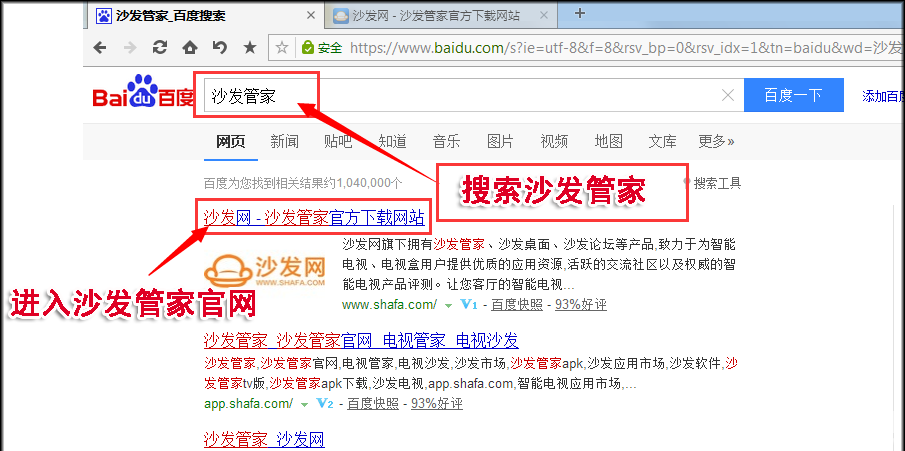

2. Run the sofa butler mobile version on the mobile phone;

3, the need for mobile phones and the need to install the sofa butler of the TV (or box) in the same LAN (for example, mobile phones and televisions use the same home Wi-Fi); sofa butler mobile phone version of the page select "install the sofa butler";

4. For other equipment than the Xiaomi brand, please select "other brand equipment installation";
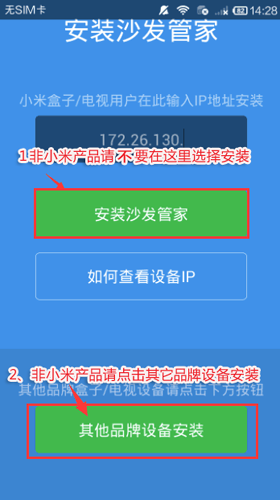
5, find the IP corresponding TV (or box), and click on the connection; [If you do not show the corresponding device, click the connection fails, sofa butler phone version shows "find the device", please wait a moment]

6. After clicking the connection button, the installation package will be automatically sent to the TV for installation. The installation process may take a few minutes. Please wait patiently.

7, mobile phone screen as shown in the figure, indicating that the installation has been successful.

It may take a long time for the sofa butler mobile version to connect to the TV. Please try to connect several times. If you still cannot connect successfully, your TV needs to be set. Please turn on the settings as follows:
First, enter the factory mode to find the local information, in the interface of the local information, use the remote control to input "up, down, left, right, or left and right" in order to open the factory menu.
Second, open ADB
For example, Skyworth E660E: After entering the factory menu - select the common switch - ADB is set to "on", the interface is as follows:
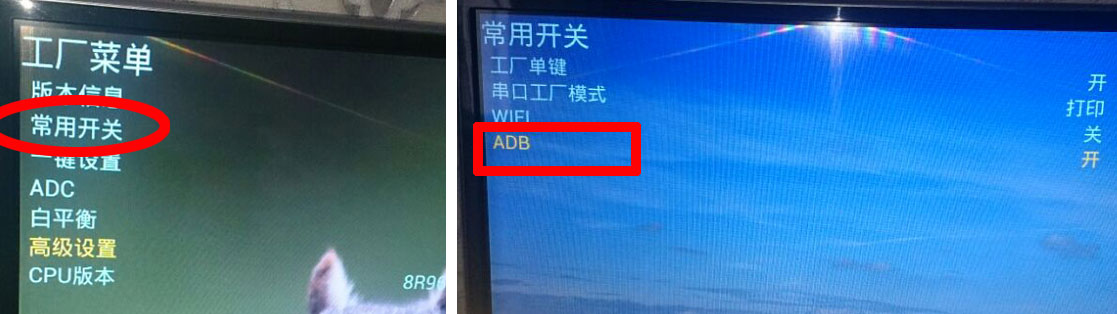
The above is the interface of the Skyworth E660E model. The interface of each model is slightly different.
How to open each model:
42K1, 42K1T, 42K1Y, 42K1TY, 55K1, 55K1T:
- The ADB switch can be turned on in the advanced settings of the factory menu, and the password "123456" can be entered.
40K1Y, 49K1Y, 49K1C:
- There is an "Adbd Enable" in the other settings of the factory menu. Change the following parameter to 1.
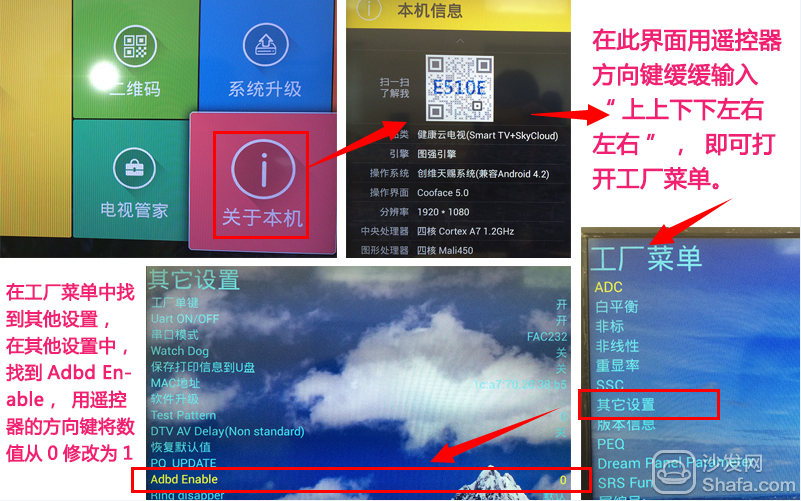
40U1, 58U1:
- There are no ADB-related options in the factory menu, but it is said that the firmware will automatically open after upgrading to February 2014.
Note: After the ADB switch is turned on, some devices may need to be powered off to restart.
If the installation fails, restart the device and try again by following the steps (may be useful). Still have questions please add the following sofa butler official QQ group.
APM AC DC Variable Power Supply is high-performance and high-efficiency Lab Power Supply with RS232C, RS485, USB,LAN, GPIB(optional) interface based on SCPI protocol .
Combination of full features of market , Ac Power Supply provides versatile solutions for your design and test requirement in the industrial fields, R&D institute center and education field.
It also provides built-in standard automobile electrical testing curves,users can select any built-in curve to do the DUT performance test directly according to their demand.
Some features of the DC Power Supply as below:
- Ultrafast respond time
- Accurate voltage and current measurement capability
- Constant Power and wide range of voltage and current output
- Equips with LIST waveform editing function
- Master/Slave parallel and series operation mode for up to 10 units
- Full protection: OVP/OCP/OPP/OTP/SCP
- Voltage drop compensation by remote sense line.
- Have obtained CE,UL,CSA,FCC.ROHS
150V DC Power Supply,Laboratory DC Power Supply,Dc Power Source,Dual Output Power Supply
APM Technologies (Dongguan) Co., Ltd , https://www.apmpowersupply.com