One core is difficult and many cores are onlookers. This is a common problem of CPUs. Simply put, some CPU cores have been idle, and other cores are busy. If you want to squeeze the CPU performance, especially the ability of multi-core CPU, the automatic call of the system is not enough, you need to use other methods to achieve.
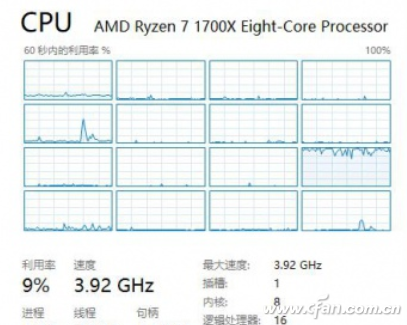
First, download a software Process Lasso (download link https://pan.baidu.com/s/1P5H3kMu64pyt00RdO-keuQ). The role of this ProcessLasso is to optimize process scheduling, reduce the priority of processes with high CPU usage, and ensure that the foreground process and The system has the highest response speed. Simply put, it is to ensure that the computer does not get stuck under high CPU usage. Note that if the software is for home use, it is free, and the professional version has advanced features, but it is basically not used.
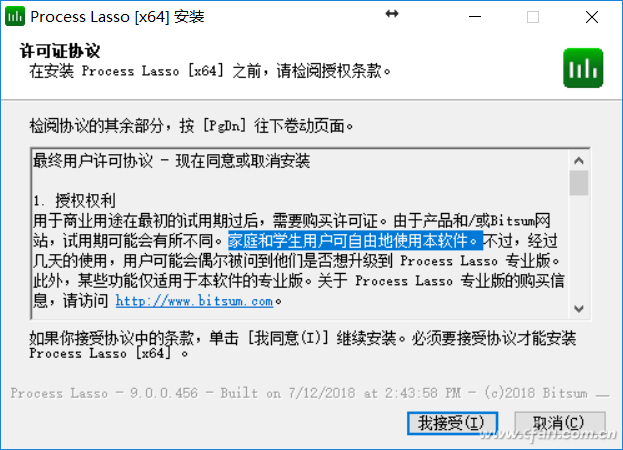
Follow the wizard to install, pay attention to the startup settings, just follow the settings provided by the editor, do not modify.
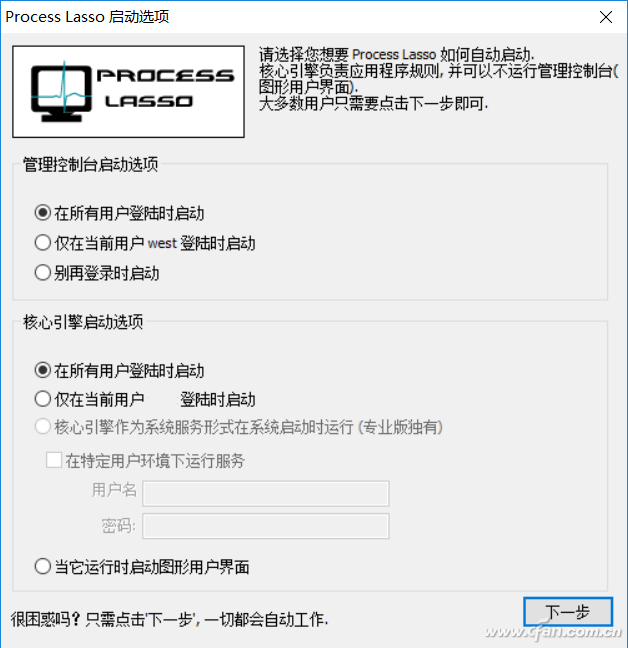
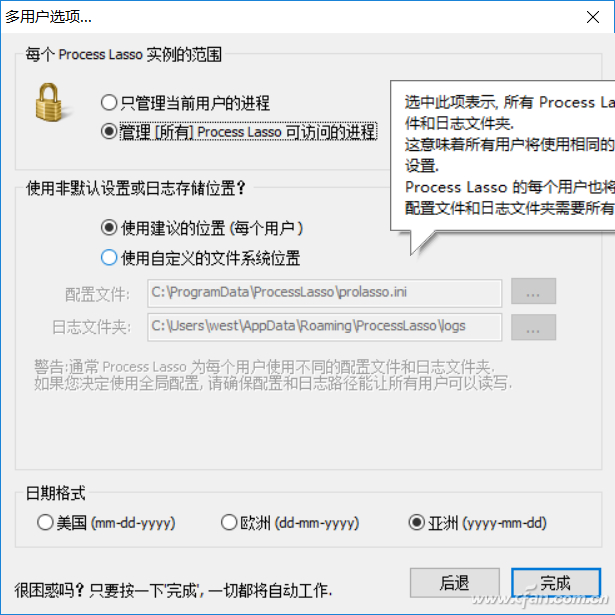
After installation, you can see all current active processes on the main interface, which is very similar to the system's resource manager. Process Lasso is already in effect under the default settings. It will monitor the background process. If a process exceeds the threshold of the CPU occupancy rate, it will limit it, reduce the CPU's response priority to this process, and let the CPU focus on the foreground Process (such as games, etc.).
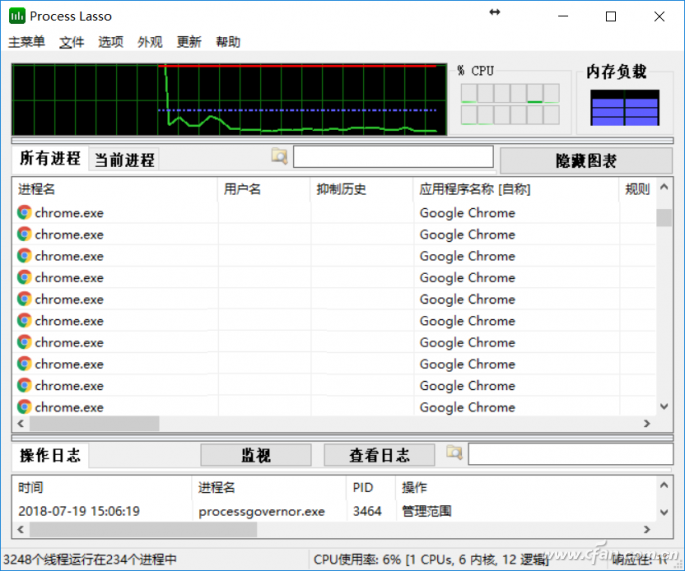
This is certainly not enough. For example, cut to the desktop from the game and find the game process in Process Lasso, then right-click and check the "Exclude inhibition from ProBalance" and "Classify as a process requiring high performance" That's it. At this time, Process Lasso will eliminate the "inhibition" of this process, and adjust the power scheme to "high performance" when running this process, and fully mobilize CPU resources.
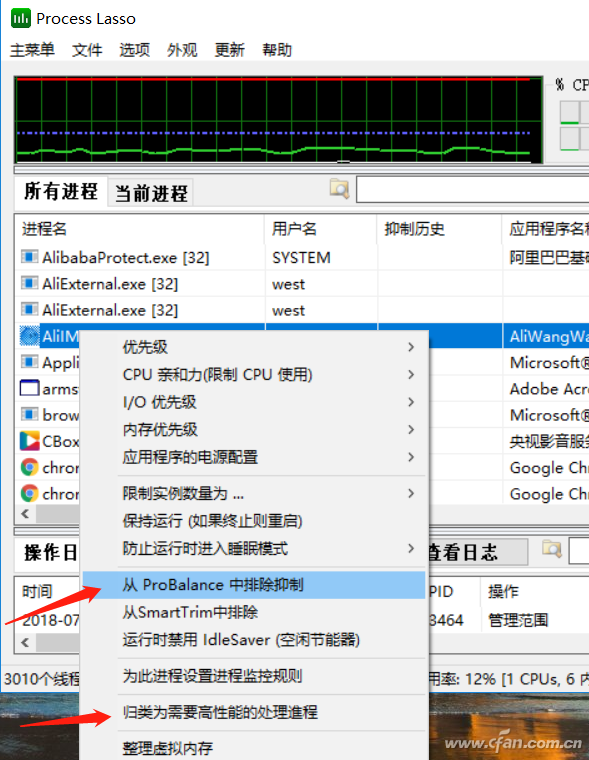
In addition, the focus is on the utilization of the multi-core CPU, or right-click the process to be optimized for execution, select "CPU affinity (limit CPU usage)-always-select CPU affinity", and check the CPU that needs to be used The core is enough, so that the process is closed and then running is to call the CPU resources according to this setting.
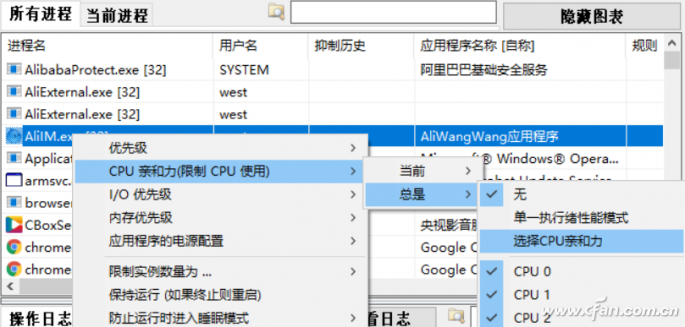
Process Lasso is simply a must-have artifact for multi-core CPUs. The editor gives you an example of just its fur. More optimization settings can be obtained through your own trial adjustments. Interested friends can try more. By the way, the charging function of this software is more powerful. For example, it is mandatory to dynamically adjust the CPU occupancy rate of the process, which can significantly improve the execution efficiency of some applications, but for ordinary players, the free version is sufficient.
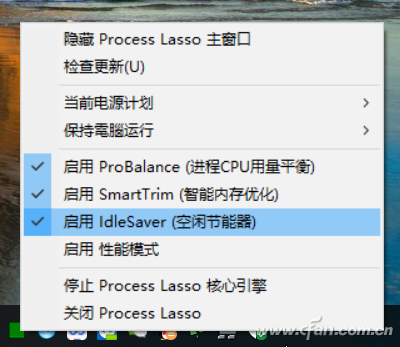
What`s your impression for Intel I3 Laptop? You can take i3 Laptop Deals as the entry level of Gaming Laptop . There are different parameters standards,like 14 Inch Laptop I3 11th Generation, 14inch 256GB Intel I5 11th Generation Laptop, 14.1 inch Intel i7 11th Generation Laptop, 15.6 inch I3 10th Generation Laptop,15 inch Intel I5 10th Generation Laptop, 15inch Intel i7 11th Generation Laptop, etc. That`s some of Top 10 Gaming Laptops. To operating OS, more than 80% clients choose windows 10, home or pro option; nowadays windows 11 is new arrival, you can choose as your demand. Rich slots meet your different potential application scenarios, home, office, public places, academic situations, etc.
Dual storage channels, support HDD and SSD. Your customers can update in future according potential demands.
Of course, other type, like yoga notebook, 2 In 1 Laptop , Android Tablet, Custom All In One PC , 14 inch Student Laptop, i7 16gb ram 4gb graphics laptop, etc. available here also. Just call us and get right details quickly.
Intel I3 Laptop,Laptop I3 11th Generation,i3 10th Generation Laptop,i3 Laptop Deals,Laptop Intel Core I3 Gen 11
Henan Shuyi Electronics Co., Ltd. , https://www.shuyiminipc.com