Cold spring
When she was married in 2009, her family’s old TV Panasonic 50PZ80C plasma has been working for 7 years and has been considering whether to change TV. However, you know, at that time, more than 10,000 televisions would be replaced in the absence of a bad situation. They would be killed by their wives. Therefore, the landlord has been dreaming: On that day, it would be nice to have a new TV show in Aunt Zhang.
Which knows, the dream turned out to be true, suddenly received a text message from Aunt Zhang! Although the results of the test and my dream have a lost gap, but still want to thank Zhang Aunt gave me the opportunity to test.
In fact, before I got the machine, I was quite curious. The description of the page was as follows: (Philips new Ali machine, carrying Ali content, providing massive information (well, my first reaction is: AOC plus Lynx box?). Appearance, all clear picture quality. Bring high-definition video, so that the TV picture details true reduction, at a glance.(Well, it should be 1080P, not 4K) Rui Teng core quality engine: can greatly enhance the image clarity With the sense of hierarchy, it brings smooth and smooth movement with sharp and sharp color effects.Eight-core configuration: Quad-core CPU, which reduces energy consumption and speeds up the background; Dual-core GPU, hardware acceleration, and pixel fill rate up to 5G. VPU, enhance graphics rendering capabilities for multimedia-based video hardware decoding (well, actually 4 + 2 +2); IPS hard screen: IPS hard screen, stable screen, high durability, bring realistic color, restore the real horizon (Viewing angle 178 degrees) Built-in Ali content platform: With a large amount of genuine video content, you can directly use massive amounts of educational content through TV, play various games, and use TV Taobao.(See also Lynx Box)

Summarized is: 1080P 48-inch LED-backlit IPS screen LCD TV, comes with Android system (8-core (4 +2 +2), memory is unknown, unknown storage, Lynx box). Similar products in Jingdong Philips: 48PFF5071/T3 (http://item.jd.com/2354419.html)

However, there is no Tmall content, it is estimated that this is the new content of the test products, will be detailed evaluation later.
In a bright spring afternoon, I received a TV from my courier brother.
The side of the label shows the model: 48PFF5081/T3, found a circle of online stores, really no listing.
Production company: TPV Display Technology (Xiamen) Co., Ltd. (TPV announced in 2012 that the joint venture company that has been established with Philips has completed the acquisition of the Philips TV business in Europe and some South American countries. According to the transaction between Philips and TPV, TPV will be responsible for all design of Philips brand TV sets. , manufacturing and sales work.)


Simple warranty

Remote control, using 2 batteries on the 7th. However, the material of the button is slightly lower. . . . .

Herringbone metal base adopts dusting technology.

The base is marked with left and right, 2 screw holes for each base, and 2 limit posts.

The alignment posts align with the screw holes for easy installation.

After installation, the support is firm and stable, and the overall appearance is simple and clean (omitting the TV box, TV box power supply, video cable)

The back is also very simple. But you can't see the speakers. The speakers are built-in. In addition, the rack hole pitch is 40×40CM

but. From the side, it is still quite thick, not the mainstream slim shape.

The back of the host interface part, see what the problem is it?

Bottom from left to right are: network cable interface, coaxial output interface, audio input interface, VGA interface, TV input interface, HDMI interface × 2, antenna interface.

Side interfaces, from top to bottom are: USB interface × 3, AV2 input interface, AV1 input interface. (PS: found in the test: USB interface supports mouse oh)
So, the biggest problem is: There is no HDMI interface on the side, and there are only 2 HDMI interfaces.
Take the landlord as an example, the home HTPC, HD IPTV set-top box requires two fixed HDMI interfaces, and then if the phone or tablet or laptop access no place. And it is very inconvenient to temporarily insert and pull from underneath.

The back of the power cord and other details.

The 48-inch Philips was placed in the living room, behind the old 50-inch Panasonic 50PZ80C.
You can see that you don't need thick bases and borders that can run on horses now.

From the side, though not ultra-thin, it is much thinner than the old plasma.

Finally on power up, start the Philips interface

The first start requires searching for WIFI and entering the password. Full keyboard input method can be used.
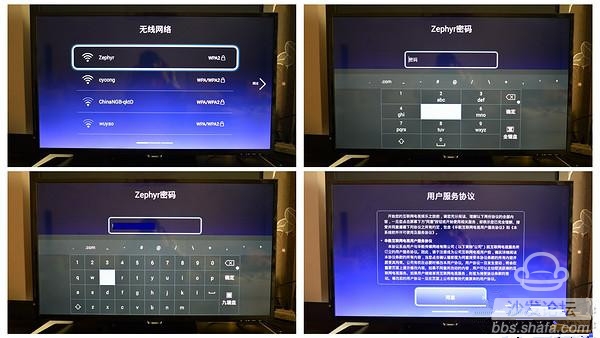
After connecting to the network, start the desktop.

After starting the desktop, finally entered the home screen.
Everyone knows that Android phones restart at least once a minute. However, the actual restart time of the Philips 48PFF5081 is approximately 30 seconds. Faster than regular Android phones. Of course, it's a lot slower than usual TV.

In addition to television, several major interfaces are: film and television, education, shopping, and applications. (The full Lynx box feels the same)

First talk about the hardware information, in the menu - TV settings - hardware information you can view:
Model Number: 48PFF5081T3
Resolution
Audio Configuration: Built-in dual tone cavity
GPU: Dual-Core mail450 GPU
CPU: 4-core Cortex A7 CPU,
Storage: 4G storage, 512M memory

System Information Display: The system version is
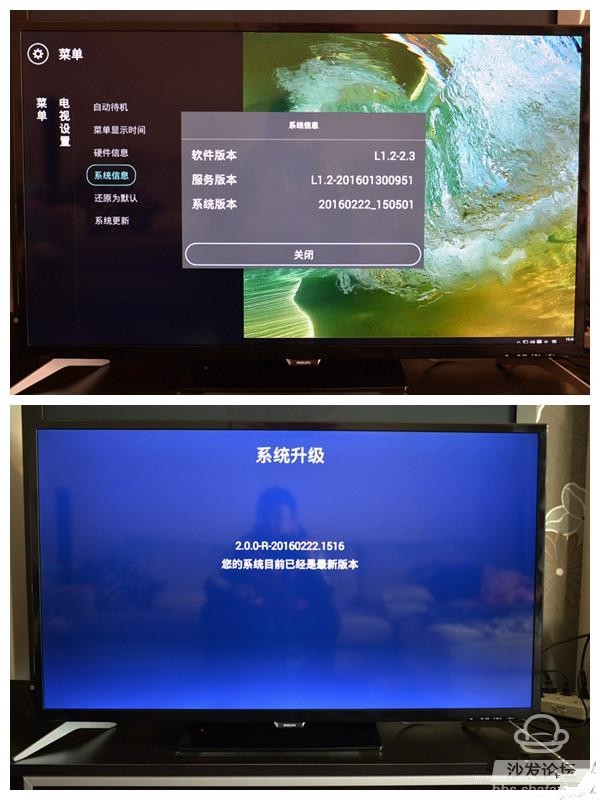

In any interface, press the source to jump to different sources.
Press the smart TV to return to the main interface. At the same time, the signal source is displayed in the middle of the main interface like the picture-in-picture, and the operation can be continued.

Menu button to bring up the screen, sound, TV settings, system language menu

As shown in the figure below, basic includes settings-image mode (standard, movie, vivid, energy saving, user)
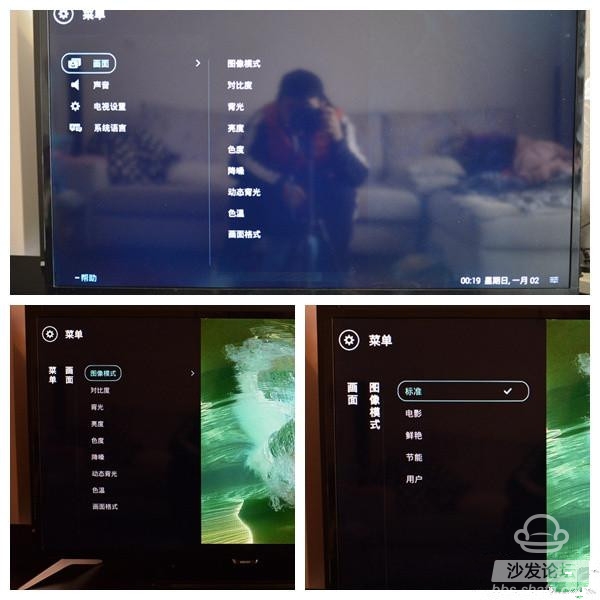
In addition, the screen settings include backlight, noise reduction, dynamic backlight, color temperature, picture format
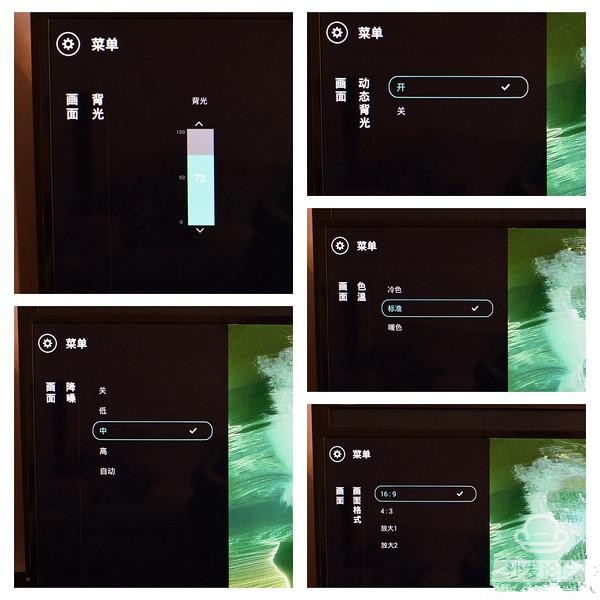
Settings - Sound includes high and low sound, sound balance, digital output, digital sound output delay
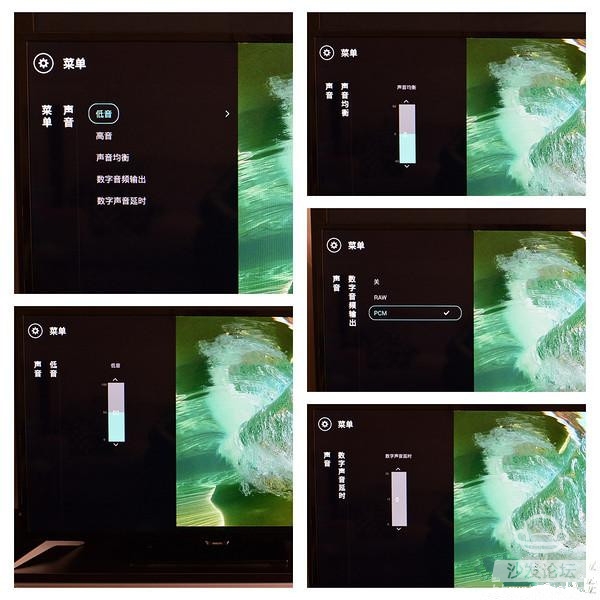
Settings - PC settings include standby, menu display time

Hardware and system information has been said before, the system language can only select Chinese, but the input method can choose Ali TV input method or Google input method

What's odd here is that there is also a menu of options

You can select the sound mode. The picture mode jumps to the previous menu again.
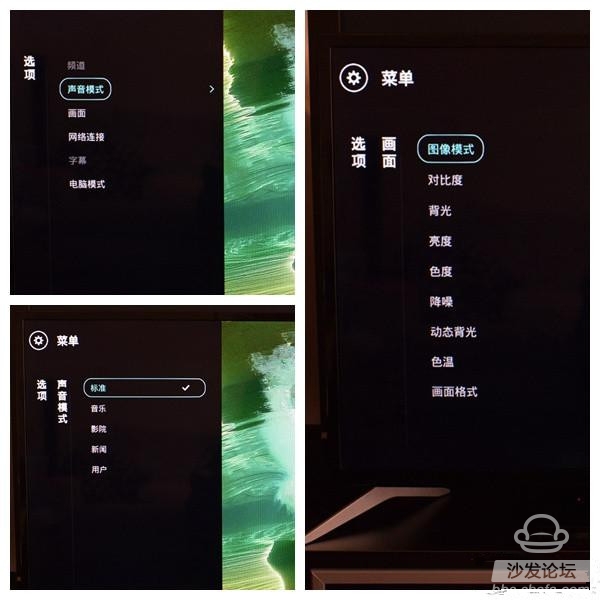
Network connection and computer mode menu.
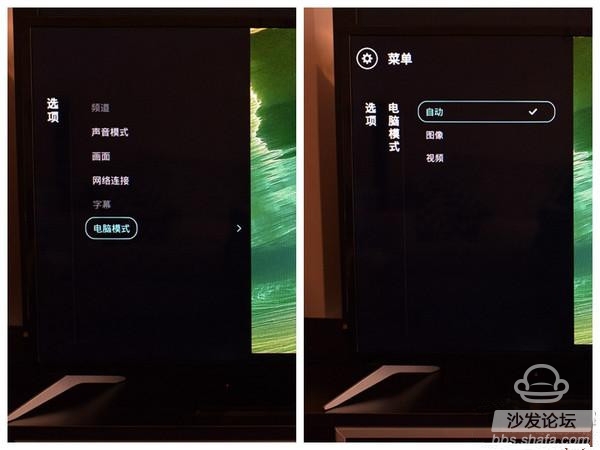
Ah, in a circle, you can see that the basic functions are all available, and common favorite settings are also available to meet the needs of daily use.
Enter the Smart TV - TV Channel section. You can see that the film source cooperates with Youku and has rich resources.
In addition, there is Tmall cinema.

It is said that the resources of Tmall Cinema are also very rich, but each month requires a soft brother
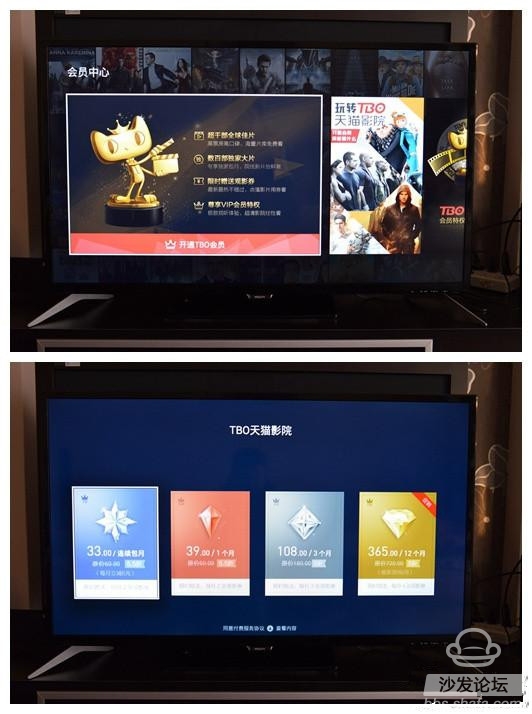 There are movies, variety shows Youku, there are (nonsense) here. However, the ads appear to be smaller than the APP. You can select the aspect ratio, skip the titles, and set the sharpness.
There are movies, variety shows Youku, there are (nonsense) here. However, the ads appear to be smaller than the APP. You can select the aspect ratio, skip the titles, and set the sharpness.

Education channels are basically animations of children, but they are mainly domestically produced.
What is the shopping channel, of course, is my strong Taobao.

The application interface can find application stores. However, there is no software that is of interest to the landlord

By default, the files in the USB flash drive can be directly searched in multimedia, including movies, pictures, and music.
But can watch 1080P/720P HD, can not play 4K video.

As shown in the figure below, the true 720P homeland, the 1080p version of Nai Yeh Theatre has absolutely no problem. And during the entire video test, no smear phenomenon was found.
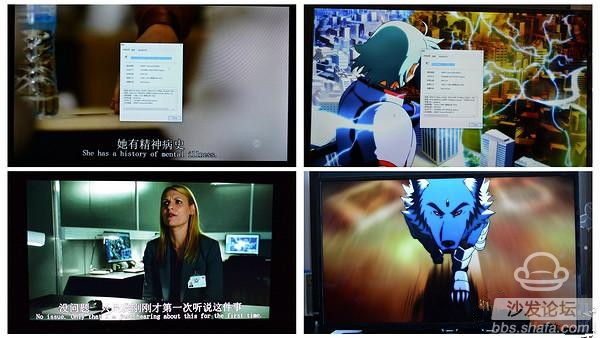
Subtitles, subtitle languages, and audio tracks can be selected during playback.

Of course, as an Android system, is the above function of light wasteful?
Fortunately, there is a white file manager in the mall, find the installation file on the U disk. As a result, truly massive resources came.

Well, the basic TV box has functions and resources. The following began with the most concerned about the performance and quality, sound quality testing.
The landlord was bored and checked again with Antu rabbit hardware detection. (What if someone asks not to touch? This TV system supports wireless mouse)
CPU model: 4-core ARMV7 (VFPv4, NEON)
GPU: 2 core Mali-450
Body size: 991.9MB/ Built-in SD card capacity: 1277.5MB (Hey, say good 4G, Where else is 2G?)
Memory: 612.2MB (the landlord confirmed for a long time, really shows 612M... It's not so accurate to watch Ann Bunny)
Well, close to 200 yuan or so does not support the configuration of 4K TV boxes.
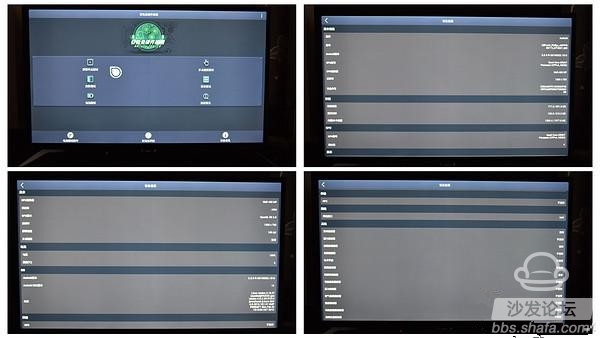
Then use the security rabbit to test the performance, found that does not seem to support the native 3D performance test, so the score is only 9683 points. . . . Well, whoever makes this a TV box can't be too demanding, but the big game like playing wild driving is basically not to think about it.

Look at the viewing angle again, because it is IPS, so basically there is no problem at 178 degrees, that is, the picture will be a little bit dark.

The light leakage is somewhat touching, but normal viewing is not affected.
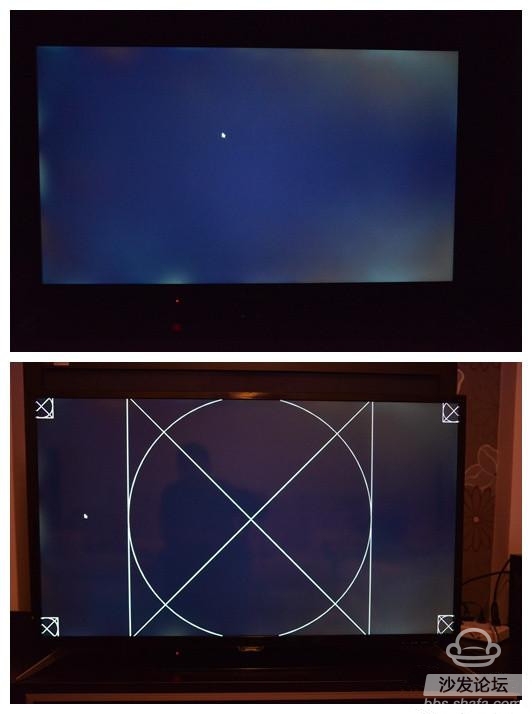 Do not know why, with HTPC's HDMI output, always out of the picture, but the display is very clear.
Do not know why, with HTPC's HDMI output, always out of the picture, but the display is very clear.
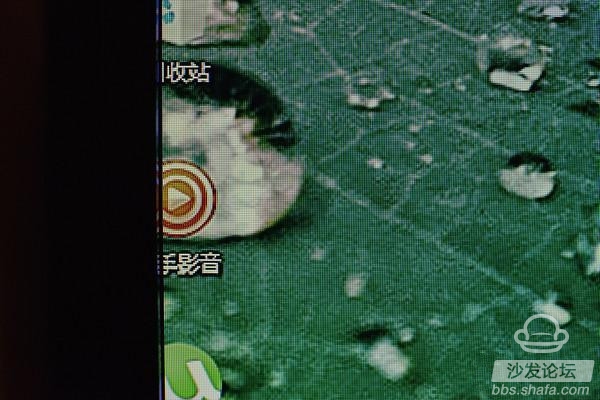
The adjustment of the video card settings can be tuned, including the refresh rate, output mode, etc., as well as conditions in the TV set, or no effect.

Finally changed to VGA output, all OK.
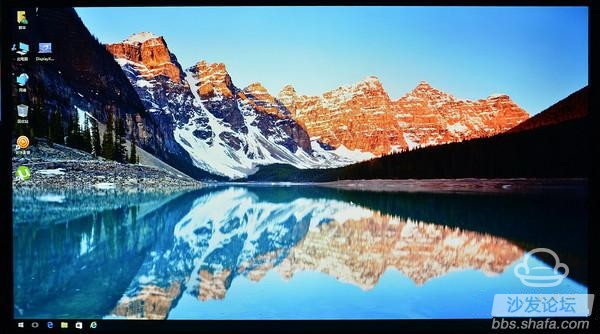
As the saying goes, there is a sense of contrast. In order to better compare the picture quality of this machine, the Panasonic 50PZ80c plasma purchased from the family's 2009 11000 ocean was compared with the Philips 48PFF5081 which was estimated to cost about 3,000 yuan.
The test source is responsible for the HTPC at home, using a copy screen method, which outputs HDMI to Panasonic 50PZ80c and VGA to Philips 48PFF5081, ensuring that the two TVs are compared on the same frame. At the same time, in order to reduce the influence of human settings on the picture quality, the factory settings are restored before the test, and the picture plan is set in the first option. (The Panasonic 50PZ80c is the best, the Philips 48PFF5081 is the standard mode) (PS: Panasonic standard mode is reddish, so the best settings are used)
Camera settings: TV shooting in dark conditions, experienced students must know the kind of pain, in order to reduce the impact of the camera on the image, the camera is placed in the M file, each frame is manually adjusted to adjust the aperture, shutter, exposure compensation, ISO As well as white balance, the two televisions have exactly the same settings when shooting the same frame, and try to make the picture taken close to the naked eye. (Chen Yan is doing his best)

Test content: First is the basic picture, you can see Panasonic 50PZ80c (top) and Philips 48PFF5081 (bottom) TV effects are very good, but Philips's default brightness does not seem like Panasonic plasma.
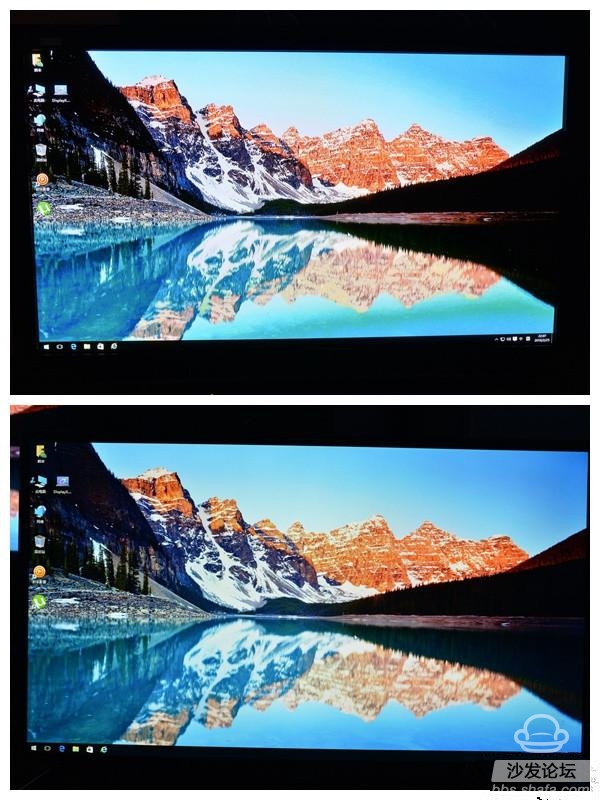
Due to different technologies, the viewing angle Panasonic Plasma 50PZ80c (top) beats Philips 48PFF5081 (bottom).
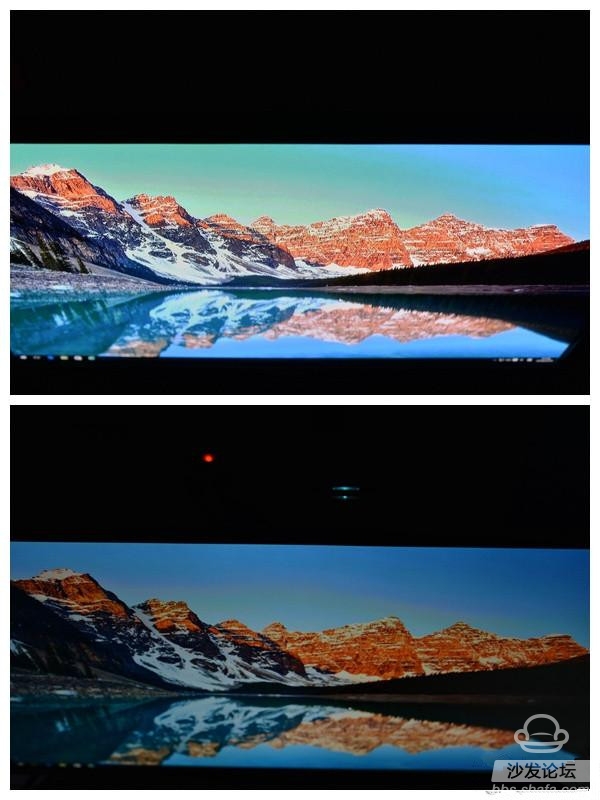 Panasonic 50PZ80c (top) and Philips 48PFF5081 (bottom)
Panasonic 50PZ80c (top) and Philips 48PFF5081 (bottom)
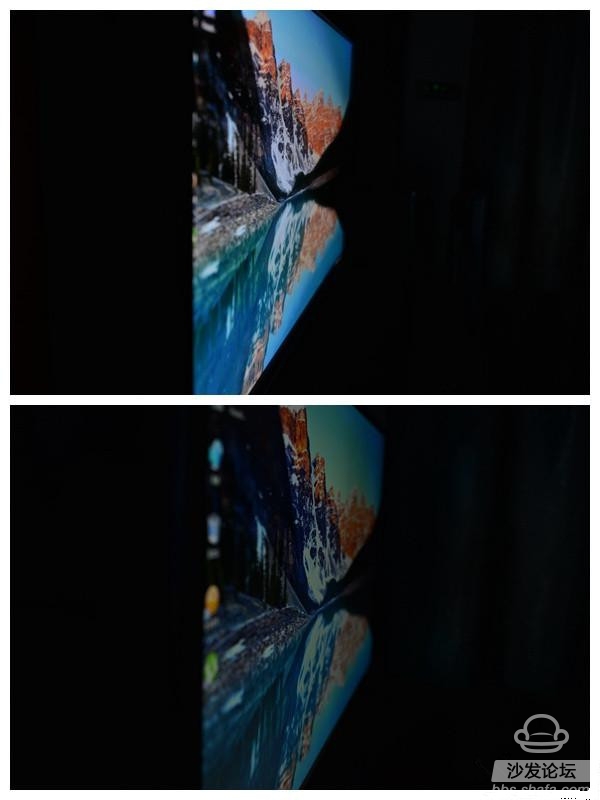 For color contrast, take the LG 4K demonstration film as an example here. In general terms, the Panasonic 50PZ80c (top) and the Philips 48PFF5081 (bottom) have very high quality, but the brightness of Philips is not as good as Panasonic, so it does not look very transparent.
For color contrast, take the LG 4K demonstration film as an example here. In general terms, the Panasonic 50PZ80c (top) and the Philips 48PFF5081 (bottom) have very high quality, but the brightness of Philips is not as good as Panasonic, so it does not look very transparent.
 Although it looks like the Panasonic 50PZ80c (top) is more saturated and colorful, look closely at the overall red color of the sand. In contrast, the sand color of the Philips 48PFF5081 (bottom) is more normal.
Although it looks like the Panasonic 50PZ80c (top) is more saturated and colorful, look closely at the overall red color of the sand. In contrast, the sand color of the Philips 48PFF5081 (bottom) is more normal.
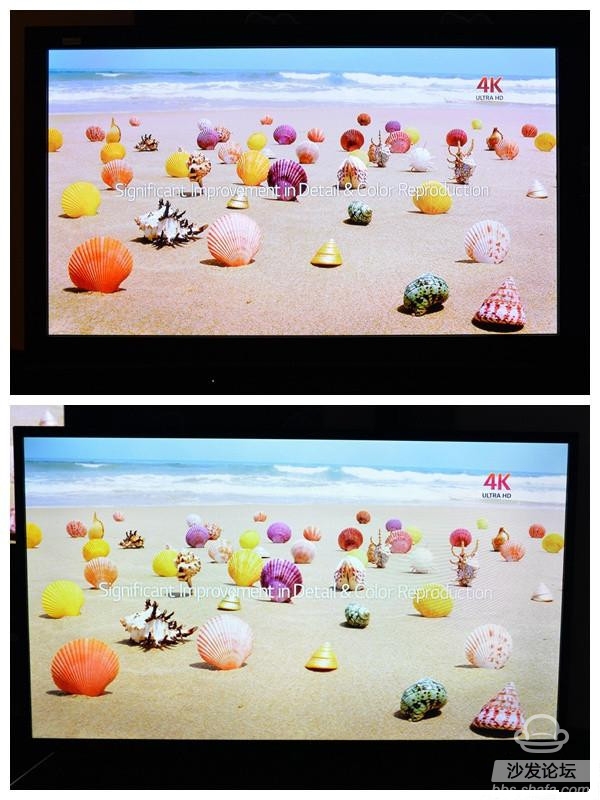
Comparison of light and dark details. (Well, personally, with the development of liquid crystals, plasma also has advantages in brightness and darkness contrast. Each display point of the plasma can be self-luminous, and theoretically, two adjacent points can be realized with a pure black and one highlight. LCD requires backlight partition control and it is difficult to ensure adequate contrast.)
In the Hobbit Fighter 4K video, Panasonic 50PZ80c (top) and Philips 48PFF5081 (bottom) (shooting parameters: 1/100S, f/2.8, ISO 400, 0eV). Pay attention to the details of the shadows on the left and right sides of the house. The difference is obvious.
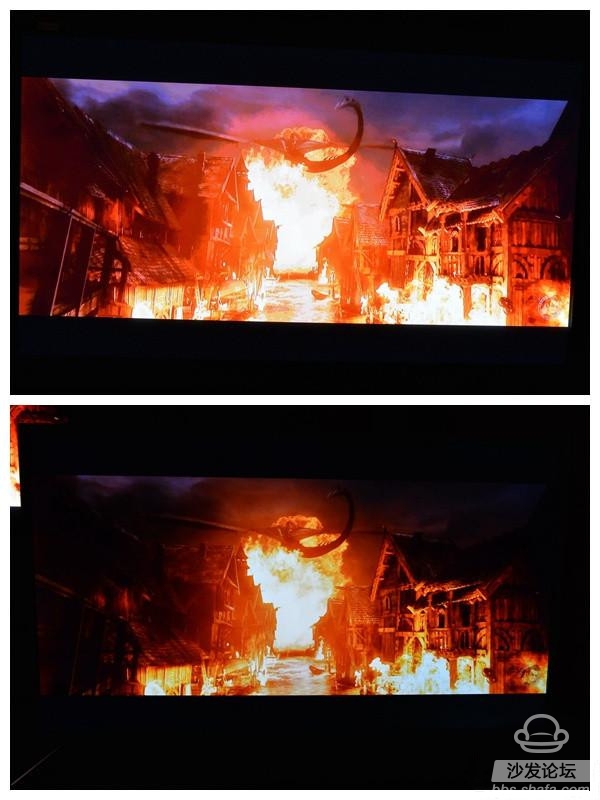
At this time, it can be seen that the details of the buildings on the left and right sides of the Philips TV have finally emerged, but the reflections of the highlight flames in the middle and lower parts of the Philips are all lost. At the same time, the dark details are a little dry.
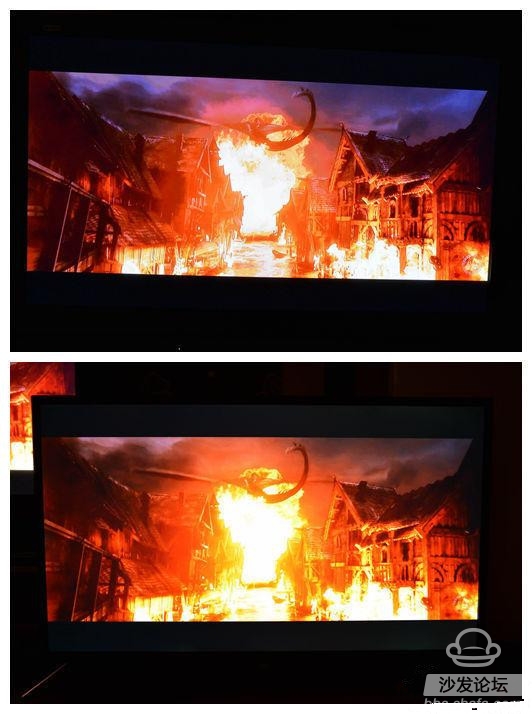 In Batman 2, Panasonic 50PZ80c (top) and Philips 48PFF5081 (bottom) (shooting parameters: 1/100S, f/2.8, ISO 640, 0 eV)
In Batman 2, Panasonic 50PZ80c (top) and Philips 48PFF5081 (bottom) (shooting parameters: 1/100S, f/2.8, ISO 640, 0 eV)
This frame didn't shoot well, it was a bit overdone. But pay attention to Batman's left eye, in actual viewing, Panasonic can see Batman's left eye, Philips LCD is a mass of black. However, there are advantages and disadvantages, where the saturation of the plasma is not as noticeable as that of the liquid crystal.
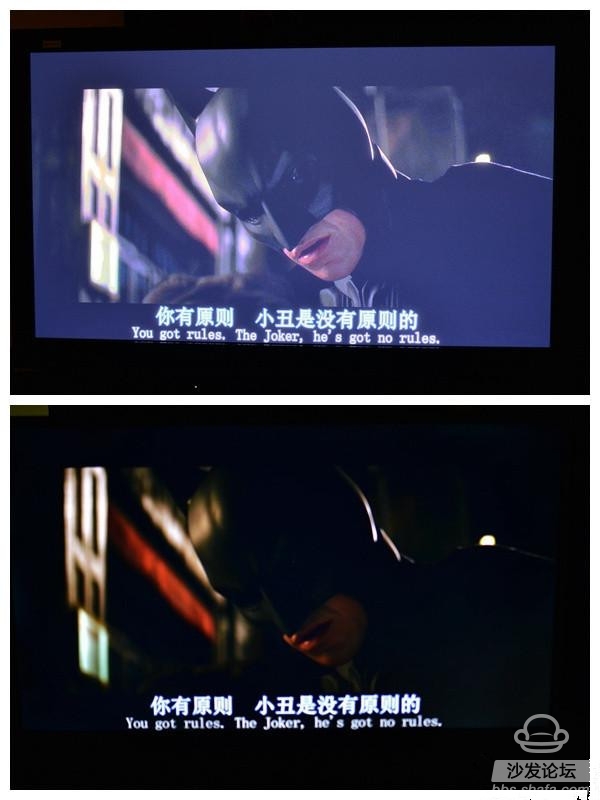 Eh huh, power consumption tests Panasonic 50PZ80c (top) and Philips 48PFF5081 (bottom). A difference of 10 times, in today's environmental protection, no wonder the plasma will be eliminated. In the actual test process, Philips does not exceed 40W throughout and the power consumption is very low.
Eh huh, power consumption tests Panasonic 50PZ80c (top) and Philips 48PFF5081 (bottom). A difference of 10 times, in today's environmental protection, no wonder the plasma will be eliminated. In the actual test process, Philips does not exceed 40W throughout and the power consumption is very low.
 The end of this test. . . . . . . There are also audio tests.
The end of this test. . . . . . . There are also audio tests.
This one. . . It's a good measure, but it can't be too harsh. In simple terms: thin, hard, dry, I will not say anything more, I can only say: It belongs to the level of television

advantage:
1, TV + TV box one, no TV box external cable, the appearance of simple and refreshing.
2, start optimization, complete start within 30 seconds.
3, low power consumption, energy saving
Disadvantages:
1, the resolution did not reach the 4K mainstream level, there is light leakage.
2. HDMI and other video input interfaces are placed at the bottom, not on the side, and it is inconvenient to plug in or out.
3, sound quality needs to be improved.
This is all my evaluation of the Philips 48PFF5081. It can be seen that with the further development of LCD technology, the original price of tens of thousands of 1080P LCD TVs has been greatly reduced. This Philips 48PFF5081 smart TV, as a Philips and Ali mix and match products, basically achieved the goal of 1+1=2: TV function, TV box function, system configuration, image quality to meet daily needs. According to the pricing of the previous generation 48PFF5071/T3, if it can remain within 2600, it should be a very suitable TV.
When she was married in 2009, her family’s old TV Panasonic 50PZ80C plasma has been working for 7 years and has been considering whether to change TV. However, you know, at that time, more than 10,000 televisions would be replaced in the absence of a bad situation. They would be killed by their wives. Therefore, the landlord has been dreaming: On that day, it would be nice to have a new TV show in Aunt Zhang.
Which knows, the dream turned out to be true, suddenly received a text message from Aunt Zhang! Although the results of the test and my dream have a lost gap, but still want to thank Zhang Aunt gave me the opportunity to test.
———————————Product Introduction——————————
In fact, before I got the machine, I was quite curious. The description of the page was as follows: (Philips new Ali machine, carrying Ali content, providing massive information (well, my first reaction is: AOC plus Lynx box?). Appearance, all clear picture quality. Bring high-definition video, so that the TV picture details true reduction, at a glance.(Well, it should be 1080P, not 4K) Rui Teng core quality engine: can greatly enhance the image clarity With the sense of hierarchy, it brings smooth and smooth movement with sharp and sharp color effects.Eight-core configuration: Quad-core CPU, which reduces energy consumption and speeds up the background; Dual-core GPU, hardware acceleration, and pixel fill rate up to 5G. VPU, enhance graphics rendering capabilities for multimedia-based video hardware decoding (well, actually 4 + 2 +2); IPS hard screen: IPS hard screen, stable screen, high durability, bring realistic color, restore the real horizon (Viewing angle 178 degrees) Built-in Ali content platform: With a large amount of genuine video content, you can directly use massive amounts of educational content through TV, play various games, and use TV Taobao.(See also Lynx Box)

Summarized is: 1080P 48-inch LED-backlit IPS screen LCD TV, comes with Android system (8-core (4 +2 +2), memory is unknown, unknown storage, Lynx box). Similar products in Jingdong Philips: 48PFF5071/T3 (http://item.jd.com/2354419.html)

However, there is no Tmall content, it is estimated that this is the new content of the test products, will be detailed evaluation later.
—————————— Unpacking and Appearance Introduction——————————
In a bright spring afternoon, I received a TV from my courier brother.
The side of the label shows the model: 48PFF5081/T3, found a circle of online stores, really no listing.
Production company: TPV Display Technology (Xiamen) Co., Ltd. (TPV announced in 2012 that the joint venture company that has been established with Philips has completed the acquisition of the Philips TV business in Europe and some South American countries. According to the transaction between Philips and TPV, TPV will be responsible for all design of Philips brand TV sets. , manufacturing and sales work.)

The packaging is light, with a TV, 2 docks, a remote control (with two batteries), and a warranty. 1 bag base screw, 1 bag wall screw. (No manual)

Simple warranty

Remote control, using 2 batteries on the 7th. However, the material of the button is slightly lower. . . . .

Herringbone metal base adopts dusting technology.

The base is marked with left and right, 2 screw holes for each base, and 2 limit posts.

The alignment posts align with the screw holes for easy installation.

After installation, the support is firm and stable, and the overall appearance is simple and clean (omitting the TV box, TV box power supply, video cable)

The back is also very simple. But you can't see the speakers. The speakers are built-in. In addition, the rack hole pitch is 40×40CM

but. From the side, it is still quite thick, not the mainstream slim shape.

The back of the host interface part, see what the problem is it?

Bottom from left to right are: network cable interface, coaxial output interface, audio input interface, VGA interface, TV input interface, HDMI interface × 2, antenna interface.

Side interfaces, from top to bottom are: USB interface × 3, AV2 input interface, AV1 input interface. (PS: found in the test: USB interface supports mouse oh)
So, the biggest problem is: There is no HDMI interface on the side, and there are only 2 HDMI interfaces.
Take the landlord as an example, the home HTPC, HD IPTV set-top box requires two fixed HDMI interfaces, and then if the phone or tablet or laptop access no place. And it is very inconvenient to temporarily insert and pull from underneath.

The back of the power cord and other details.

The 48-inch Philips was placed in the living room, behind the old 50-inch Panasonic 50PZ80C.
You can see that you don't need thick bases and borders that can run on horses now.

From the side, though not ultra-thin, it is much thinner than the old plasma.

_________________ TV Basic Settings Introduction ______________
Finally on power up, start the Philips interface

The first start requires searching for WIFI and entering the password. Full keyboard input method can be used.
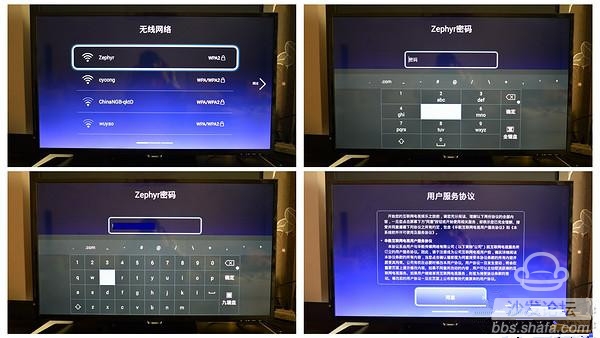
After connecting to the network, start the desktop.

After starting the desktop, finally entered the home screen.
Everyone knows that Android phones restart at least once a minute. However, the actual restart time of the Philips 48PFF5081 is approximately 30 seconds. Faster than regular Android phones. Of course, it's a lot slower than usual TV.

In addition to television, several major interfaces are: film and television, education, shopping, and applications. (The full Lynx box feels the same)

First talk about the hardware information, in the menu - TV settings - hardware information you can view:
Model Number: 48PFF5081T3
Resolution
Audio Configuration: Built-in dual tone cavity
GPU: Dual-Core mail450 GPU
CPU: 4-core Cortex A7 CPU,
Storage: 4G storage, 512M memory

System Information Display: The system version is
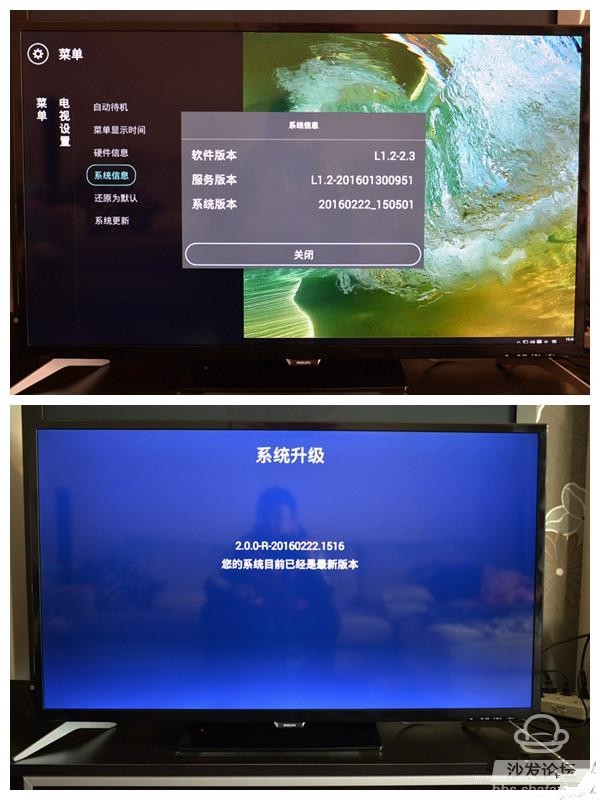
———————————————— Basic display operation————————————
Since it is TV, first look at the basic functions of the TV. 
In any interface, press the source to jump to different sources.
Press the smart TV to return to the main interface. At the same time, the signal source is displayed in the middle of the main interface like the picture-in-picture, and the operation can be continued.

Menu button to bring up the screen, sound, TV settings, system language menu

As shown in the figure below, basic includes settings-image mode (standard, movie, vivid, energy saving, user)
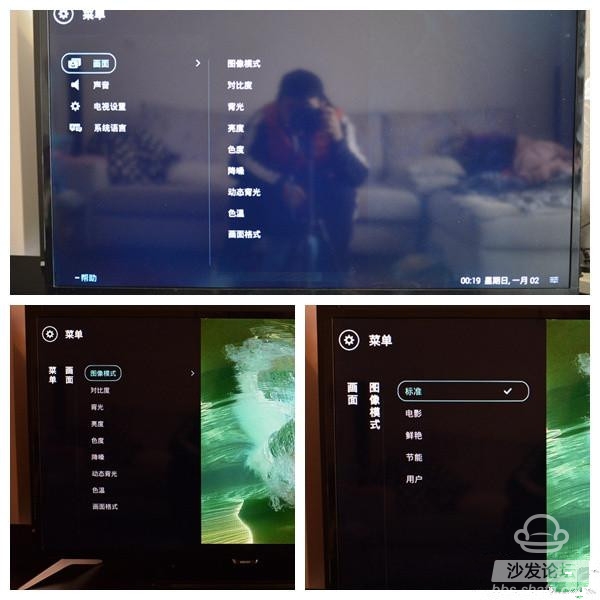
In addition, the screen settings include backlight, noise reduction, dynamic backlight, color temperature, picture format
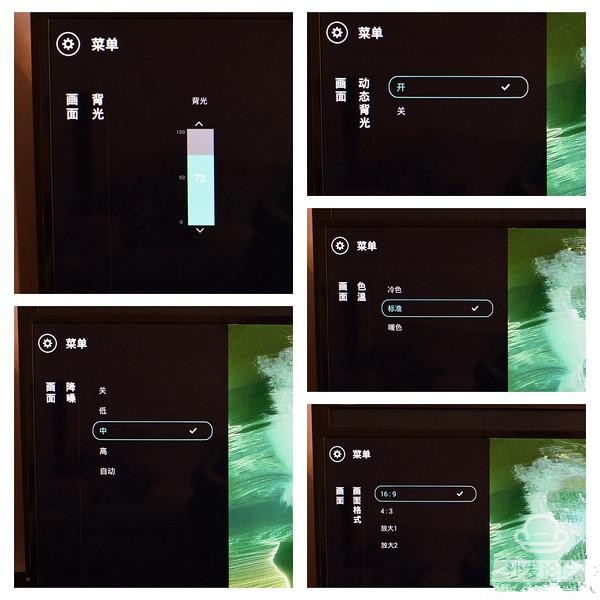
Settings - Sound includes high and low sound, sound balance, digital output, digital sound output delay
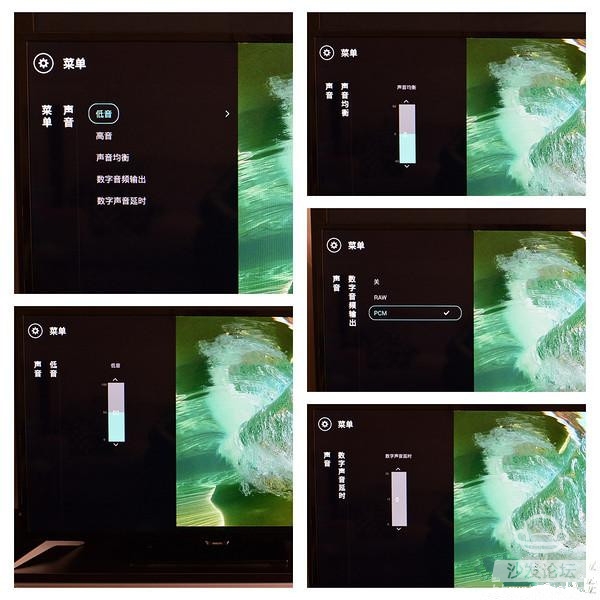
Settings - PC settings include standby, menu display time

Hardware and system information has been said before, the system language can only select Chinese, but the input method can choose Ali TV input method or Google input method

What's odd here is that there is also a menu of options

You can select the sound mode. The picture mode jumps to the previous menu again.
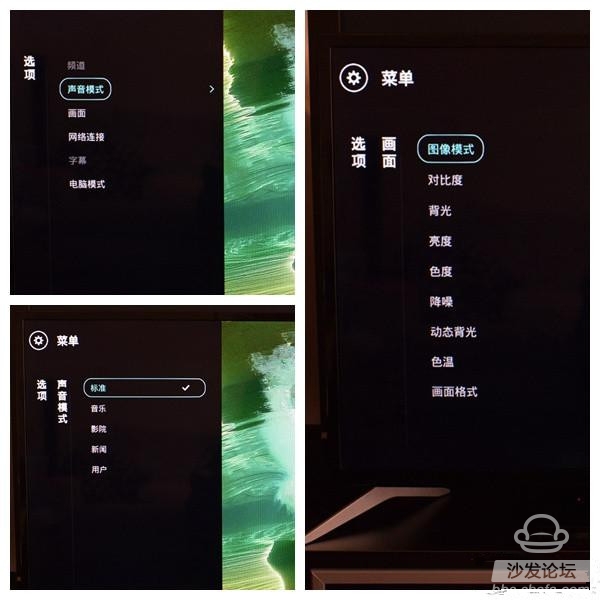
Network connection and computer mode menu.
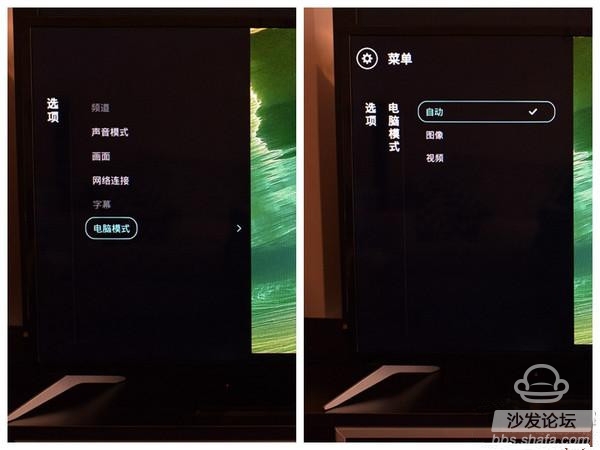
Ah, in a circle, you can see that the basic functions are all available, and common favorite settings are also available to meet the needs of daily use.
—————————————Smart TV Operation ———————————
Since it is a smart TV that cooperates with Ali, Ali resources must be introduced. Enter the Smart TV - TV Channel section. You can see that the film source cooperates with Youku and has rich resources.
In addition, there is Tmall cinema.

It is said that the resources of Tmall Cinema are also very rich, but each month requires a soft brother
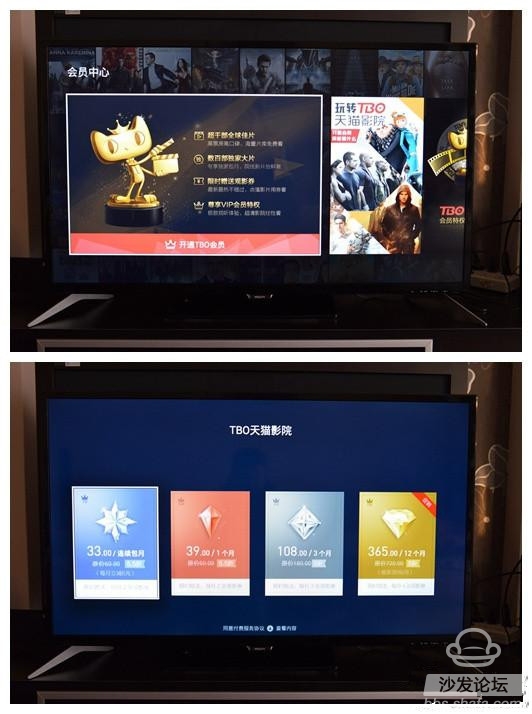

Education channels are basically animations of children, but they are mainly domestically produced.
What is the shopping channel, of course, is my strong Taobao.

The application interface can find application stores. However, there is no software that is of interest to the landlord

By default, the files in the USB flash drive can be directly searched in multimedia, including movies, pictures, and music.
But can watch 1080P/720P HD, can not play 4K video.

As shown in the figure below, the true 720P homeland, the 1080p version of Nai Yeh Theatre has absolutely no problem. And during the entire video test, no smear phenomenon was found.
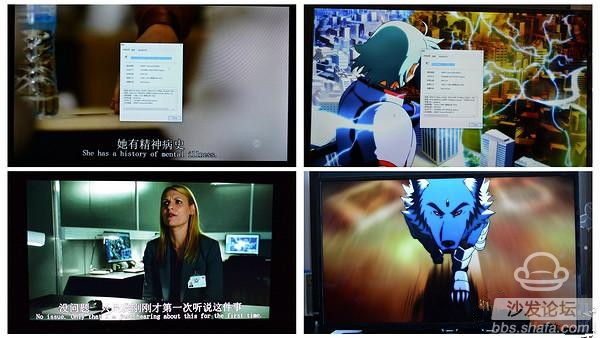
Subtitles, subtitle languages, and audio tracks can be selected during playback.

Of course, as an Android system, is the above function of light wasteful?
Fortunately, there is a white file manager in the mall, find the installation file on the U disk. As a result, truly massive resources came.

Well, the basic TV box has functions and resources. The following began with the most concerned about the performance and quality, sound quality testing.
—————————— Machine performance, picture quality evaluation and comparison ——————————
You already saw the hardware configuration in the hardware information. The landlord was bored and checked again with Antu rabbit hardware detection. (What if someone asks not to touch? This TV system supports wireless mouse)
CPU model: 4-core ARMV7 (VFPv4, NEON)
GPU: 2 core Mali-450
Body size: 991.9MB/ Built-in SD card capacity: 1277.5MB (Hey, say good 4G, Where else is 2G?)
Memory: 612.2MB (the landlord confirmed for a long time, really shows 612M... It's not so accurate to watch Ann Bunny)
Well, close to 200 yuan or so does not support the configuration of 4K TV boxes.
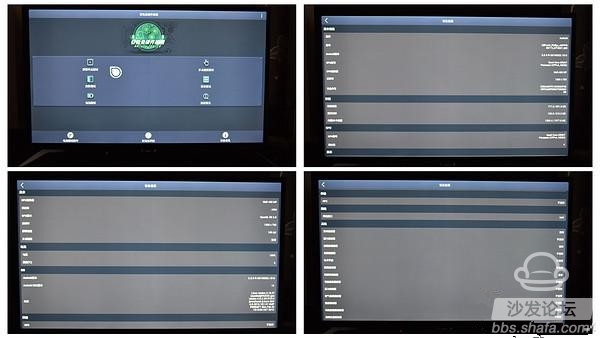
Then use the security rabbit to test the performance, found that does not seem to support the native 3D performance test, so the score is only 9683 points. . . . Well, whoever makes this a TV box can't be too demanding, but the big game like playing wild driving is basically not to think about it.

Look at the viewing angle again, because it is IPS, so basically there is no problem at 178 degrees, that is, the picture will be a little bit dark.

The light leakage is somewhat touching, but normal viewing is not affected.
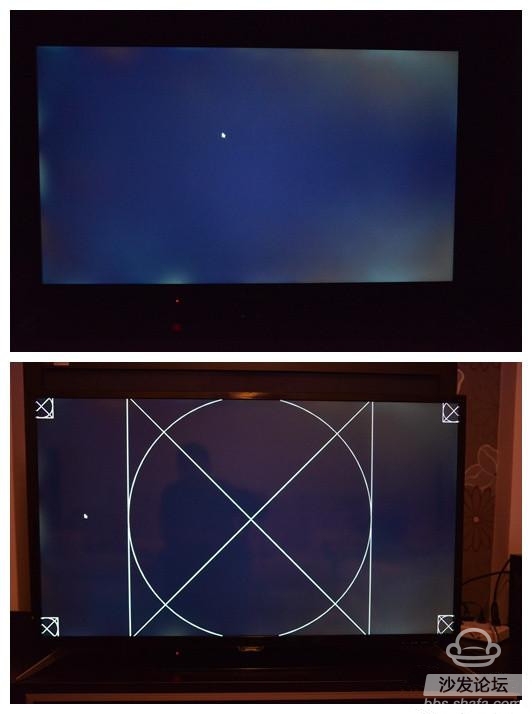
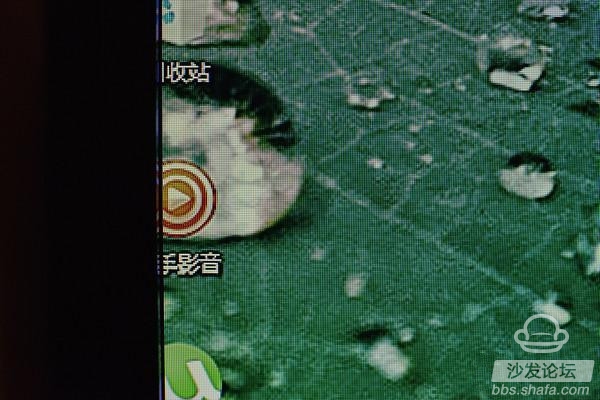
The adjustment of the video card settings can be tuned, including the refresh rate, output mode, etc., as well as conditions in the TV set, or no effect.

Finally changed to VGA output, all OK.
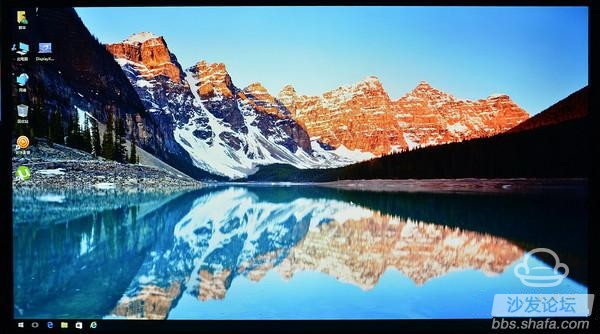
As the saying goes, there is a sense of contrast. In order to better compare the picture quality of this machine, the Panasonic 50PZ80c plasma purchased from the family's 2009 11000 ocean was compared with the Philips 48PFF5081 which was estimated to cost about 3,000 yuan.
The test source is responsible for the HTPC at home, using a copy screen method, which outputs HDMI to Panasonic 50PZ80c and VGA to Philips 48PFF5081, ensuring that the two TVs are compared on the same frame. At the same time, in order to reduce the influence of human settings on the picture quality, the factory settings are restored before the test, and the picture plan is set in the first option. (The Panasonic 50PZ80c is the best, the Philips 48PFF5081 is the standard mode) (PS: Panasonic standard mode is reddish, so the best settings are used)
Camera settings: TV shooting in dark conditions, experienced students must know the kind of pain, in order to reduce the impact of the camera on the image, the camera is placed in the M file, each frame is manually adjusted to adjust the aperture, shutter, exposure compensation, ISO As well as white balance, the two televisions have exactly the same settings when shooting the same frame, and try to make the picture taken close to the naked eye. (Chen Yan is doing his best)

Test content: First is the basic picture, you can see Panasonic 50PZ80c (top) and Philips 48PFF5081 (bottom) TV effects are very good, but Philips's default brightness does not seem like Panasonic plasma.
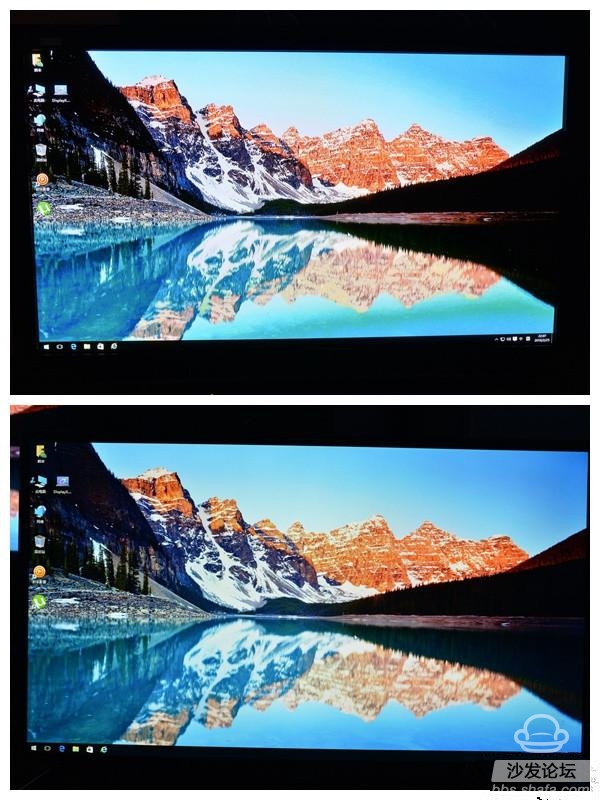
Due to different technologies, the viewing angle Panasonic Plasma 50PZ80c (top) beats Philips 48PFF5081 (bottom).
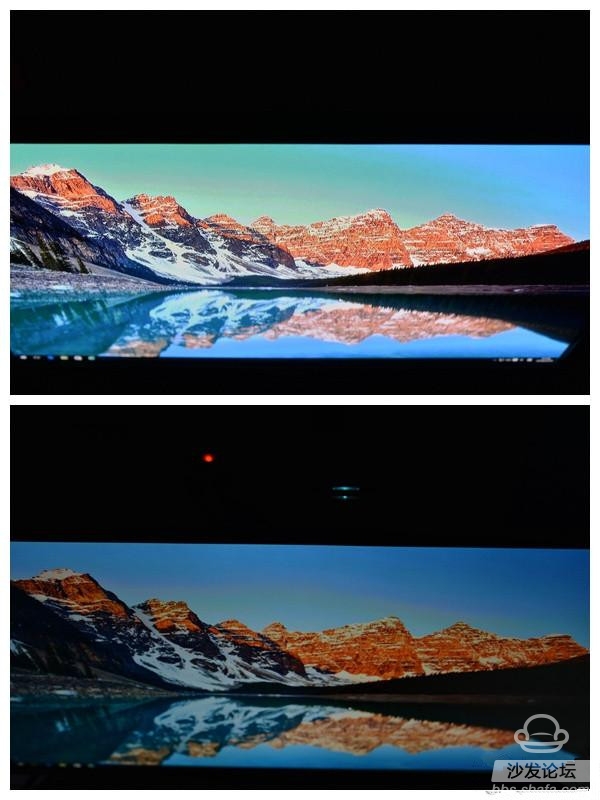
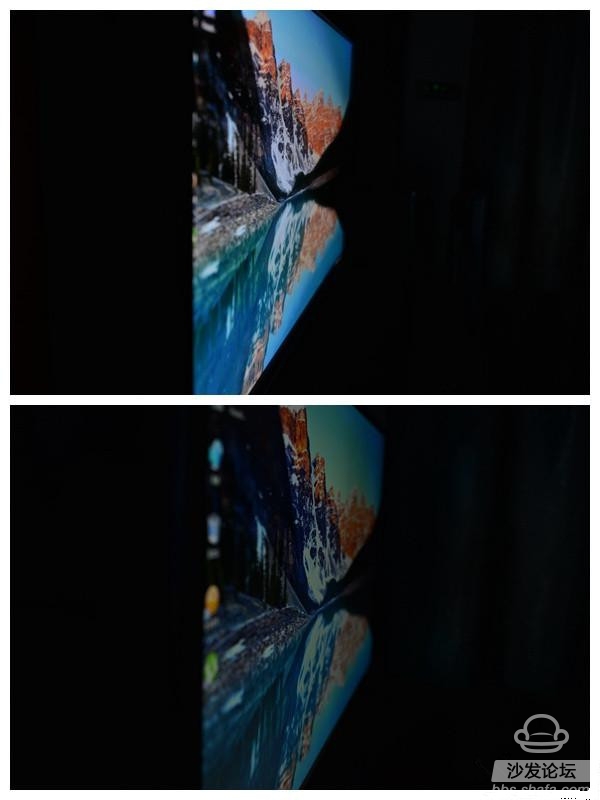

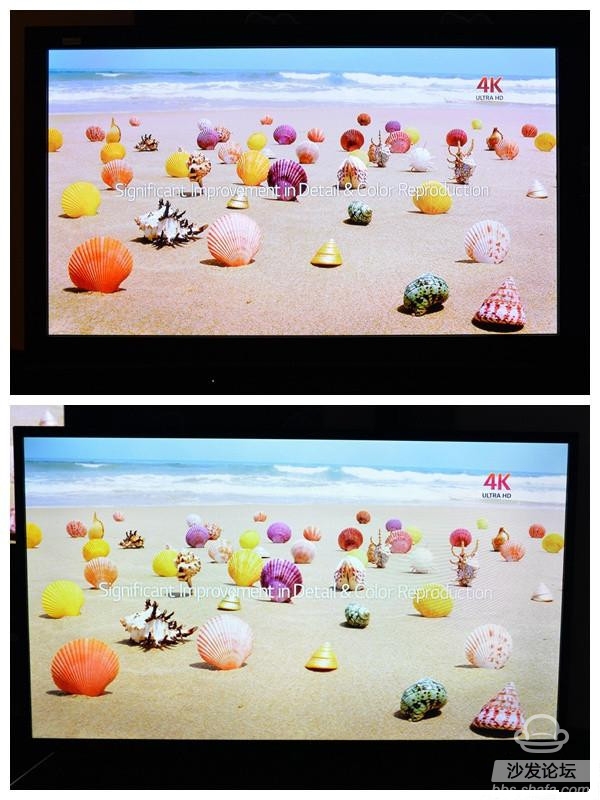
Comparison of light and dark details. (Well, personally, with the development of liquid crystals, plasma also has advantages in brightness and darkness contrast. Each display point of the plasma can be self-luminous, and theoretically, two adjacent points can be realized with a pure black and one highlight. LCD requires backlight partition control and it is difficult to ensure adequate contrast.)
In the Hobbit Fighter 4K video, Panasonic 50PZ80c (top) and Philips 48PFF5081 (bottom) (shooting parameters: 1/100S, f/2.8, ISO 400, 0eV). Pay attention to the details of the shadows on the left and right sides of the house. The difference is obvious.
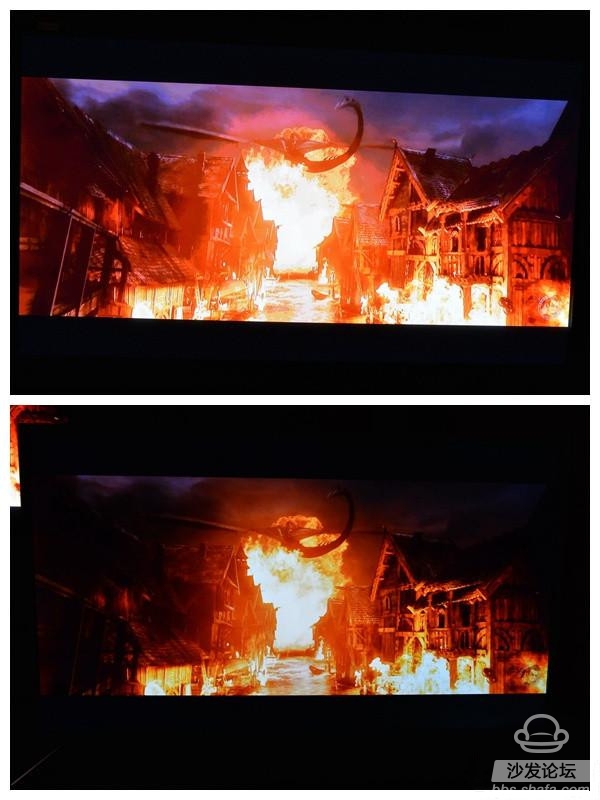
Some people may say that the camera is underexposed and it looks like Philips is too dark. I retuned Philips' shooting parameters while retaining Panasonic's parameters. See below, where Panasonic 50PZ80c (on, shooting parameters 1/100S, f/2.8, ISO 400, 0eV) and Philips 48PFF5081 (bottom) (shooting parameters: 1/100S, f/1.4, ISO 640, 0eV)
At this time, it can be seen that the details of the buildings on the left and right sides of the Philips TV have finally emerged, but the reflections of the highlight flames in the middle and lower parts of the Philips are all lost. At the same time, the dark details are a little dry.
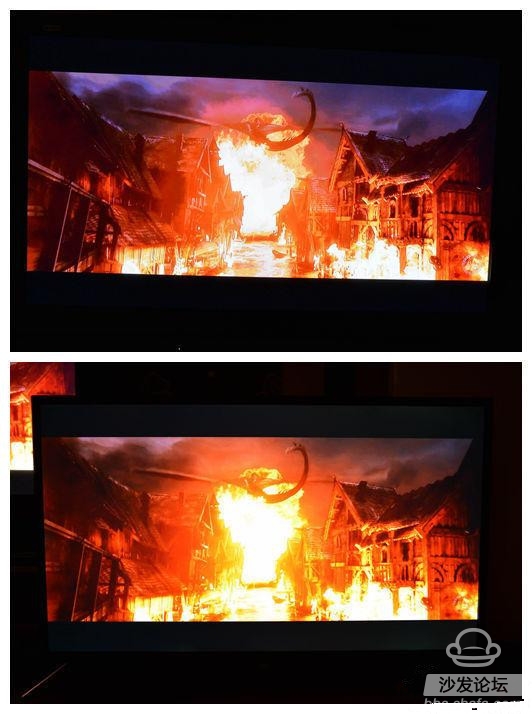
This frame didn't shoot well, it was a bit overdone. But pay attention to Batman's left eye, in actual viewing, Panasonic can see Batman's left eye, Philips LCD is a mass of black. However, there are advantages and disadvantages, where the saturation of the plasma is not as noticeable as that of the liquid crystal.
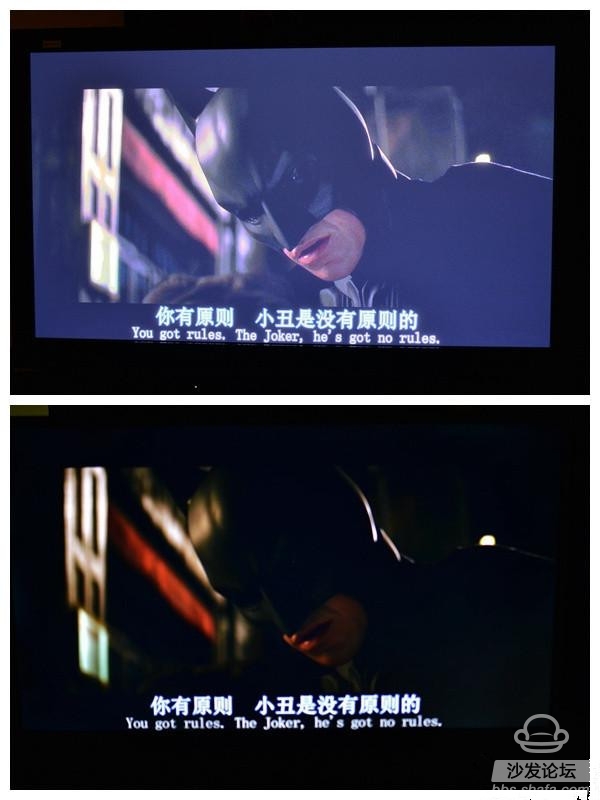

This one. . . It's a good measure, but it can't be too harsh. In simple terms: thin, hard, dry, I will not say anything more, I can only say: It belongs to the level of television

————————————————————————————————————————————————————————————–
Summarize advantage:
1, TV + TV box one, no TV box external cable, the appearance of simple and refreshing.
2, start optimization, complete start within 30 seconds.
3, low power consumption, energy saving
Disadvantages:
1, the resolution did not reach the 4K mainstream level, there is light leakage.
2. HDMI and other video input interfaces are placed at the bottom, not on the side, and it is inconvenient to plug in or out.
3, sound quality needs to be improved.
This is all my evaluation of the Philips 48PFF5081. It can be seen that with the further development of LCD technology, the original price of tens of thousands of 1080P LCD TVs has been greatly reduced. This Philips 48PFF5081 smart TV, as a Philips and Ali mix and match products, basically achieved the goal of 1+1=2: TV function, TV box function, system configuration, image quality to meet daily needs. According to the pricing of the previous generation 48PFF5071/T3, if it can remain within 2600, it should be a very suitable TV.