I. 360 Secure Routing 5G - Appearance
Shooting: Gionee E8
Time: 2016.05.05
As a well-known domestic security software company, 360 is committed to solving the various security problems encountered by the Internet users in China by providing high-quality free security services.
360 security routing 5G (P2) uses a white box, simple but not simple, wrapped in a layer of plastic wrap. The optical solder level represents the speed of P2...I am looking forward to it. Is there wood?

There is P2 basic information on the reverse side: it is manufactured jointly by 360 and Netcore, and its CPU uses MT7628AN+MT7612E, memory 128MB DDR, external 5dBi high gain omnidirectional four antenna, protocol standard IEEE802.11.b/g/n/ac, Wireless speed up to 1167Mbps, in addition to the right side to download the 360 ​​router guardian's QR code.
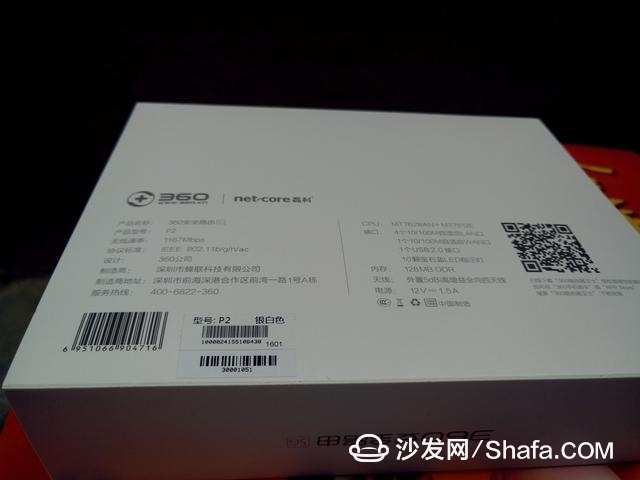

This power plug is slightly more atmospheric than the traditional TP-link, and is larger than the millet router! The output is 12V, 1.5A.

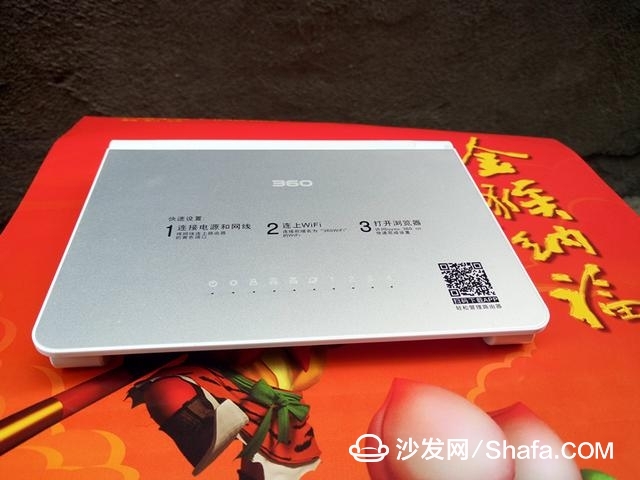
P2 router jack: 4 10/100M adaptive LAN ports, 1 10/100M adaptive WAN port and 1 USB2.0 port.


The P2 antenna is an external 5dBi high-gain omnidirectional antenna. The U-shaped model combines two 2.4G-band antennas with two 5G-band antennas. This can both rotate around the hinge and protect the four antennas. Features.


Second, 360 security routing 5G (P2) vs TP-link (WR842N) - comparison articles
The front of P2 is larger than that of WR842N. The antenna does not have the length of WR842N, but it is thick!

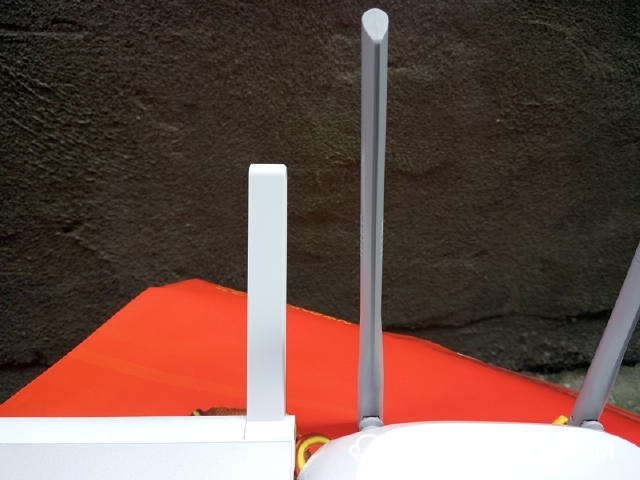
On the WR842N, the next is P2, visible P2 more than a USB2.0 interface, other arrangements in different order.

The rear heat dissipation hole of P2 is larger than that of WR842N, but the heat dissipation area is less than that of WR842N.


The power cord is larger than the WR842N and the connector is universal.


Third, 360 Security Routing 5G (P2) - System
360 security router 5G built-in 360 OS router security operating system with dual insurance anti-twisting network mechanism, with a thin anodized aluminum alloy body, innovative U-type four-antenna, 5GHz signal interference small speed fast...
1. Scan the QR Code Download and install the 360 ​​router guardian and connect the 360wifi hotspot with your mobile phone.

2. Open the installed 360 router guard, follow the steps, followed by the broadband account and password, P2 smart help you set up other.

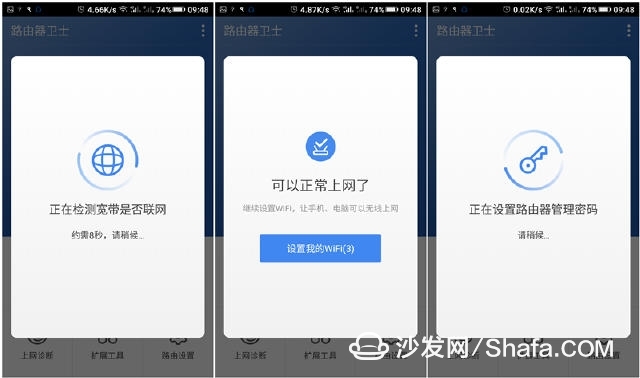
3.P2 features 6-layer firewall, friends exclusive network, children's Internet access. Simple to get started quickly, for the average white user is no better!


4. P2 can also manage smart homes connected to 360wifi, such as smart phones, smart remotes, smart light bulbs, smart sockets, smart TVs, etc.... Also supports a variety of expansion tools.

5. Built-in 360 OS router security operating system can automatically adjust the WIFI channel, reduce interference, improve network speed, etc., as well as professional through-wall mode.

6. Network speed, Figure 1 is 2.4G, Figure 2 is 5G, the difference is not great.
(PS: My family's broadband is 10M mobile broadband. Usually, the download bandwidth is greater than 1M/S and the highest is 2M/S.)
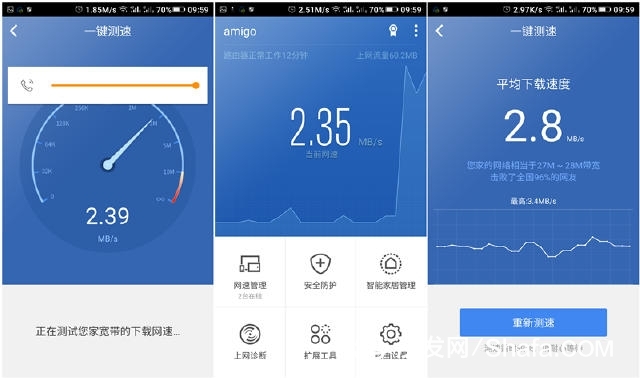
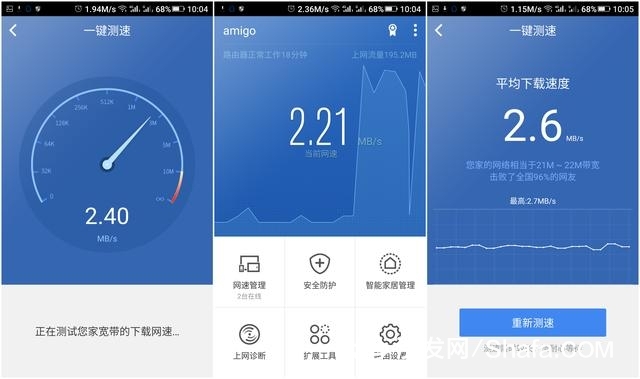
7. In addition, check the P2 IP address, MAC address, WIFI name and router parameters through the 360 ​​router guard.

Fourth, 360 Security Routing 5G (P2) - Summary
The appearance of the 1.360 Secure Route 5G (P2) is beautiful, and its value and performance are perfectly reflected in its body.
2.360 Security Route 5G (P2) In the process of using 2.4G and 5G network speed is not much difference, the network signal is also not much difference; limited to the author around the hot spots, channel interference basically no effect, so the difference between 2.4G and 5G is not very Big.
3.360 Secure Routing 5G (P2) card-based interface is concise and features a wealth of functions, and can be set for the first time through the mobile phone app. This is very convenient!
4.360 The safety of 5G (P2) routing is higher than that of the traditional TP-WR842N. The firmware needs to be optimized.
5. It is recommended to use 360 ​​security route 5G (P2) for the router white, because the setting is relatively simple!
Shooting: Gionee E8
Time: 2016.05.05
As a well-known domestic security software company, 360 is committed to solving the various security problems encountered by the Internet users in China by providing high-quality free security services.
360 security routing 5G (P2) uses a white box, simple but not simple, wrapped in a layer of plastic wrap. The optical solder level represents the speed of P2...I am looking forward to it. Is there wood?

There is P2 basic information on the reverse side: it is manufactured jointly by 360 and Netcore, and its CPU uses MT7628AN+MT7612E, memory 128MB DDR, external 5dBi high gain omnidirectional four antenna, protocol standard IEEE802.11.b/g/n/ac, Wireless speed up to 1167Mbps, in addition to the right side to download the 360 ​​router guardian's QR code.
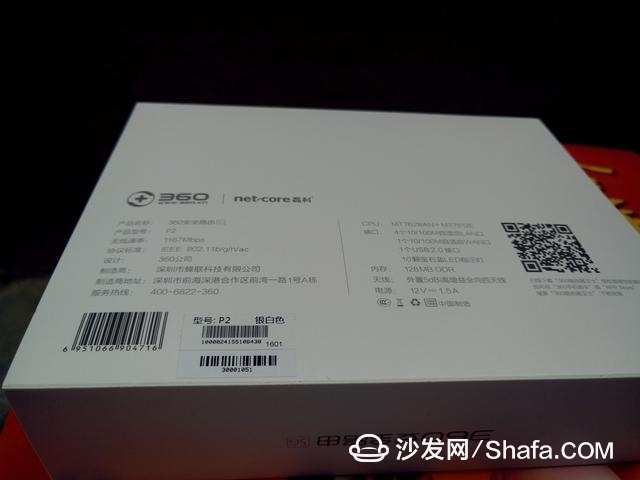
P2, power cord, manual.

This power plug is slightly more atmospheric than the traditional TP-link, and is larger than the millet router! The output is 12V, 1.5A.

P2 router body
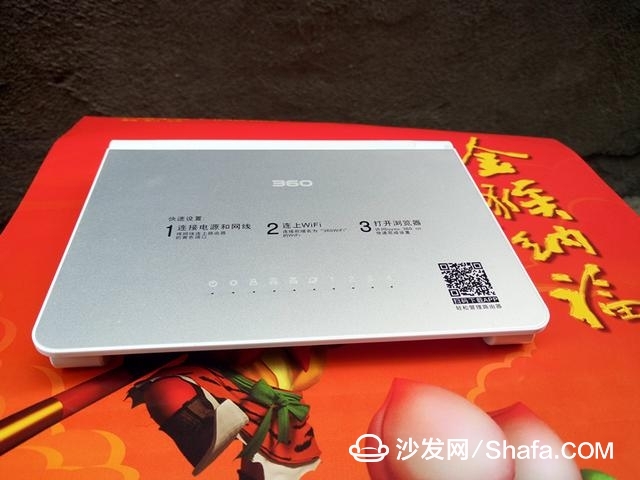
P2 router jack: 4 10/100M adaptive LAN ports, 1 10/100M adaptive WAN port and 1 USB2.0 port.


The P2 antenna is an external 5dBi high-gain omnidirectional antenna. The U-shaped model combines two 2.4G-band antennas with two 5G-band antennas. This can both rotate around the hinge and protect the four antennas. Features.


Second, 360 security routing 5G (P2) vs TP-link (WR842N) - comparison articles
The front of P2 is larger than that of WR842N. The antenna does not have the length of WR842N, but it is thick!

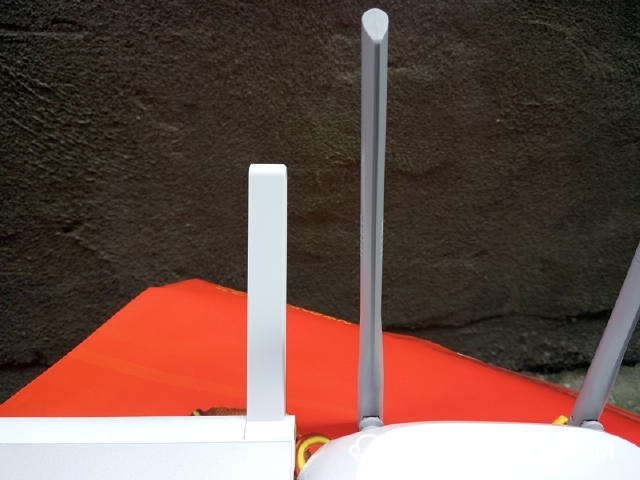
On the WR842N, the next is P2, visible P2 more than a USB2.0 interface, other arrangements in different order.

The rear heat dissipation hole of P2 is larger than that of WR842N, but the heat dissipation area is less than that of WR842N.


The power cord is larger than the WR842N and the connector is universal.


Third, 360 Security Routing 5G (P2) - System
360 security router 5G built-in 360 OS router security operating system with dual insurance anti-twisting network mechanism, with a thin anodized aluminum alloy body, innovative U-type four-antenna, 5GHz signal interference small speed fast...
1. Scan the QR Code Download and install the 360 ​​router guardian and connect the 360wifi hotspot with your mobile phone.

2. Open the installed 360 router guard, follow the steps, followed by the broadband account and password, P2 smart help you set up other.

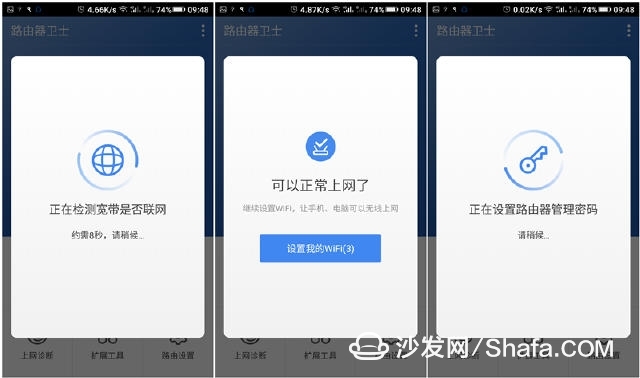
3.P2 features 6-layer firewall, friends exclusive network, children's Internet access. Simple to get started quickly, for the average white user is no better!


4. P2 can also manage smart homes connected to 360wifi, such as smart phones, smart remotes, smart light bulbs, smart sockets, smart TVs, etc.... Also supports a variety of expansion tools.

5. Built-in 360 OS router security operating system can automatically adjust the WIFI channel, reduce interference, improve network speed, etc., as well as professional through-wall mode.

6. Network speed, Figure 1 is 2.4G, Figure 2 is 5G, the difference is not great.
(PS: My family's broadband is 10M mobile broadband. Usually, the download bandwidth is greater than 1M/S and the highest is 2M/S.)
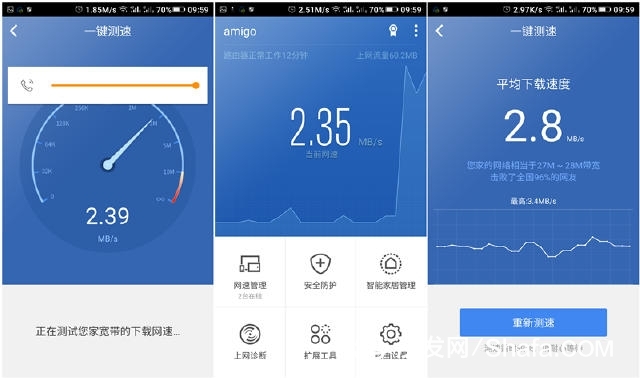
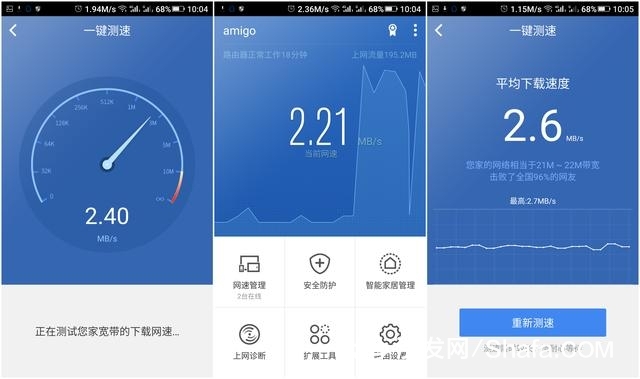
7. In addition, check the P2 IP address, MAC address, WIFI name and router parameters through the 360 ​​router guard.

Fourth, 360 Security Routing 5G (P2) - Summary
The appearance of the 1.360 Secure Route 5G (P2) is beautiful, and its value and performance are perfectly reflected in its body.
2.360 Security Route 5G (P2) In the process of using 2.4G and 5G network speed is not much difference, the network signal is also not much difference; limited to the author around the hot spots, channel interference basically no effect, so the difference between 2.4G and 5G is not very Big.
3.360 Secure Routing 5G (P2) card-based interface is concise and features a wealth of functions, and can be set for the first time through the mobile phone app. This is very convenient!
4.360 The safety of 5G (P2) routing is higher than that of the traditional TP-WR842N. The firmware needs to be optimized.
5. It is recommended to use 360 ​​security route 5G (P2) for the router white, because the setting is relatively simple!
High voltage switch cabinet is used for power generation, transmission, distribution, power conversion and consumption, and plays the role of on-off, control or protection. High voltage switchgear is classified as electrical products with voltage level of 3.6kV ~ 550kV, high-voltage disconnector and grounding switch, high-voltage load switch, high-voltage automatic reclosing and sectionalizer, high-voltage operating mechanism, high-voltage explosion-proof power distribution device and high-voltage switch cabinet.
High-Voltage Primary Switchgear
Electrical Switchgear Panel,Switchgear Power System,Gh-Voltage Primary Switchgear,Switchgear Electrical Load
Shandong Shunkai electrical equipment co., LTD. , https://www.chinasdsk.com