I have previously sent a millet box 2G enhanced version of the brush to third-party ROM (stone ROM) posts, but someone asked me if he brushed a third party and wanted to know how to brush back to the original system, well, I come here to tell everyone Here's how Xiaomi's box was brushed back to the official ROM.
First of all, I would like to say that my box is an enhanced version of the millet box 2G (MDZ-09-AA). The third-party ROM for the brush is a stone ROM. Other ROMs have not yet been tested, but the theory is also feasible.
Before the flashing machine, I came to let everyone look at the interface of the stone ROM. As for why I brushed back to the official system, because my family's equipment used millet, as a senior rice flour, use of third-party ROM is really not Habits are inconvenient, such as smart homes and millet accounts. Plus, nowadays Stone ROM is no longer updated, which makes me even more useless.



Preparation tools:
1, a U disk 2, millet ROM package 3, U disk brush tool xiaomi_update
4, to brush a box
First, download the millet ROM package http://pan.baidu.com/s/1eQmDjfO
iCNTV
Size: 394668786 bytes MD5: D68706A3F002305C1FDE4F2F19645AC1
SHA1: 3447A1DA2A16CB271750CBC81C8A50844287C151
CRC32: 78CEA7D9
GITV
Size: 357441753 bytes MD5: 9BCE8497F674057484A320BB93E411F6
SHA1: 2E6FED60CB66C5A6A62BE02CE1845BBCE536716E
CRC32: 02B5CF8E
In addition, here to see the difference between the interface of ICNTV and GITV, I will use the map to show everyone.
ICNTV is the interface as shown in the figure below. ITVV is a subsidiary of China Network Television (CNTV). It operates the Internet TV business under the call of China Internet TV approved by the State Administration of Radio, Film and Television.



The interface of GITV is shown in the figure below. Galaxy Internet Television Co., Ltd. (GITV) was established in July 2012. It is an Internet TV set up jointly by the Central People's Broadcasting Station, the Jiangsu Radio and Television General Bureau and Beijing Aiqiyi Technology Co., Ltd. Operating the company, and in August 2014 introduced a strategic investment Dr. Fang Peng Telecom Media Group. Responsible for the operation management, development and operation of the "Central Galaxy" Internet TV integration platform and "Jiangsu Internet TV" and "Jiangsu Internet TV" content service platforms.


Second, copy the millet ROM package to the U disk root directory, in the U disk root directory (the root directory must understand the meaning of the root directory is the interface you enter the USB disk) create a blank file xiaomi_update (create a new blank txt file Then delete the extension, remember it is a file, not a folder, otherwise it is impossible to upgrade)
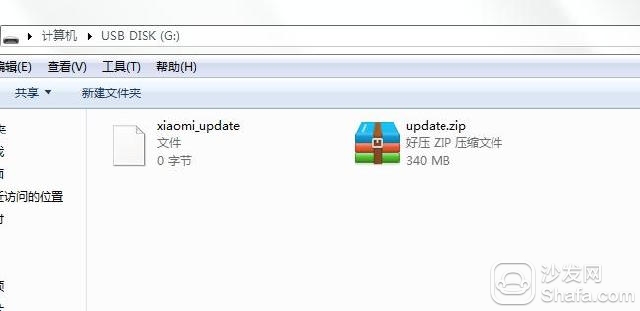
Third, insert the U disk into the box, enter the "system settings" - "system upgrade", it will prompt a local upgrade package, click to upgrade immediately
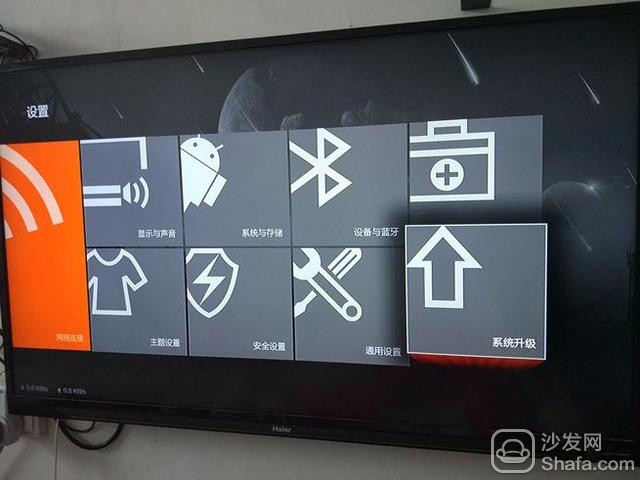
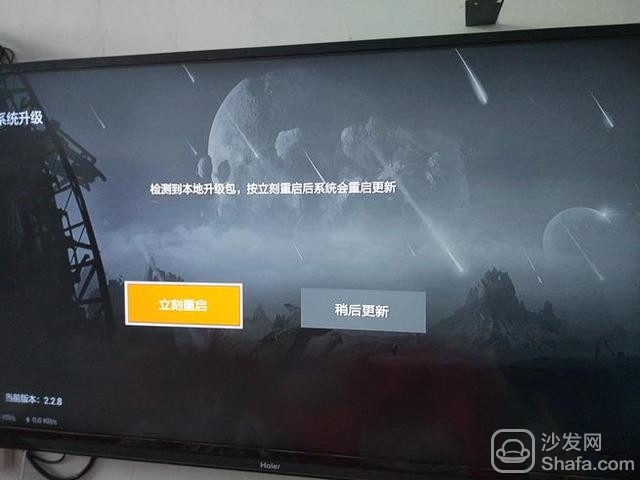
Fourth, the box will automatically restart into Recovery, select "Install System to System 1"
5. The box will be brushed. After the brush is completed, it will automatically enter Recovery. Select "Reboot System" and "Reboot to System 1."
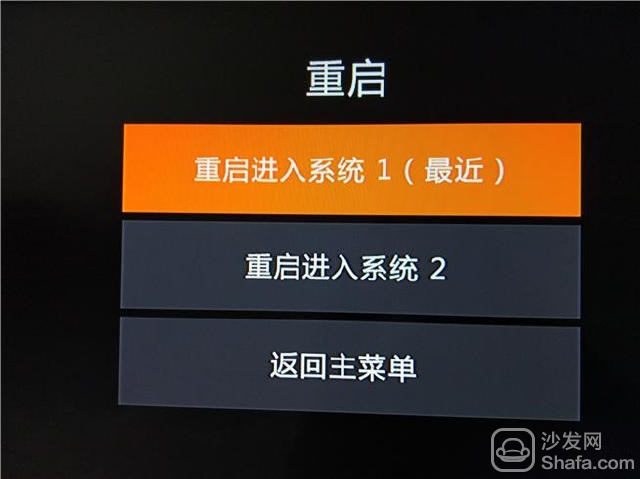
First of all, I would like to say that my box is an enhanced version of the millet box 2G (MDZ-09-AA). The third-party ROM for the brush is a stone ROM. Other ROMs have not yet been tested, but the theory is also feasible.
Before the flashing machine, I came to let everyone look at the interface of the stone ROM. As for why I brushed back to the official system, because my family's equipment used millet, as a senior rice flour, use of third-party ROM is really not Habits are inconvenient, such as smart homes and millet accounts. Plus, nowadays Stone ROM is no longer updated, which makes me even more useless.



Preparation tools:
1, a U disk 2, millet ROM package 3, U disk brush tool xiaomi_update
4, to brush a box
First, download the millet ROM package http://pan.baidu.com/s/1eQmDjfO
iCNTV
Size: 394668786 bytes MD5: D68706A3F002305C1FDE4F2F19645AC1
SHA1: 3447A1DA2A16CB271750CBC81C8A50844287C151
CRC32: 78CEA7D9
GITV
Size: 357441753 bytes MD5: 9BCE8497F674057484A320BB93E411F6
SHA1: 2E6FED60CB66C5A6A62BE02CE1845BBCE536716E
CRC32: 02B5CF8E
In addition, here to see the difference between the interface of ICNTV and GITV, I will use the map to show everyone.
ICNTV is the interface as shown in the figure below. ITVV is a subsidiary of China Network Television (CNTV). It operates the Internet TV business under the call of China Internet TV approved by the State Administration of Radio, Film and Television.



The interface of GITV is shown in the figure below. Galaxy Internet Television Co., Ltd. (GITV) was established in July 2012. It is an Internet TV set up jointly by the Central People's Broadcasting Station, the Jiangsu Radio and Television General Bureau and Beijing Aiqiyi Technology Co., Ltd. Operating the company, and in August 2014 introduced a strategic investment Dr. Fang Peng Telecom Media Group. Responsible for the operation management, development and operation of the "Central Galaxy" Internet TV integration platform and "Jiangsu Internet TV" and "Jiangsu Internet TV" content service platforms.


Second, copy the millet ROM package to the U disk root directory, in the U disk root directory (the root directory must understand the meaning of the root directory is the interface you enter the USB disk) create a blank file xiaomi_update (create a new blank txt file Then delete the extension, remember it is a file, not a folder, otherwise it is impossible to upgrade)
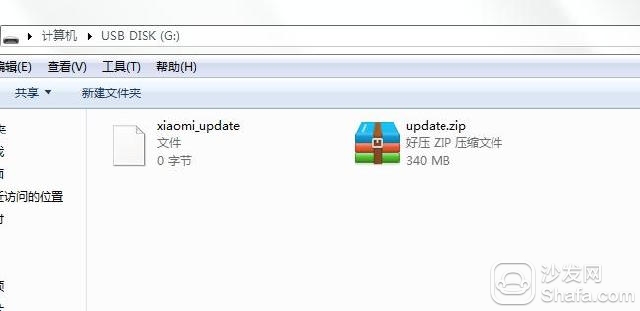
Third, insert the U disk into the box, enter the "system settings" - "system upgrade", it will prompt a local upgrade package, click to upgrade immediately
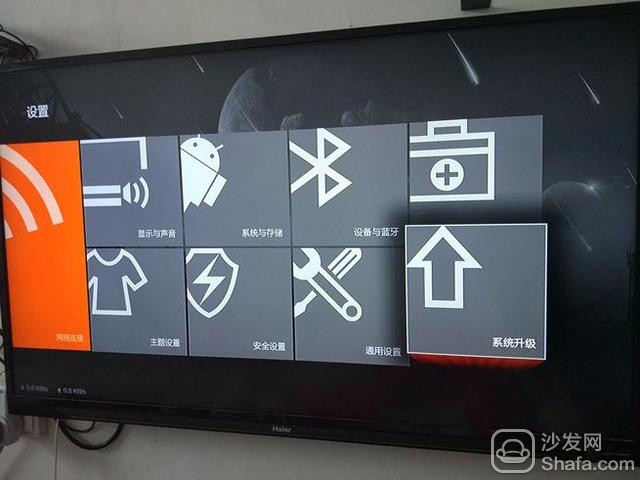
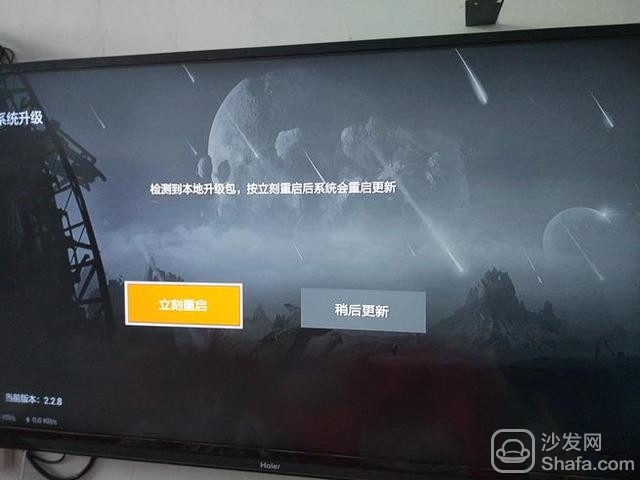
Fourth, the box will automatically restart into Recovery, select "Install System to System 1"
5. The box will be brushed. After the brush is completed, it will automatically enter Recovery. Select "Reboot System" and "Reboot to System 1."
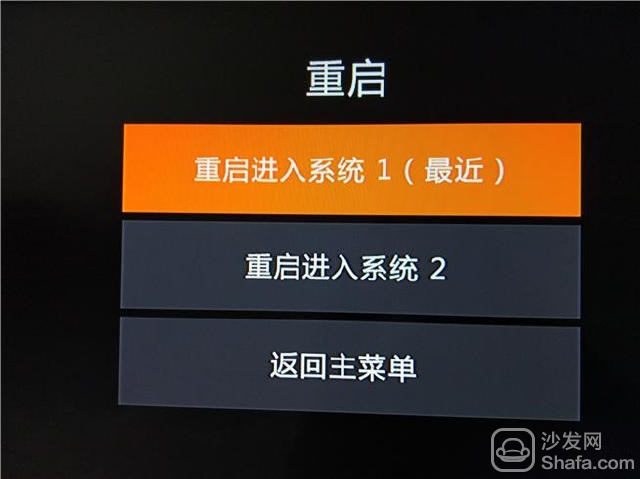
Flum Float
Hongkong Onice Limited , https://www.osbvapepen.com