In the past AWE, each black power supplier has brought us a colorful visual feast. The QLED TV with a 100% color reduction and the 2.57mm OLED TV with an ultra-thin screen have all upgraded the HDR function of TV products, greatly improving the hardware standard, and even the Internet companies will adopt HDR technology. Applied to the flagship product.

If 2016 is the year when the HDR public opinion broke out, 2017 will be a intensive year for HDR. There will probably be more TVs supporting Dolby Vision and HDR 10 standards. Ordinary TVs will also perform decoding HDR upgrades. However, the headlines of HDR are flying all over the world. Most people do not actually experience the sensory enjoyment of HDR. Either there is no content or there is no hardware.
Where can I find 4K HDR content?
But after all, the core of HDR is still content, like the content encountered in the early outbreak of 4K TV, 4K HDR sources for major video sites and forums (almost all HDR content is 4K, but not all 4K content is HDR ) are hard to find traces, almost only demonstrations of major brands.
Domestic video service providers basically do not have HDR content, but there are already many paid HDR content abroad. There are six main streaming media service platforms:
1. Amazon. So far in all streaming media services, Amazon has the most video content. HDR video content is generally identified by annotating "HDR" or "Dolby Vision" in the video profile.
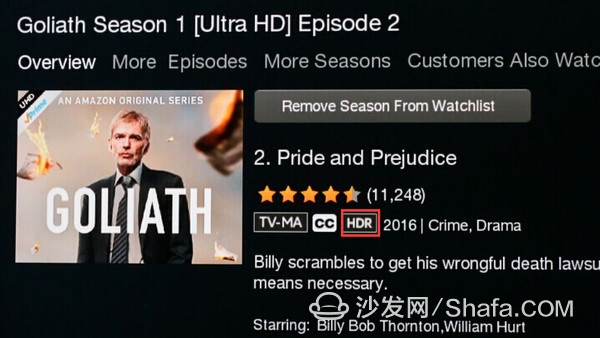
2, Netflix. Netflix currently has less HDR content than Amazon. It is said that it will increase its investment in HDR content this year.
3, Vudu. Movies released in the past year have more sources, such as "Star Trek 3", "Warcraft", "Mad Max: Road to Rage," etc. So far, Vudu only offers Dolby Vision movies, so it only supports Dolby Vision. Can be watched on the device (LG, TCL, Skyworth and other brands' flagship TVs support this standard).
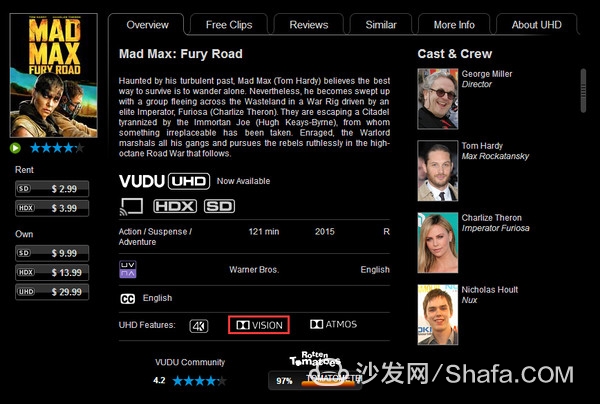
4. FanshaoNow. The platform can view HDR through streaming media content, and can also download HDR content locally.
5, Ultra. That is, Sony's previous PlayStation video, Sony Pictures movies can be found here basically, if you buy Sony's 4K HDR TV or PS4 Pro/PS4, then it is very convenient to watch.
6, YouTube. There is currently a dedicated HDR channel that collects some of the latest HDR content. YouTube has always been an early adopter of the latest video formats. In addition to HDR content, there are 8K or even 12K videos, but they only have "demonstration" meaning.
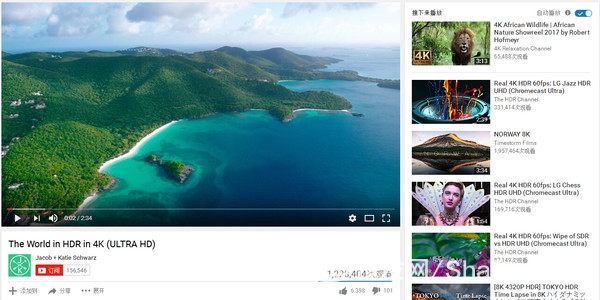
In addition to the Six Platforms, Youtube is free, and other platforms must obtain HDR content by purchasing members or renting/fully purchasing single movies. If you know how to over the wall, a friend with a good English may wish to try fresh.
Friends who can’t jump over the wall and don’t want to pay are not in a hurry. After Xiao Bian’s visit to the world outside the wall, he discovered 21 UHD Rip movies that were leaked on a foreign resource website and had BT2020 color gamut and HDR10 data. And it's all big hits in the last year or two. Such high-quality resources can't be missed!
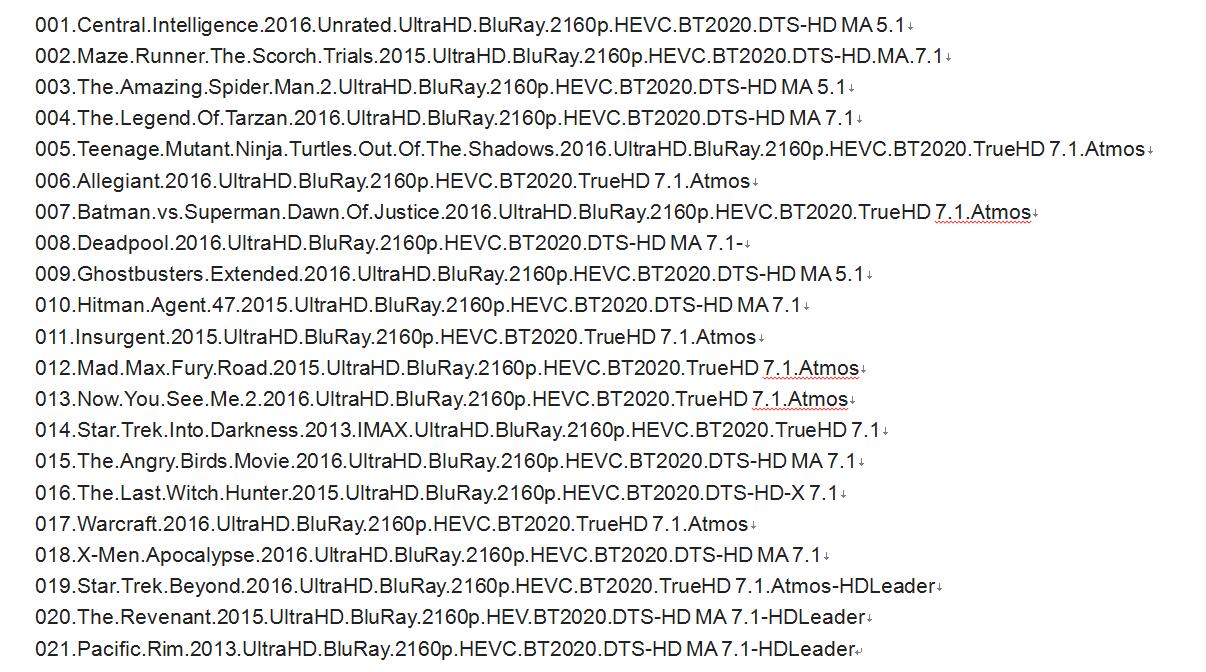
Only one PC sees HDR video?
First of all, HDR10 and Dolby Vision have very high requirements for display screens. In particular, the peak brightness is ideally 4,000 nits. However, such civilian equipment is only known to the Sony Z9D, according to Xiao Bian, and is also castrated during mass production. It became 3000nit. High peak brightness does enhance HDR look and feel, but not everyone can afford such a high-end display device. So able to decode HDR Xiaobian to meet.
The following small series describes the program is the Potplayer player + madVR rendering. Potpad does not need to introduce too much, madVR supports reading HDR information in the film source, then remap the color on SDR screen, imitate the effect of HDR.
Hardware detection:
You can use DXVAChecker to check whether the CPU or graphics card supports HEVC 10 bit hard solution. Xiao Bian checked it with the HD620 Core, and it can support up to 8K HEVC 10bit hardware.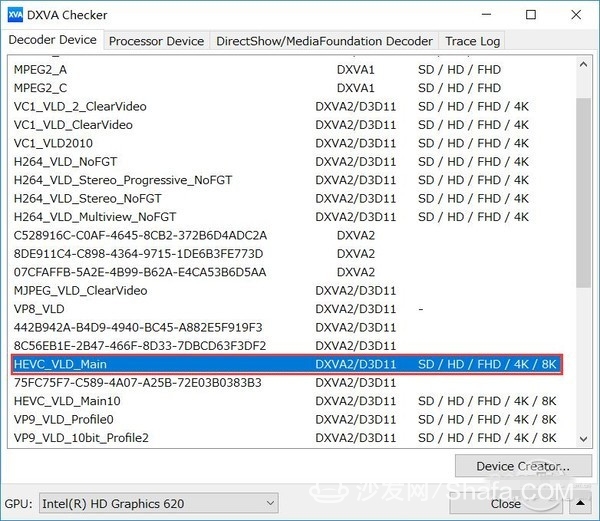

You can download the latest program from the official website of PotPlayer and madVR. After you have installed PotPlayer, remember to check "Install additional codecs" so that you can install the commonly used decoders.
After downloading madVR, unzip it to the path of non-Chinese name and run install.bat as the administrator. This will install madVR. 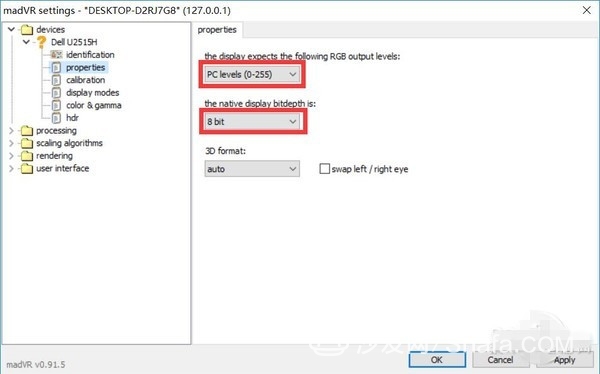
Next we open the "madHcCtrl.exe" program, which is a simple setup for madVR. The second Digital Monitor/TV is selected for the display settings. In properties, select 0-255 for PC, and 16-235 for TV. Panel color number here according to your own panel parameters, if the screen is 8bit dithered into 10bit and can only display 16.7 million colors, it is recommended to choose 8bit, 9bit, so that the color scale will be better, otherwise the screen may appear a lot of noise Or faults. 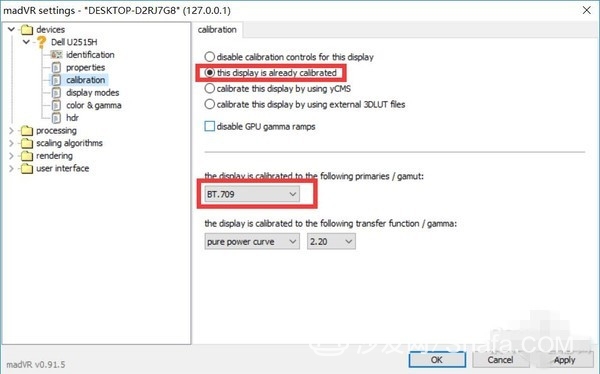
Calibration. Selecting the second item indicates that the monitor's color has been calibrated to BT.709 (here, different criteria are selected based on the monitor's color gamut performance). Other aspects are the default settings.
Potplayer settings:
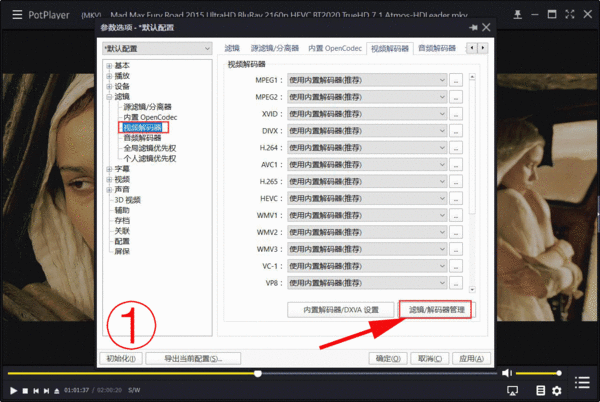
Use the Potplayer to open an HDR video, enter the option settings, add a filter in the video decoder, select the system filter, click "madVR" (the above picture shows the specific operation flow). This player has successfully added the madVR filter. 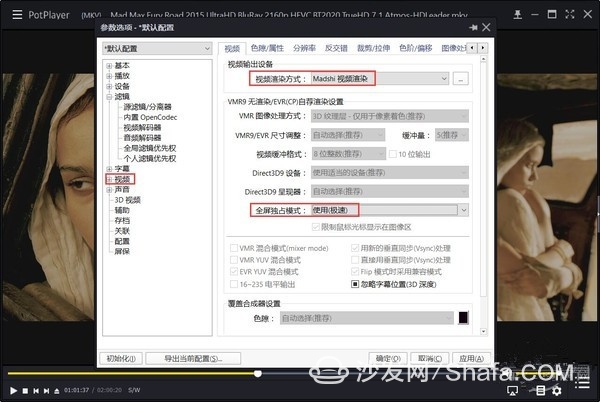
Then select the video output device as "Madshi Video Rendering" and select "Use" for full-screen exclusive mode (faster rendering under full screen). The video renderer settings are now complete.
Effect test:
The video output device is viewed under the Potplay player interface and "Madshi Video Rendering" appears.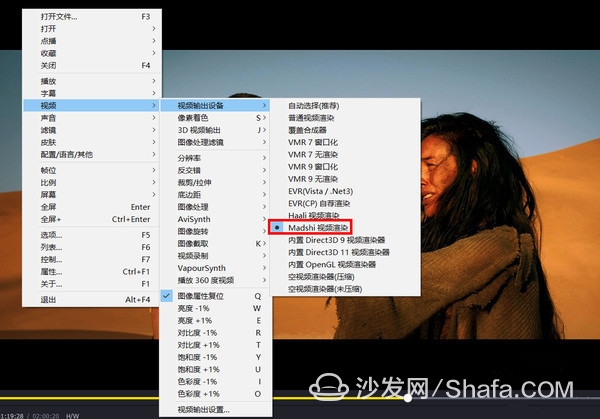
The shortcut key Tab brings up OSD information to see the video renderer "Madshi Video Renderer". 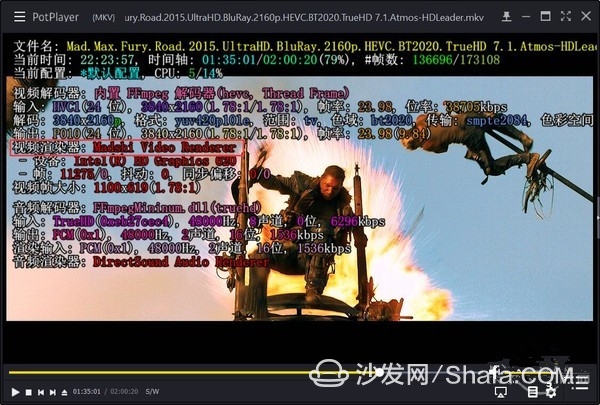
Here we compare the proofs to see the differences between the normal rendering mode and the Madshi rendering mode: 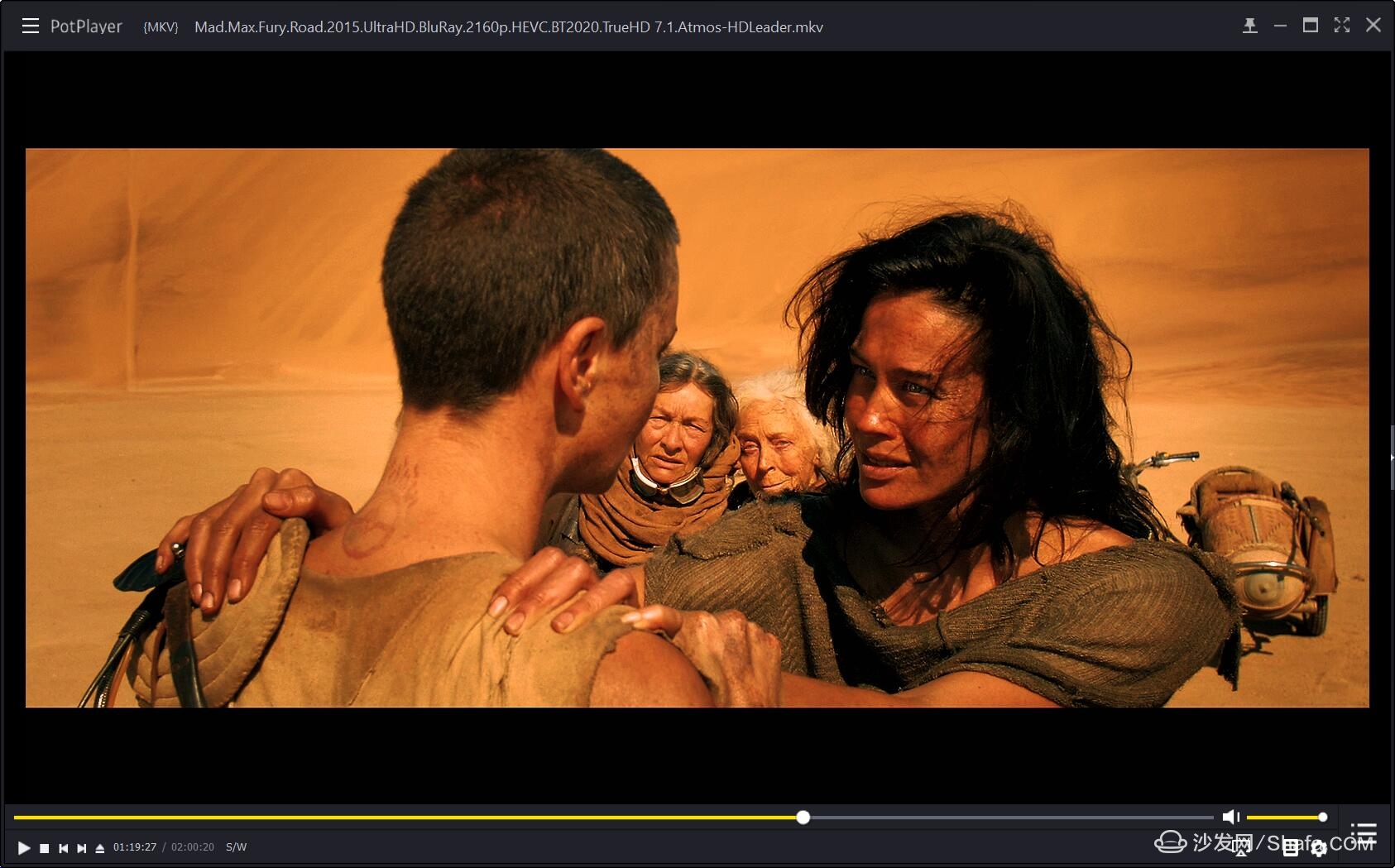
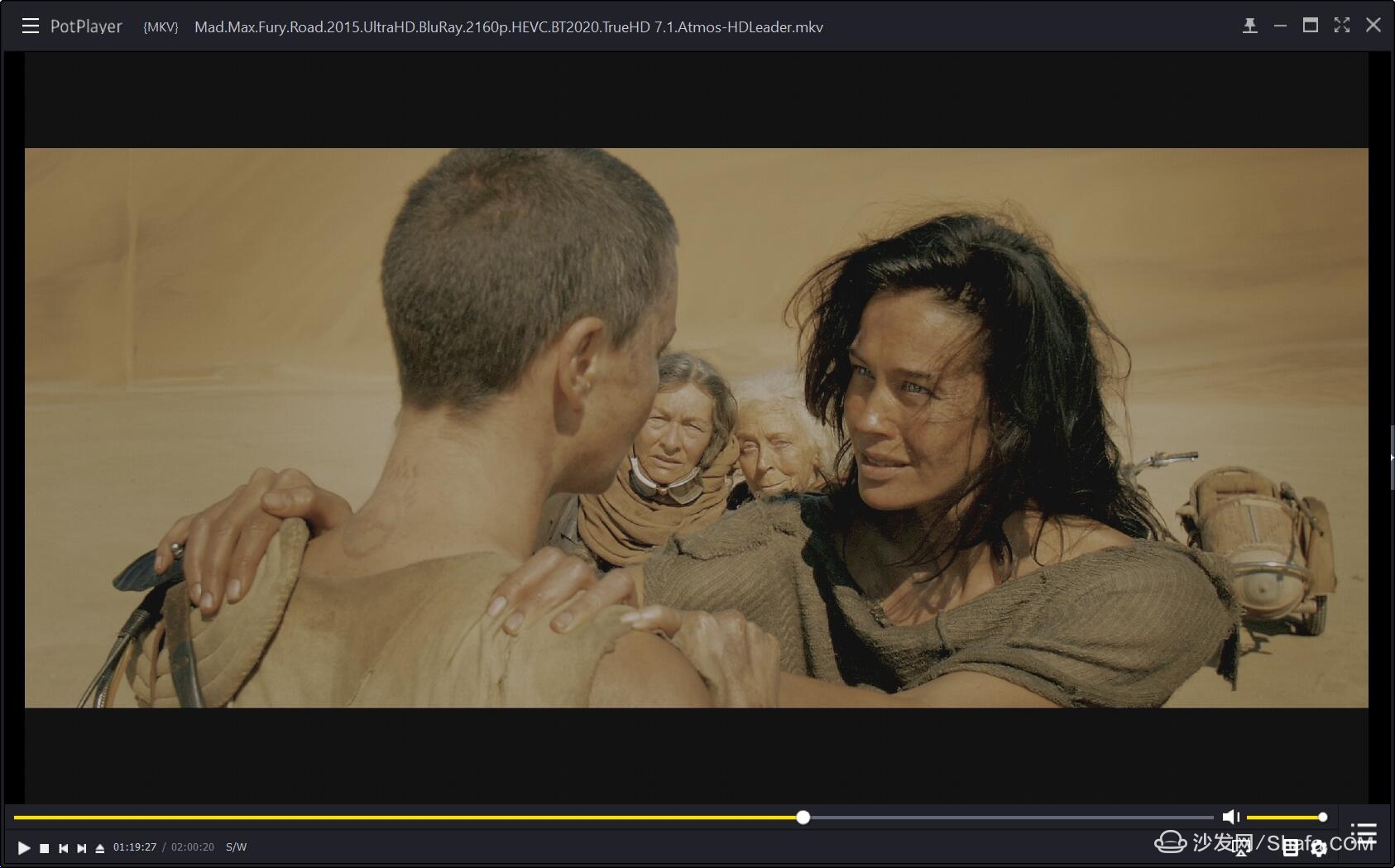


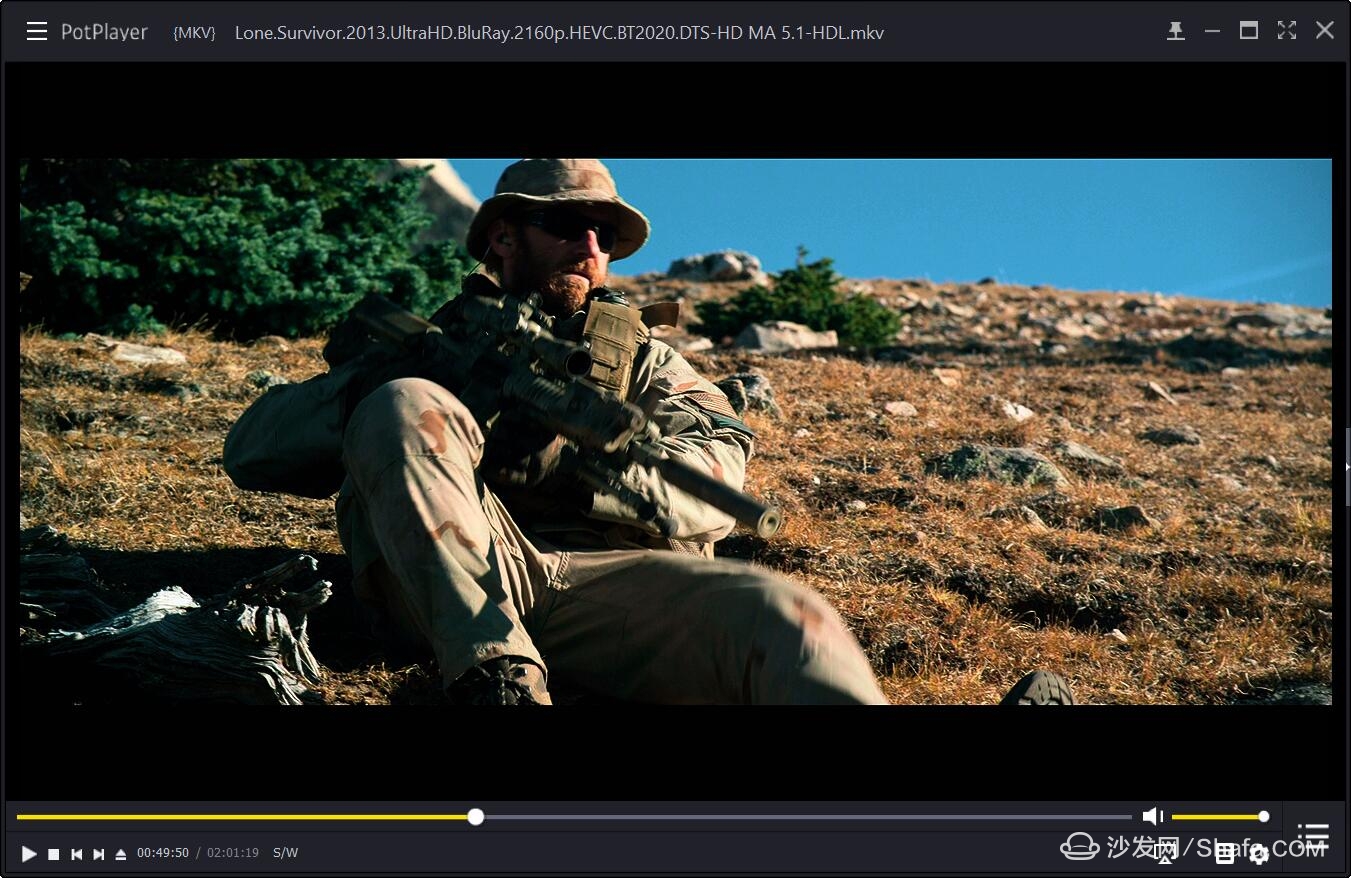
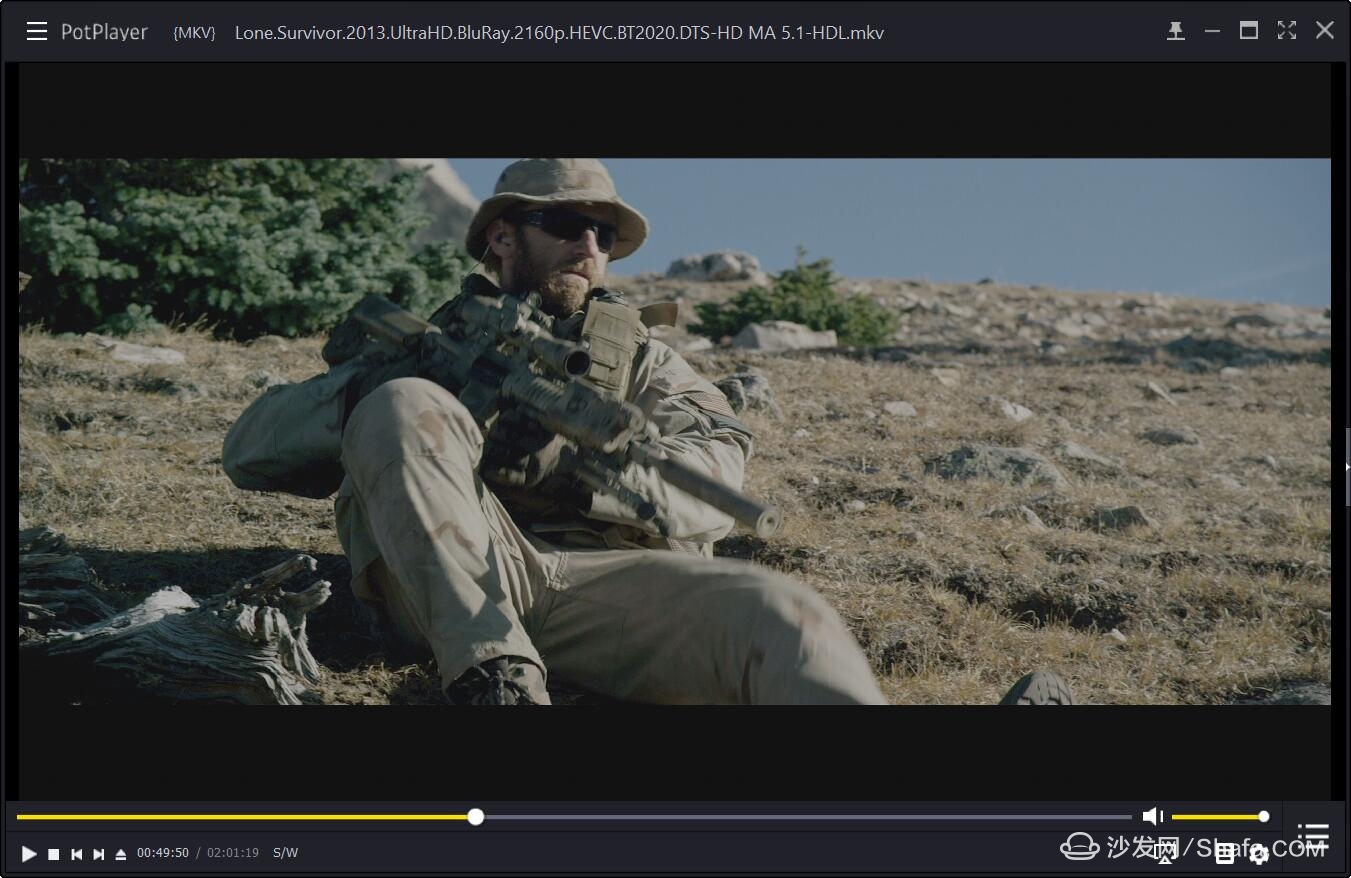
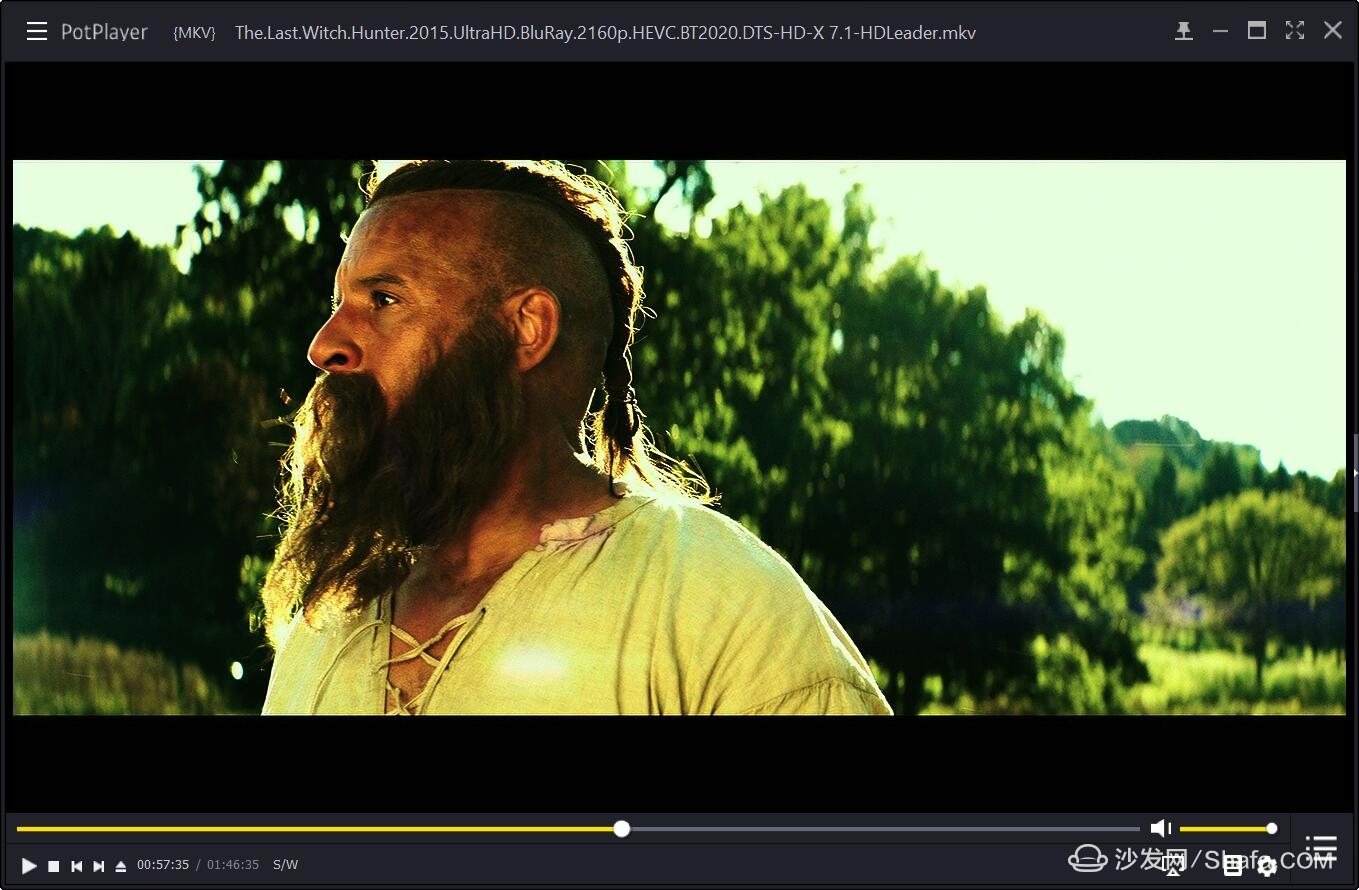
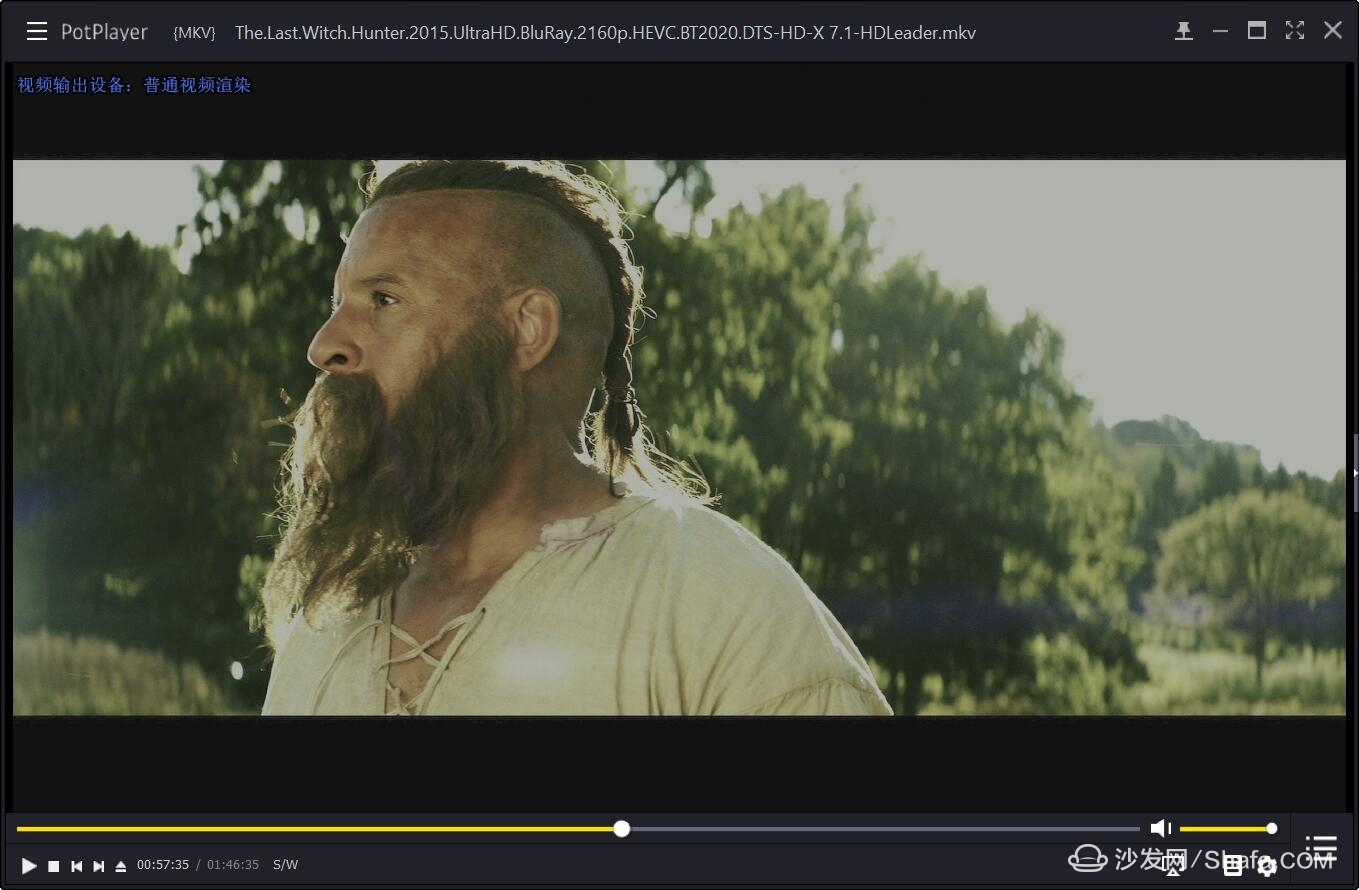
Conclusion: Since HDR standards have not been available for a long time, promoting HDR video in the consumer sector is only a matter of recent years. Therefore, there are not many solutions for 4K HDR in the market. This article describes the method of rendering on the PC side is not yet perfect, and the hardware requirements are very high. If you intend to experience the visual surprises HDR brings more smoothly, Xiao Bian still recommends buying TVs or boxes that support HDR directly.
HDR is born for content, but at the beginning of a new technology, it is bound to face flawed content. This can't be resolved quickly, because content creation is one-off, and an increasingly large library of TV programs cannot be upgraded as a whole. What you can expect is only incremental. Only new content can be produced with higher technical specifications. . All that can be done in the short term is to make appropriate compensation through existing film sources and image processing technologies.
Smart TV/box information can focus on smart TV information network sofa butler (http://), China's influential TV box and smart TV website, providing information, communication, TV boxes, smart TVs, smart TV software, etc. Answering questions.

Where can I find 4K HDR content?
But after all, the core of HDR is still content, like the content encountered in the early outbreak of 4K TV, 4K HDR sources for major video sites and forums (almost all HDR content is 4K, but not all 4K content is HDR ) are hard to find traces, almost only demonstrations of major brands.

UHD Alliance Defines HDR Specification
However, according to Xiao Bian’s understanding, starting from 2015, most of the Hollywood movie production began to adopt a full set of HDR standards from the shooting, post-production, and encoding, so the film sources must be there, but only for a short period of time. It leaked to the Internet, and such a large-capacity film source, only enthusiasts will be hard to download, and then find a dedicated decoding device to play, so the circulation is not high. Domestic video service providers basically do not have HDR content, but there are already many paid HDR content abroad. There are six main streaming media service platforms:
1. Amazon. So far in all streaming media services, Amazon has the most video content. HDR video content is generally identified by annotating "HDR" or "Dolby Vision" in the video profile.
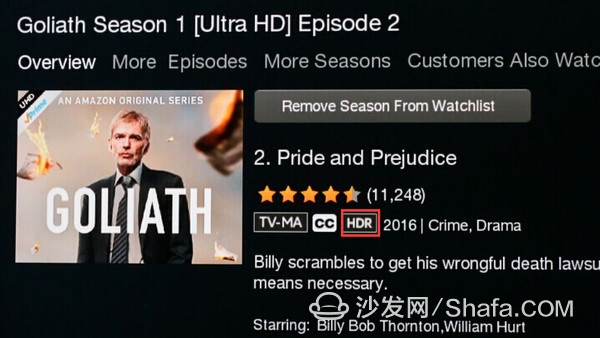
3, Vudu. Movies released in the past year have more sources, such as "Star Trek 3", "Warcraft", "Mad Max: Road to Rage," etc. So far, Vudu only offers Dolby Vision movies, so it only supports Dolby Vision. Can be watched on the device (LG, TCL, Skyworth and other brands' flagship TVs support this standard).
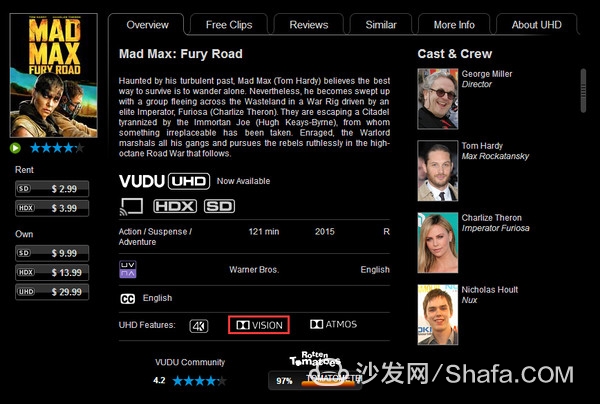
5, Ultra. That is, Sony's previous PlayStation video, Sony Pictures movies can be found here basically, if you buy Sony's 4K HDR TV or PS4 Pro/PS4, then it is very convenient to watch.
6, YouTube. There is currently a dedicated HDR channel that collects some of the latest HDR content. YouTube has always been an early adopter of the latest video formats. In addition to HDR content, there are 8K or even 12K videos, but they only have "demonstration" meaning.
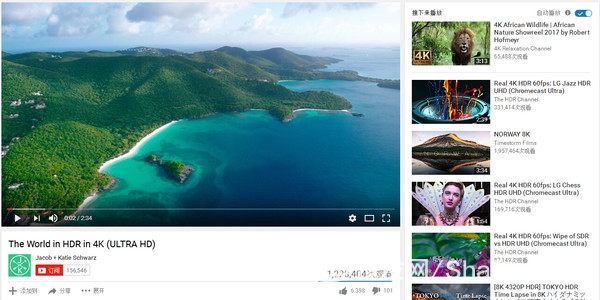
Friends who can’t jump over the wall and don’t want to pay are not in a hurry. After Xiao Bian’s visit to the world outside the wall, he discovered 21 UHD Rip movies that were leaked on a foreign resource website and had BT2020 color gamut and HDR10 data. And it's all big hits in the last year or two. Such high-quality resources can't be missed!
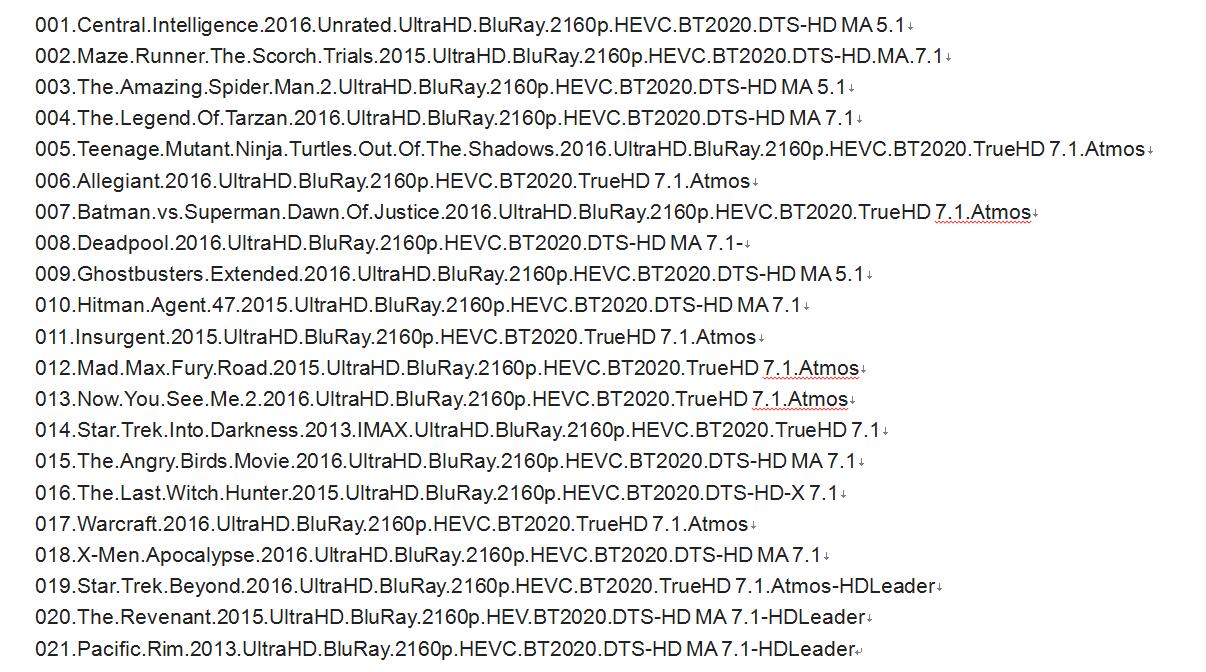
Save the original image to modify the suffix. Zip
how to download? I have given the number, and the rest of your own Baidu. Only one PC sees HDR video?
First of all, HDR10 and Dolby Vision have very high requirements for display screens. In particular, the peak brightness is ideally 4,000 nits. However, such civilian equipment is only known to the Sony Z9D, according to Xiao Bian, and is also castrated during mass production. It became 3000nit. High peak brightness does enhance HDR look and feel, but not everyone can afford such a high-end display device. So able to decode HDR Xiaobian to meet.

MSD6A938(MStar)
Before beginning to introduce how to use PC to play HDR, Xiao Bian still suggested that everyone buy hundreds of TV boxes, which saves a lot of children. Intel's toothpaste is still a little bit crowded, and the excellent HDR algorithm is even more stretched. On the contrary, the ARM processor is much more flexible. The ARM processor specially optimized for video can even support hard solutions of the HDR10 standard (12bit, Rec 2020, and 4K). Although Intel's seventh-generation U supports HEVC 4K 60FPS hard solution, there is no hard solution for HDR video rendering. The following small series describes the program is the Potplayer player + madVR rendering. Potpad does not need to introduce too much, madVR supports reading HDR information in the film source, then remap the color on SDR screen, imitate the effect of HDR.
Hardware detection:
You can use DXVAChecker to check whether the CPU or graphics card supports HEVC 10 bit hard solution. Xiao Bian checked it with the HD620 Core, and it can support up to 8K HEVC 10bit hardware.
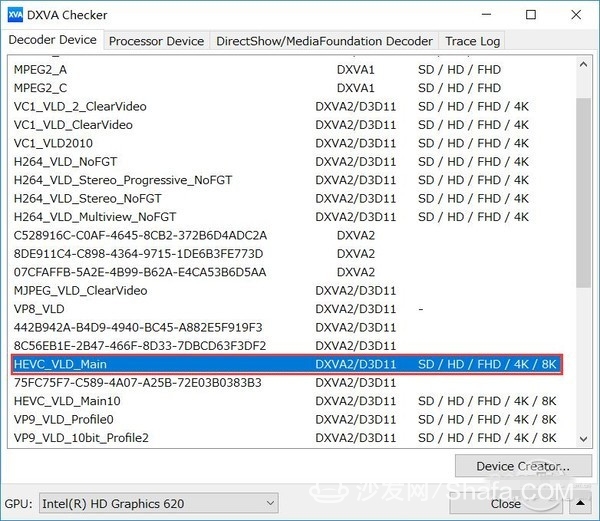
Another point to note is that if you plan to use a PC output to view HDR video on ordinary display devices, the output port must support HDMI 2.0 and DP 1.4. Although the broadband of DP 1.2 is sufficient, it does not support HDR/BT. 2020. However, HD620 core HDMI only supports 1.4. The current 4K TV has no DP interface, so it is necessary to use the converter or lightning interface. To get Kaby Lake to do HTPC to decode 4K HDR video on the TV, we must pay attention to whether the HTPC has a DP or Thunderbolt interface and whether the 4K TV has an HDMI 2.0 interface.

You can download the latest program from the official website of PotPlayer and madVR. After you have installed PotPlayer, remember to check "Install additional codecs" so that you can install the commonly used decoders.
madVR settings:
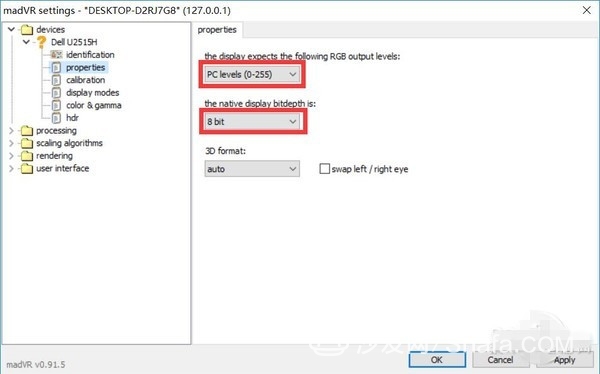
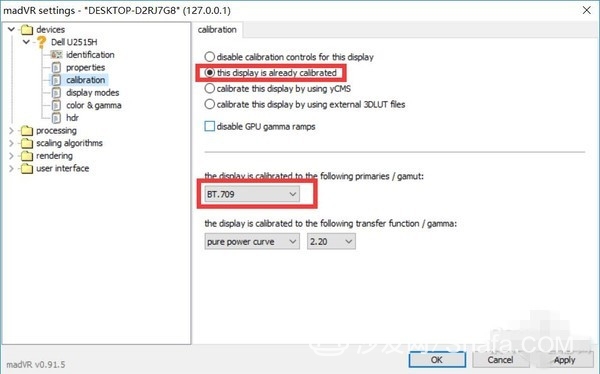
Potplayer settings:
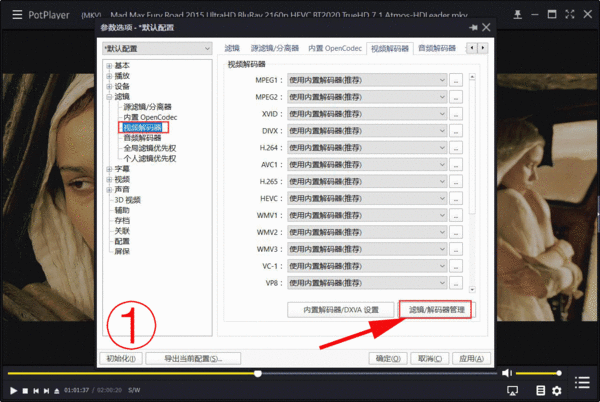
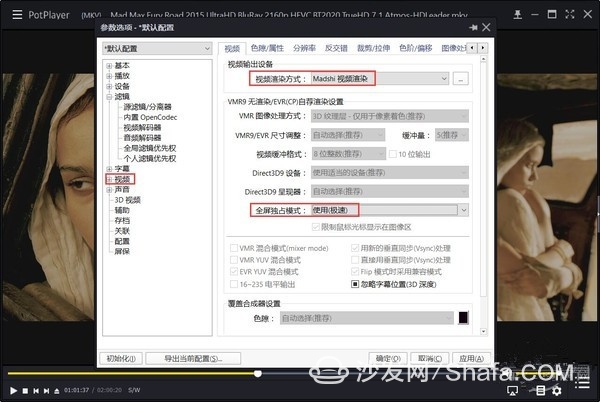
Effect test:
The video output device is viewed under the Potplay player interface and "Madshi Video Rendering" appears.
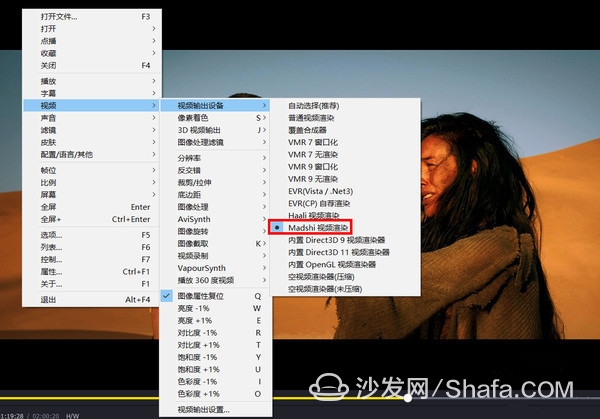
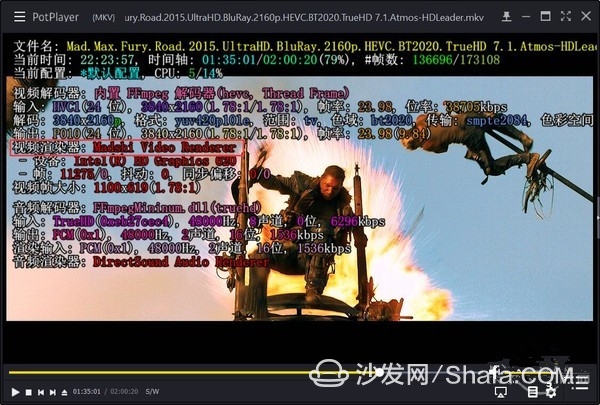
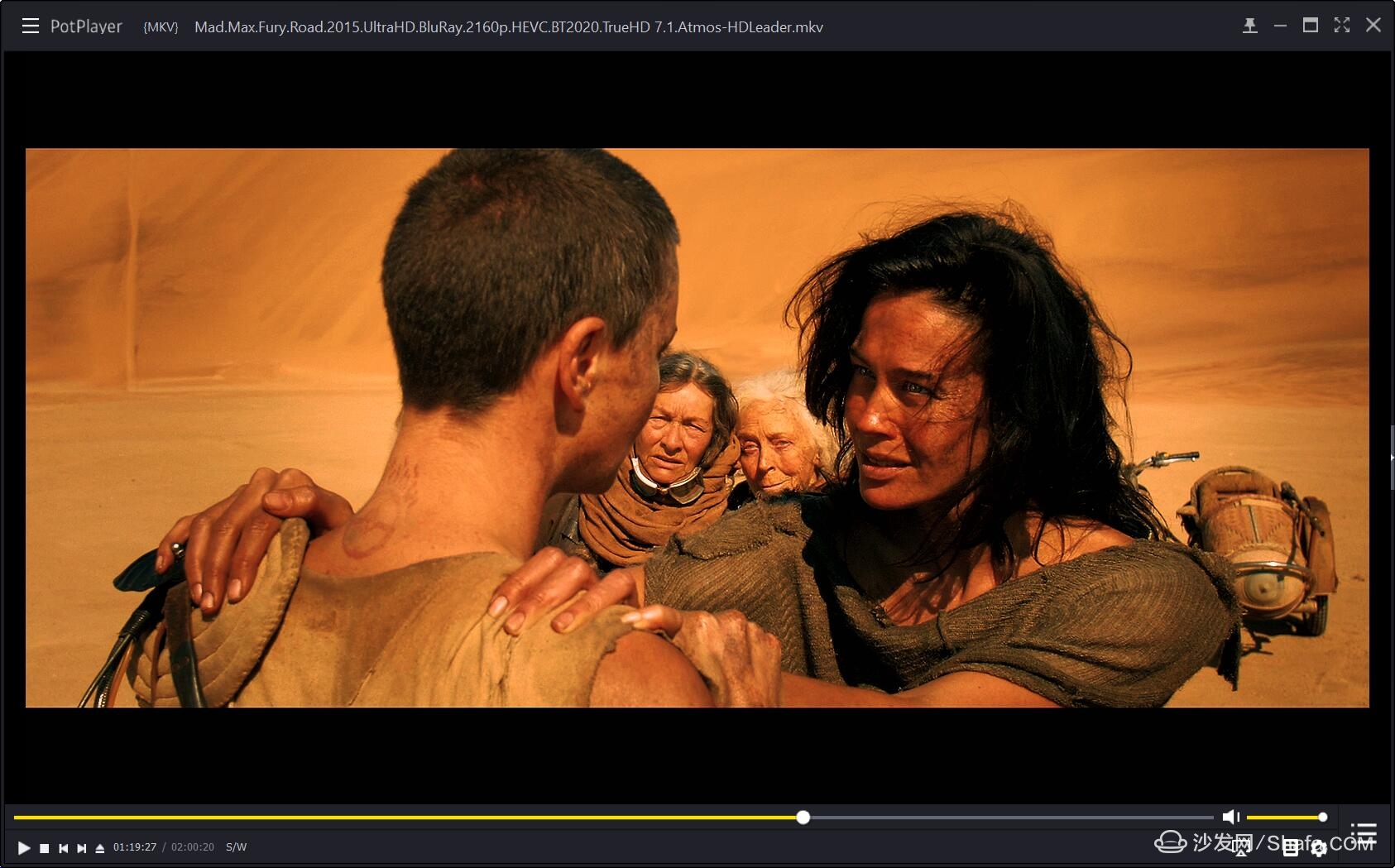
Madshi Rendering_1
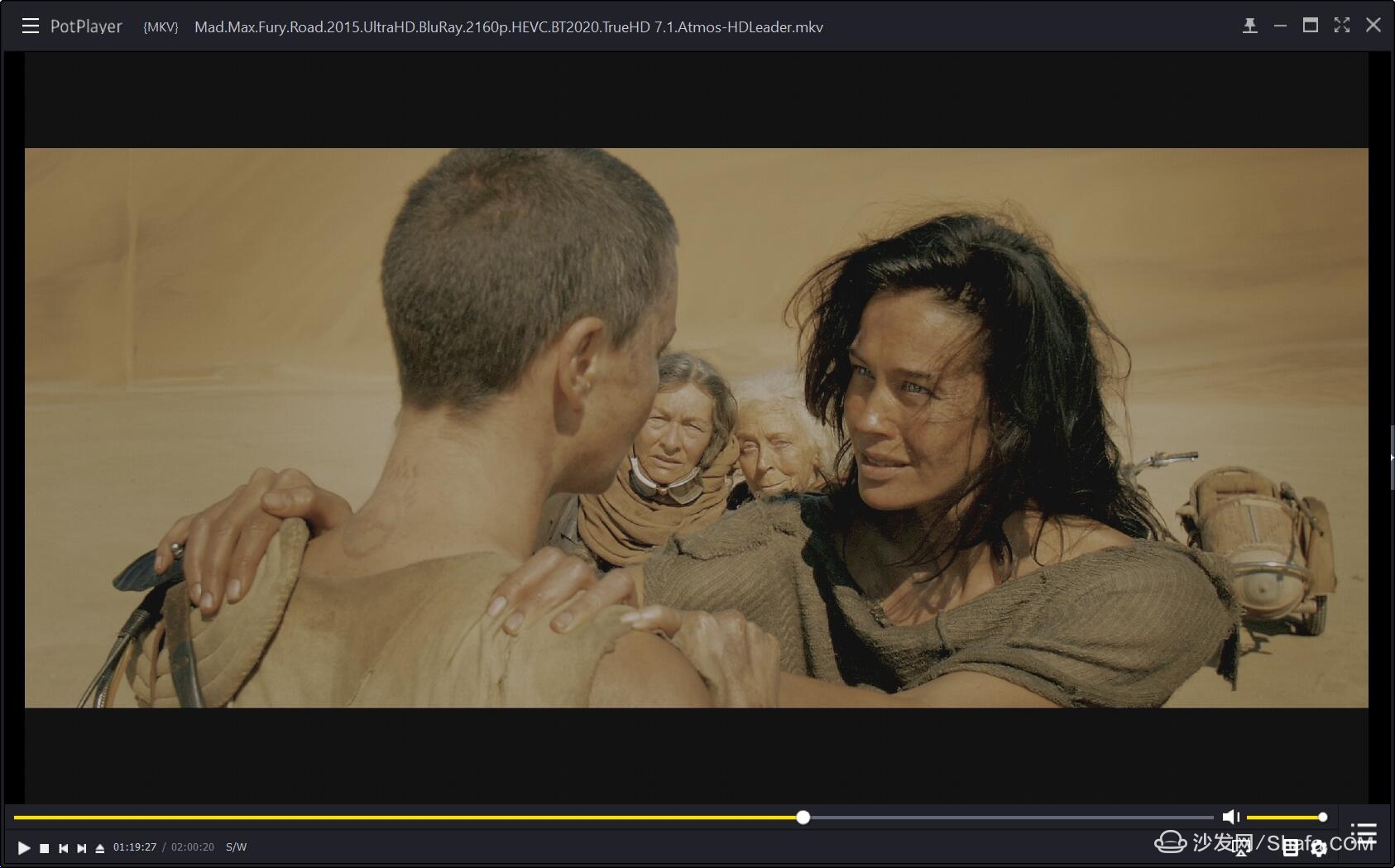
Normal rendering_1

Madshi Rendering_2

Normal rendering_2
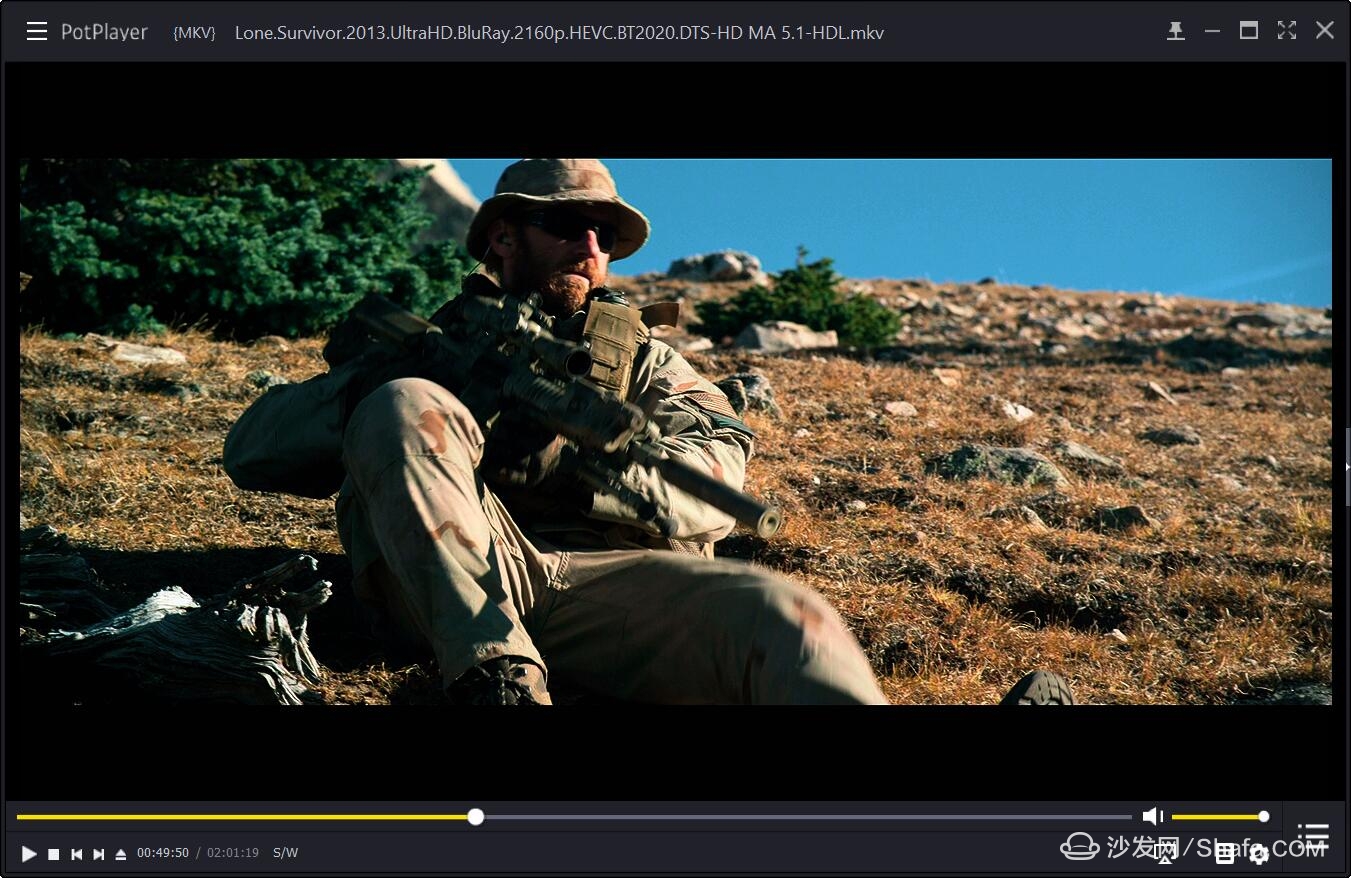
Madshi render _3
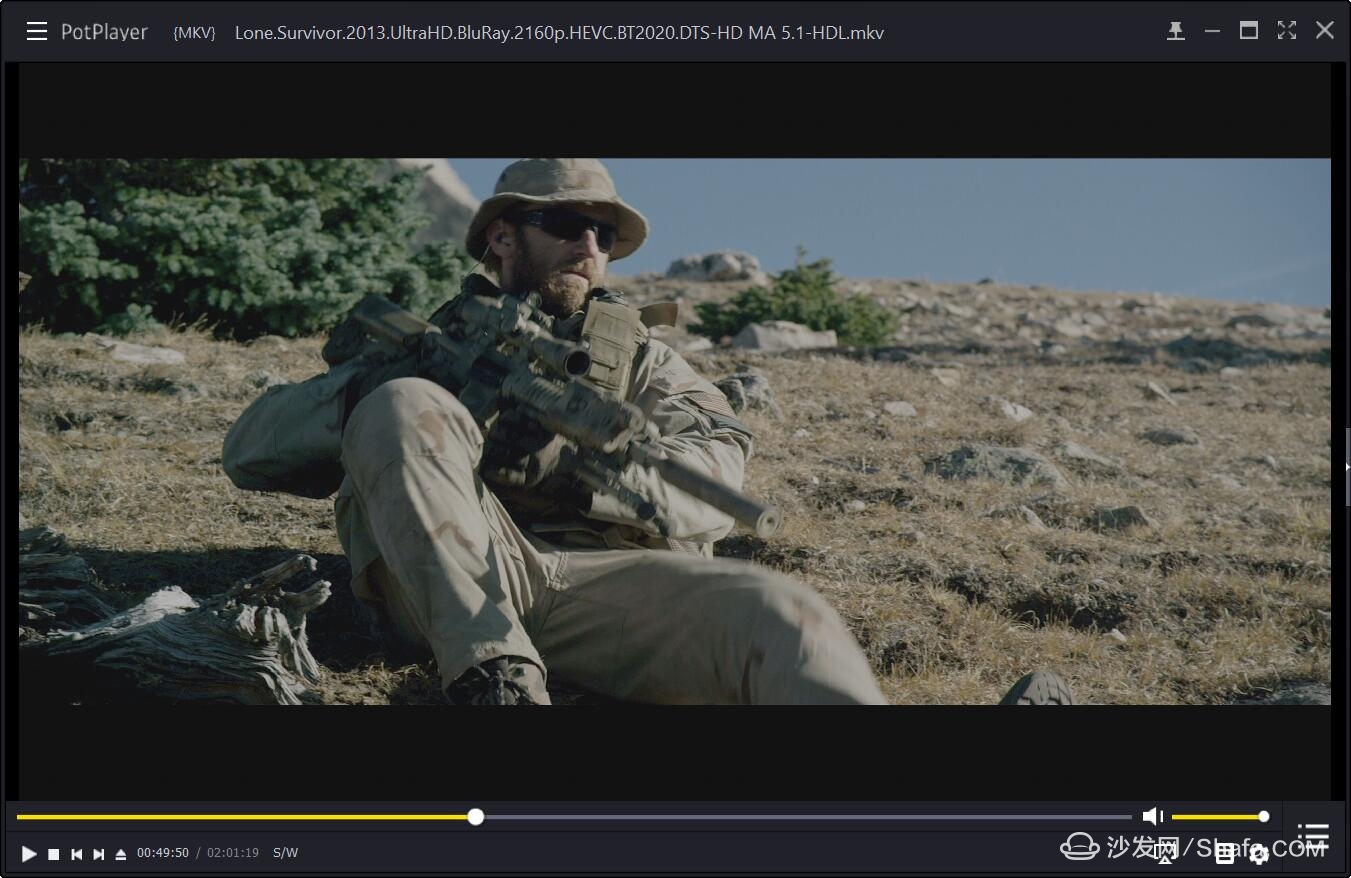
Normal rendering _3
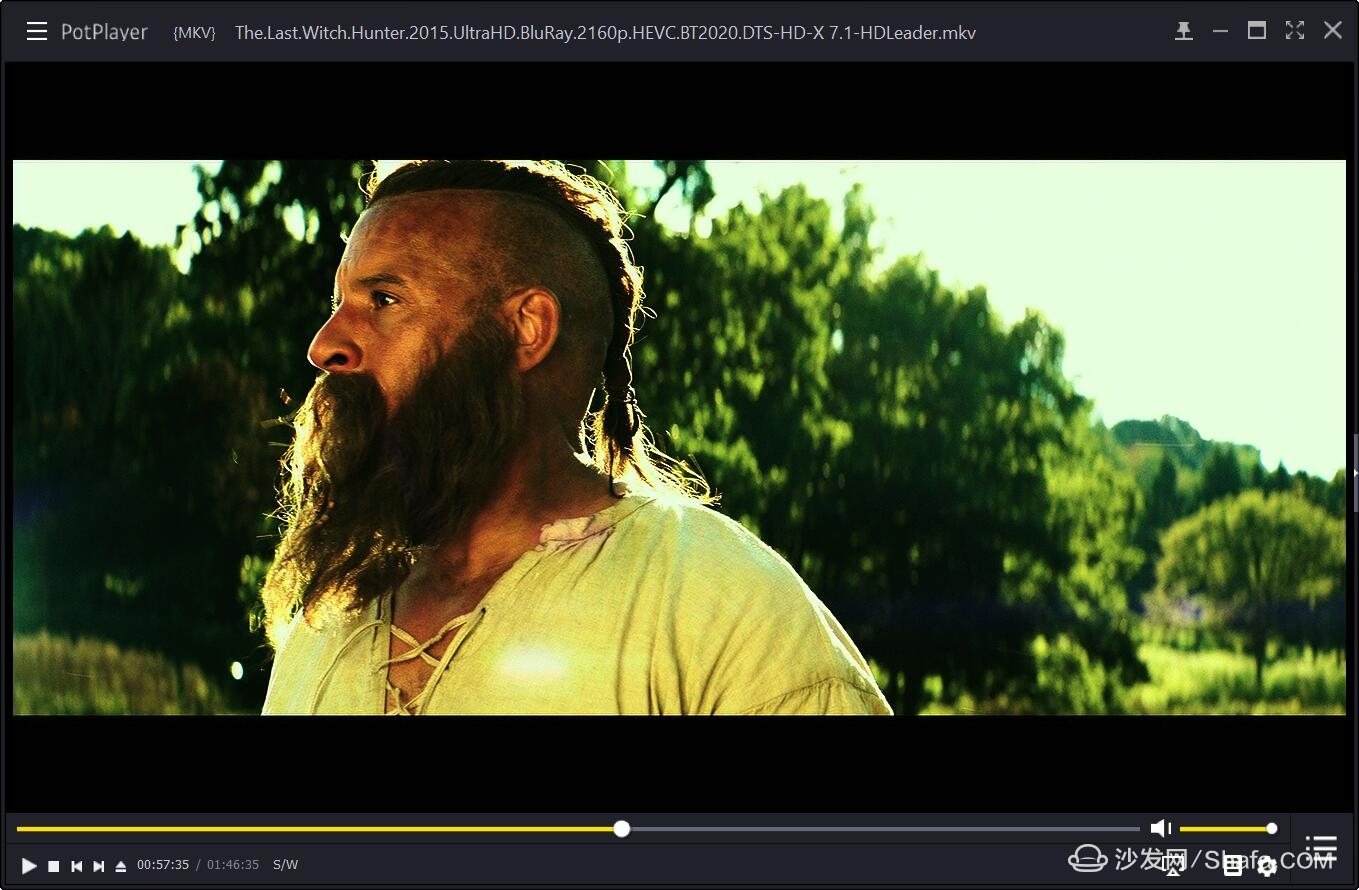
Madshi rendering _4
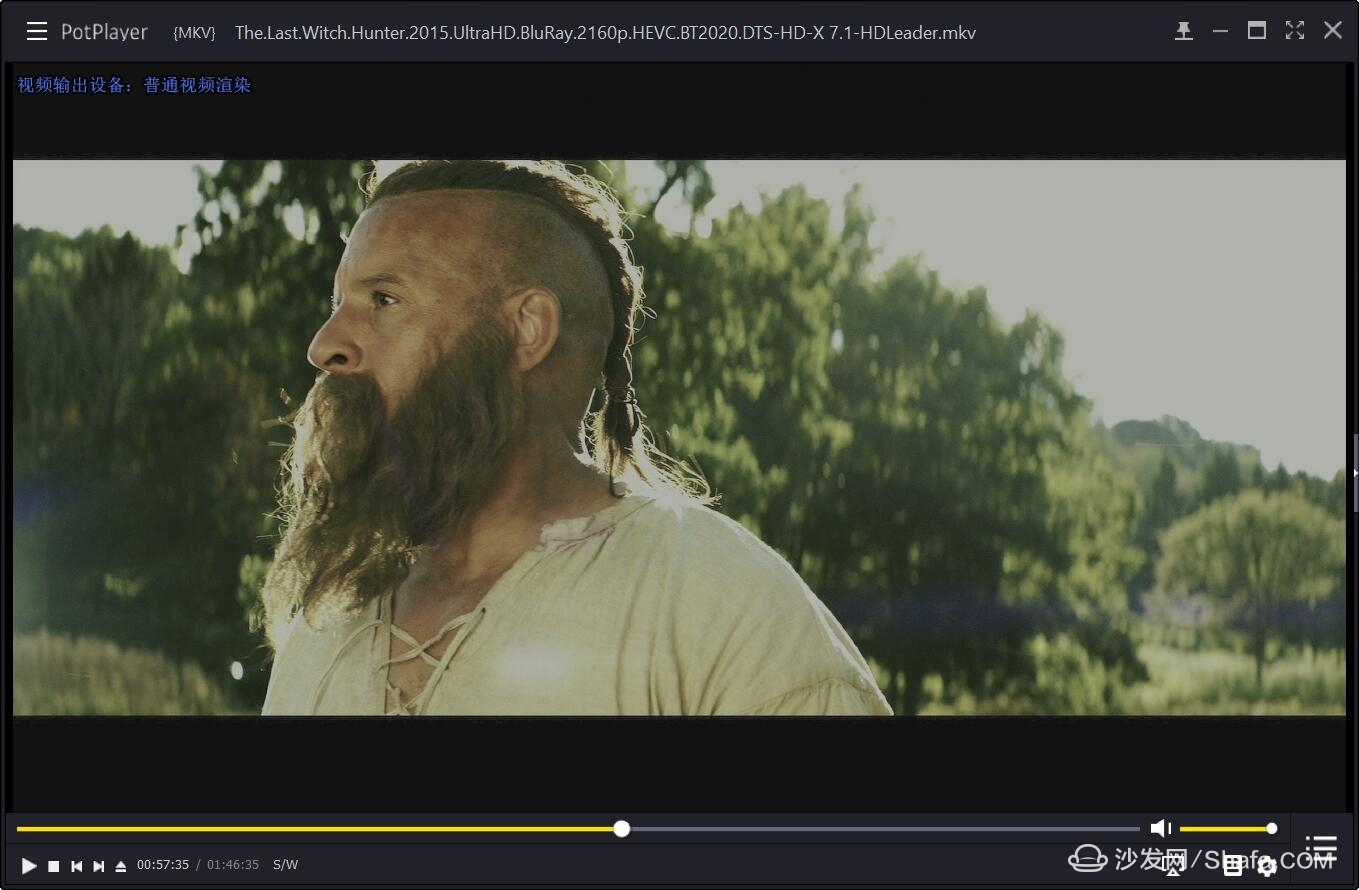
Normal rendering _4
There is a wood feel quite amazing? ! Seeing the contrast between the two rendering modes, HDR makes people return to the illusion of plasma age, and this is still the result of demonstration on ordinary monitors. If it is placed on a display device with a peak brightness of 1000 nits and above, the realism of the picture can be seen. Afraid to overflow. Conclusion: Since HDR standards have not been available for a long time, promoting HDR video in the consumer sector is only a matter of recent years. Therefore, there are not many solutions for 4K HDR in the market. This article describes the method of rendering on the PC side is not yet perfect, and the hardware requirements are very high. If you intend to experience the visual surprises HDR brings more smoothly, Xiao Bian still recommends buying TVs or boxes that support HDR directly.
HDR is born for content, but at the beginning of a new technology, it is bound to face flawed content. This can't be resolved quickly, because content creation is one-off, and an increasingly large library of TV programs cannot be upgraded as a whole. What you can expect is only incremental. Only new content can be produced with higher technical specifications. . All that can be done in the short term is to make appropriate compensation through existing film sources and image processing technologies.
Smart TV/box information can focus on smart TV information network sofa butler (http://), China's influential TV box and smart TV website, providing information, communication, TV boxes, smart TVs, smart TV software, etc. Answering questions.
Aluminum Electrolytic Capacitors/ Ceramic Capacitors
Aluminum Electrolytic Capacitors/ Ceramic Capacitors
Aluminum Electrolytic Capacitors,Electrolytic capacitor,Ceramic Capacitor
YANGZHOU POSITIONING TECH CO., LTD , https://www.yzpstcc.com