Sunlight Lenovo K2450 in October 2014
After that, I was able to silence for some time. At the end of last year, I swiped the whitelisted BIOS and replaced the network card with BCM94352. Then I started to make black apples and replaced the 1T HDD with the Intel 520 480G SSD, which was a tossing 7788.
Recently, the tossing heart started to move again, and I wanted to start tossing again. I found that only the screen could be used. Plus, recently the office desktop had just changed Samsung's U28E590, then toss the screen and target FHD. IPS.
After setting the goal on the screen, start finding the right screen. The K2450's screen can be compatible with the X240/X240s, eventually finding the LG LP125WF2 SPB3, and several other models of screens are also compatible. Then why jump this, because this is the cheapest I can find, Bao Shunfeng 240.
Photographed yesterday, it was received at noon today, and it was liked by SF Express.
Let's take a IPS screen out of the box first:
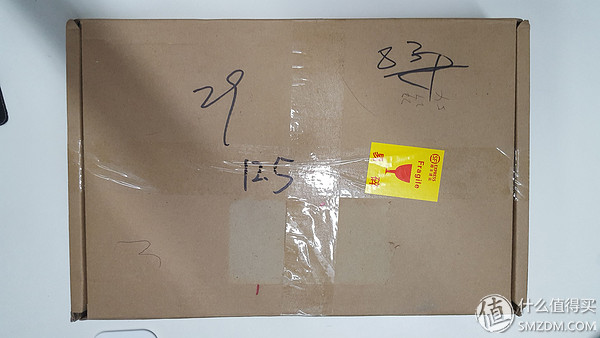 Not yet out of the box
Not yet out of the box
 Foam protection, good
Foam protection, good
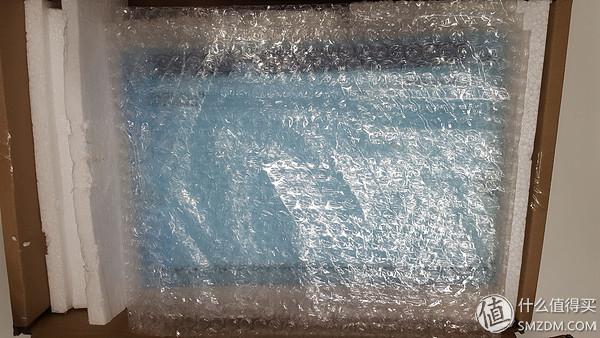 There is another layer of protection
There is another layer of protection

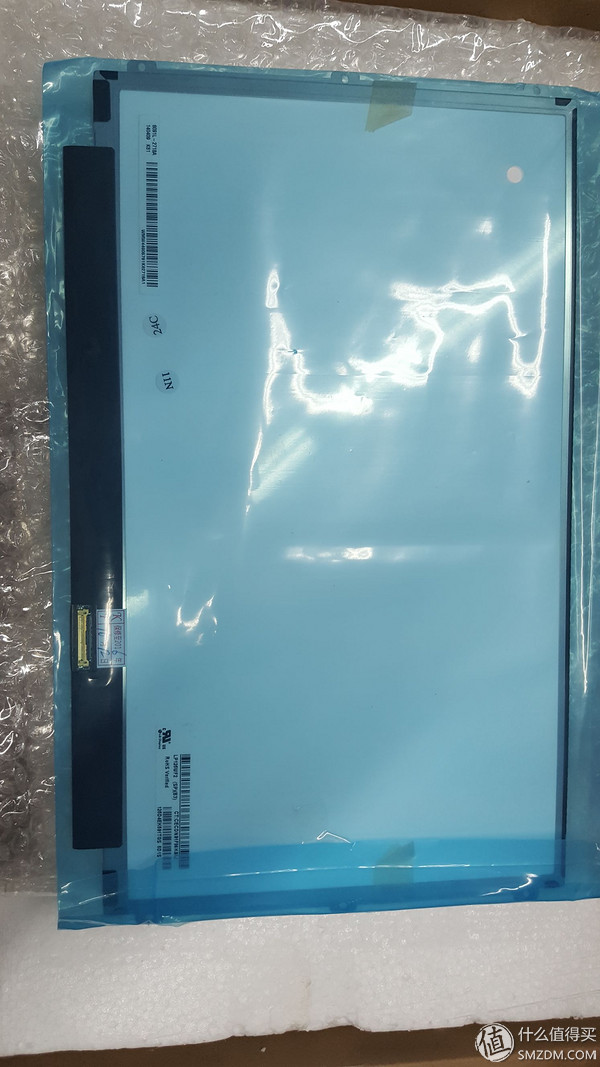 Blue plastic bag
Blue plastic bag


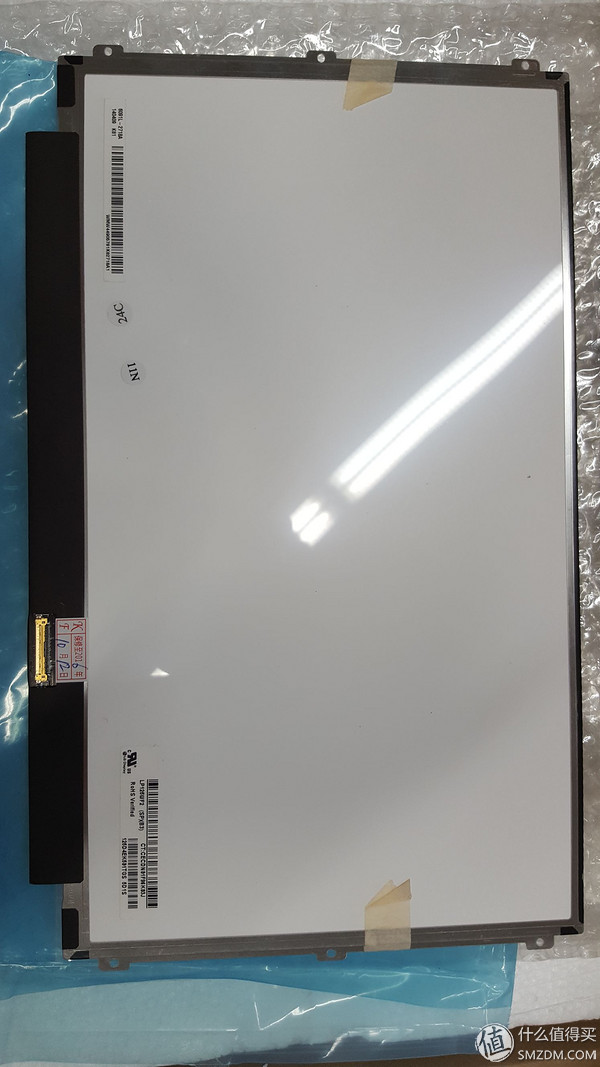

The seller packaged well, received a good appearance of express packaging, a variety of fillers are also in place, really good.
Then it's up to the protagonist to play:
 Lead K2450
Lead K2450
First you must remove the battery and then disable the built-in battery in the BIOS. Then it was opened. The K2450's screen is actually very well disassembled. After removing the two screws on the B shell, it is a bayonet mount. Let's take a look at the specific steps.
First of all, first remove the screws in the bottom left corner and bottom right corner of the B shell.
 B bottom right corner of the screw
B bottom right corner of the screw
 B bottom left screw
B bottom left screw
Then, find a slice of a stick or a credit card, insert it from the top A and B shell gaps, and slowly open:
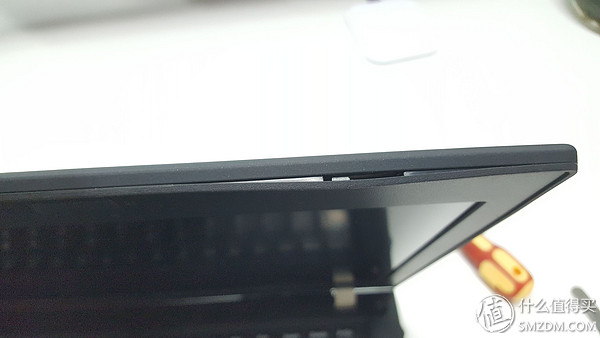 Top buckle
Top buckle
 Buckle 2
Buckle 2
 Buckle 3
Buckle 3
After a lap, I was naked. .

The screen is simply put in, without any screws, double-sided adhesive fixed, completely fixed by the B shell. Easily flip the screen down, find the EDP port, tear the double-sided tape, and remove the screen line.
 Put down the screen
Put down the screen
 Screen line
Screen line
Then put the IPS screen up and try the position. At this time, I found several problems:
1, the original screen does not have screw holes, IPS screen has screw holes (commonly known as the ear), fear of blocking the B shell; after the actual test, will not block the B shell.
2, A case will block the high pressure bar in the lower left corner and the lower right corner. This can only be changed with a small tool A shell.
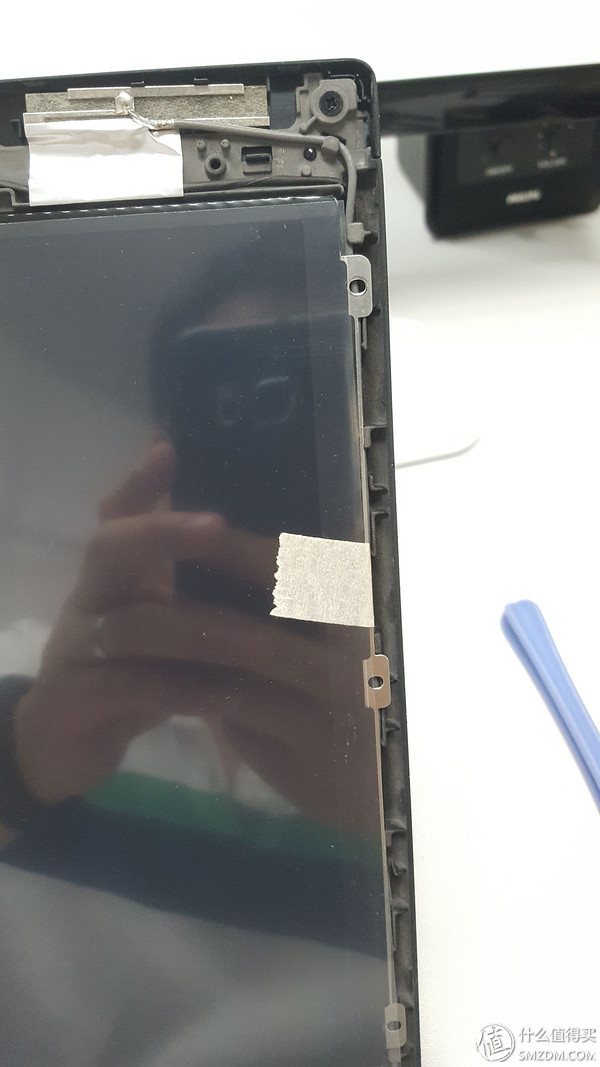 Screw hole 1
Screw hole 1
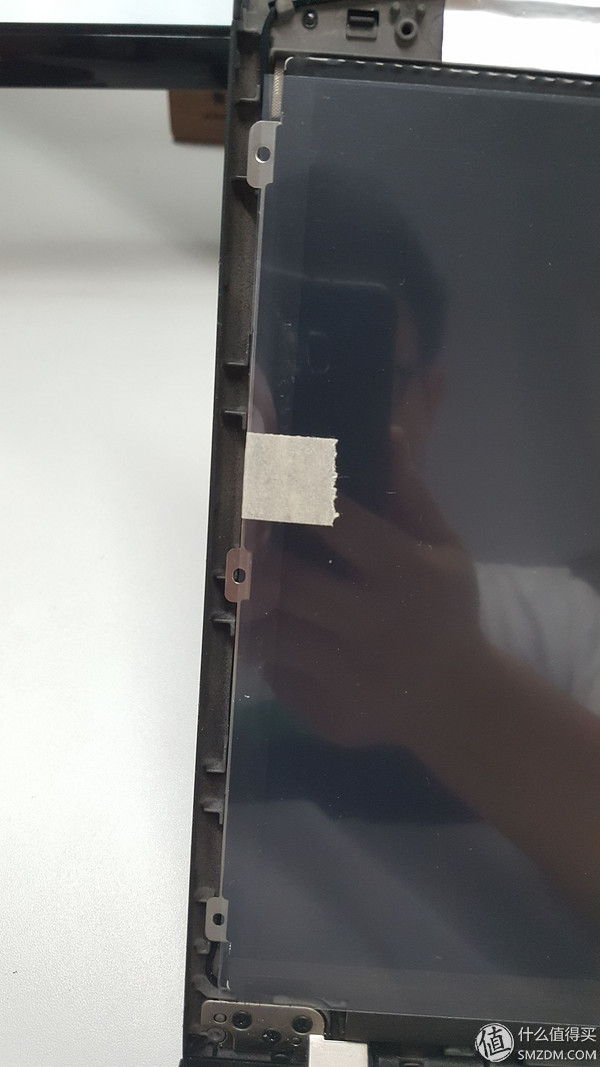 Screw hole 2
Screw hole 2
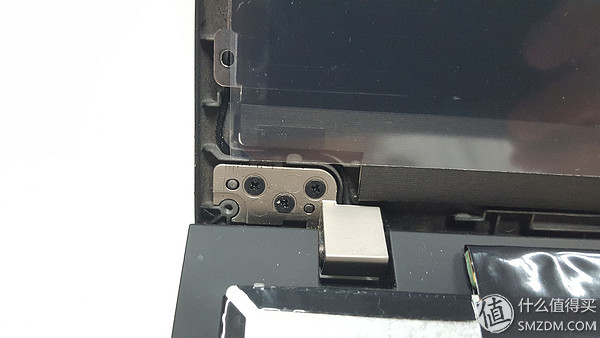 High pressure bar blocks 1
High pressure bar blocks 1
 High pressure bar blocks 2
High pressure bar blocks 2
Before the small change, first try to see whether the display is normal, connect the screen line, and smoothly boot:
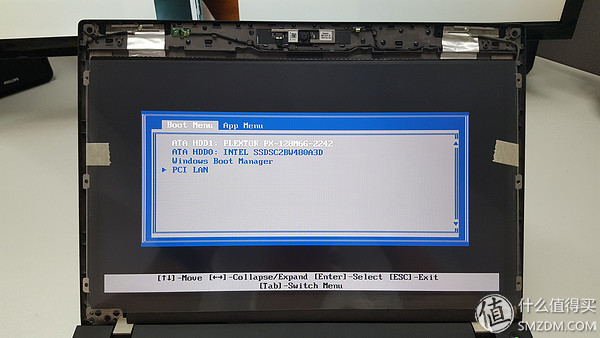 Boot 1
Boot 1
 Boot 2
Boot 2
Then start small changes.
Oh I see:
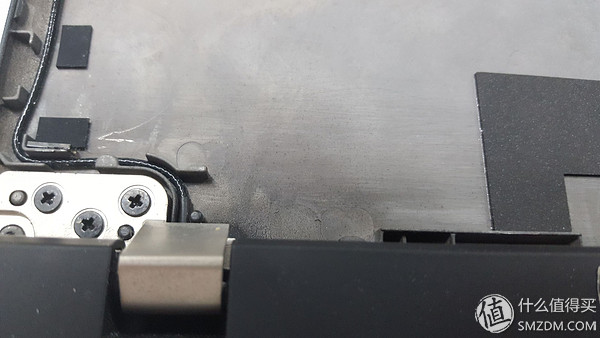 Original lower left corner 1
Original lower left corner 1
 Original lower left corner 2
Original lower left corner 2
A shell should be metal, so use ordinary scissors to get it right, then find a pair of pliers, cut it out, see the effect:
 Lower left corner
Lower left corner
 Lower right corner
Lower right corner
Put the screen back and try the effect:
 The lower left corner of the effect
The lower left corner of the effect
 Effect lower right corner
Effect lower right corner
 Effect 1
Effect 1
perfect! However, when the B case was replaced, it was found that there were two bayonet underneath the B case that would be obstructed by the high voltage bar. The location was opposite to the part that had just been cut off, and it could be corrected with a utility knife.
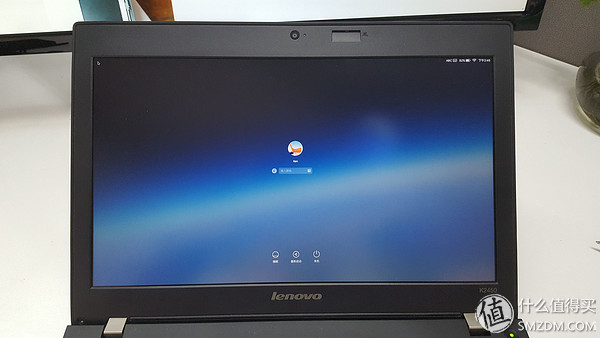 Replace B shell
Replace B shell
This is really perfect!
The following is the open X mode:
 monitor
monitor
 Display parameters
Display parameters
After changing the screen in the afternoon, it is probably used continuously for 3 or 4 hours. Now let's talk about some feelings:
The first feeling: small! Right, that is small, in the display zoom operation, everything becomes smaller, the word becomes smaller, the icon on the DOCK becomes smaller;
The second feeling: fine! The display is finer. Before using the original screen 1366768, the screen particles are very obvious, there are also obvious grid lines, after replacing the FHD IPS, basically do not feel the particles, and no grid.
The third feeling: the screen color is normal. Before using the original screen, under the black apple, the screen color is bluish-purple, after adjusting the color temperature, it is normal and acceptable. After changing this screen, using the default color profile, the color display is normal.
The fourth feeling: big! The screen can show more content. The Po master's work needs to process excel files often. Sometimes there are many excel forms. When the original screen is used, it often needs to pull the scroll bar. Now the number of left and right scroll bars is reduced, and the work efficiency is also improved. Occasionally, the PO owner will also be a guest player. Now, in phpstorm, there is a lot of code displayed on one screen.
After changing the FHD IPS, K2450 is basically nothing to toss, and at best it is tossing and tossing the black apple, replacing the voodoo sound card driver with a counterfeit sound card driver, as well as fixing the HDMI output, and now the HDMI output has no signal. .
If the above two are tossed on that day, what else can be done? ?
Thank you for your appreciation. . .