This is a leading mobile phone. When it was brought, I said that I would try to brush up to the latest version. At the time, his mobile phone had already swept into the win10 version of preview via Insider, but since Microsoft closed the Insider upgrade channel, it basically stopped updating. Then the leader also gave me a link, saying that it was online and I saw this:
Because of my following operations, this method is basically invalid for me.
At that time, the content of the mobile phone system was relatively high, and I owed my hand to the reset. The first is to try a soft reset and the result is stuck when it resets. Then I found the Raiders online, saying that it was possible to restore the factory settings, and then I follow the online operation, the results of the phone blue screen. Specifically, I failed the following two methods. Try it carefully!
Then, the phone becomes bricked. A crying face directly, blue screen.
No way, I just had to start by saving my cell phone. . .
Restoring Tiled Lumia 920 Phones Need Window Device Recovery Tool (WDRT)
After the download was installed, it was found that the goods needed to turn over the wall to open the corresponding content. Fortunately, they usually used the proxy to overtake the wall, so they opened up smoothly. After turning on, the mobile phone was turned into a crying face, and the automatic recognition succeeded. Then it went through a long process of downloading all the recovery files related to this mobile phone because I didn't know whether or not to download it over the wall, so I kept the agent until Download completed.
Here is an important file downloaded:
RM821_3051.50009.1424.0008_RETAIL_apac_hong_kong_234_08_442718_prd_signed.ffu
My computer is win10. The file is located in the C:\ProgramData\Microsoft\Packages\Products\RM-821 directory and is copied for future use.
Finally, with this WDRT tool, the bricked-up mobile phone was successfully revived. Since the resurrection is fully automatic, there is nothing to describe, and it is slowly restored to the computer. At the time, there was also a problem that the resurrection became Win8.1, and it was not possible to upgrade to any version of win10 through the Insider.
Failed attemptAfter I restored my mobile phone to normal, I thought that as I started the tutorial, deploying some software to the mobile phone could easily complete the model change and then smoothly upgrade. In fact, I was wrong. This is a mobile phone that has been restored to factory settings. It is not as simple as it seems.
In order to successfully deploy the App to the mobile phone, I downloaded and installed the WP8.0 SDK Tools Lite and the WP8.1 SDK Tools Lite, but sadly, I couldn't use the two tools to use appx or whatever Xap file deployed to the phone (I have already registered the phone as a development machine, or not, the reason is not finally found out, and the errors encountered some online that can change a usb port or restart the computer, do too much trouble Eventually I gave up)
Since it was impossible to deploy the app to the mobile phone, using fool-like tools would not work. I had to start again and start cracking this machine.
Goodbye Interop Tools Appx, goodbye CustomPFD_0600, goodbye vcREG_1_6_W10M
Crack a mobile phone, the most basic is to get the bootloader, get it, is basically opened a door, which can have a wealth of customization (including what to install this machine on Android, of course, this thing needs someone to engage in Fellowship) Fortunately, after years of precipitation, the unlocking of Lumia 920 is already very mature. Here we only need to use a tool called Windows Phone Internals.
The current version is 1.2
This software does not require installation, you can use it directly to extract it. The interface is like this:
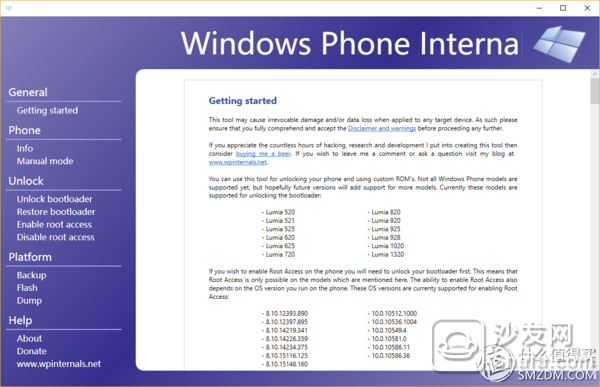
The supported Lumia phone types are listed above:
-Lumia 520 -Lumia 820
-Lumia 521 -Lumia 920
-Lumia 525 -Lumia 925
-Lumia 620 -Lumia 928
-Lumia 625 -Lumia 1020
-Lumia 720 -Lumia 1320
Theoretically speaking, these phones support Win10 through the method of this article. As for the success, you can try.
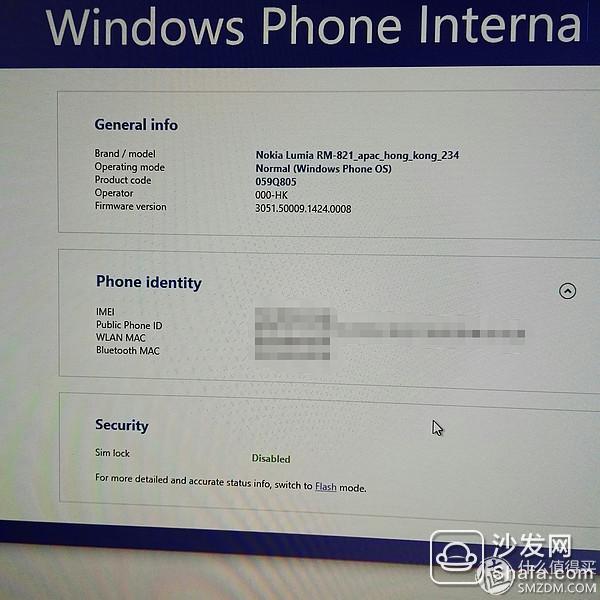
After connecting to the phone, simply click on the unlock bootloader on the left. I'm not promoting this software, so go directly to the video tutorial, are there any porters, can be moved to the domestic website?
Before using this software, some drivers need to be installed. However, since I have installed WDRT, the Lumia drivers are already installed directly. Then the ffu file has been copied earlier. However, there are some important supporting documents that this tool does not provide. To download it on its own, xda sent a link to this tool. However, the country in which the text was written was unknown to me. Only know that there is a file package download, I downloaded the important file.
Http://Tutorial_Desbloquear_Bootloader_Lumia_X9X.rar
There are two folder files that need to be used. One is the Lumia Emergency Loaders, and the other is the SBL3 Engeneering Partition. In theory, the latter can be used, but after I tried it, it was found to be good. Because then, I also need to use the Mass Storage Mode function.
The unlock is actually very simple, even a good phone, select the appropriate files and directories, you can unlock, automatic restart and unlock, there is no difficulty, and you can always restore bootloader. In general, unlock the custom rom immediately after unlock.
Want to brush into the custom rom, you need to download a custom rom, but I did not find the rom download 14393.576, had to brush a more recent version. download file:
link
These big gods, because they put the files in mega, I downloaded this rom but took a lot of time, and ultimately it was because the agent quickly downloaded the agent directly. Obtained more than 6G files. Of course, there is also a more recent version:
link
This also has nearly 2g files.
The pain of downloading is not mentioned. Fortunately, I'm completely finished downloading. Then it is to brush the file into the phone. No matter which tarball you download, there will be three files inside: Data.bin EFIESP.bin MainOS.bin, select these three files respectively, and use WPinternals to directly brush into.
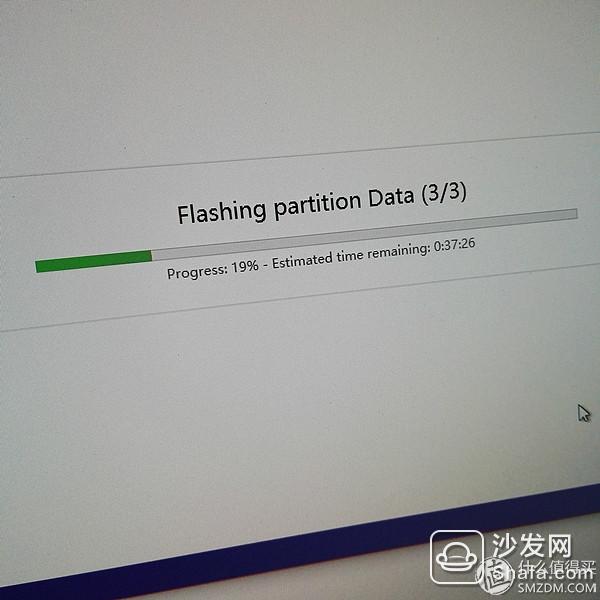

Originally thought that I would brush the rom into the phone will be able to boot normally, but still did not do so, stuck in the Nokia logo. Of course, this is not a brick, when the boot is automatically turned on, and then restart the card logo. In order to solve this problem, eventually I Baidu (not it) found the answer, that is to restore the machine to a factory setting. The button is pressed like this:
Press and hold down the volume + power button until the phone vibrates (an exclamation mark may appear on the screen), then release the finger, and then quickly press the volume up, volume down, power, volume down keys. Let go of the hand, then wait for the phone to automatically restart to normal. (It is recommended to always plug in the power to do this)
After this step is done, my cell phone will start up normally. After connecting with WPinternals, it was found that the Hong Kong version of the mobile phone was swiped into a Spanish version of the mobile phone. It seems that the author of rom is Spanish.
If you can directly deploy CustomPFD_0600 and vcREG_1_6_W10M, it is not so much trouble, directly on the phone to modify the registry on the line, but no way, I had to open the phone registry to modify. The function that needs to be used here is the Mass Storage Mode. The root access enable the phone first through WPinternals. Then boot into Mass Storage Mode.
Under this mode, the system disk is actually used as a USB disk. After connecting the computer, you will find that the entire system disk of the mobile phone is displayed as a removable disk on your computer. At this point, you just need to open the local regedit.exe (Regedit Editor)

Find and select HKEY_LOCAL_MACHINE, then select File -> Load Hive, find the phone in the Windows-> system32-> config directory, select the SYSTEM file (if you are prompted to use the file, you can use the resource manager to first visit this directory to obtain Permissions), simply define a name such as phone_system, and then you can open the phone's registry. Modify the following fields:
Platform -> DeviceTargetingInfo -> PhoneManufacturerModelName -> RM-1085_113025
Platform -> DeviceTargetingInfo -> PhoneModelName -> Lumia 950
Platform -> DeviceTargetingInfo -> PhoneHardwareVariant -> RM-1085
In this way, the phone information was changed to Lumia 950. Then uninstall the configuration unit, press the volume down + power, shake and release, restart the phone.
At this point, basically you're done. Open the phone, connect to wifi, check for updates and you will be prompted:

Then wait for the download and wait for the update:
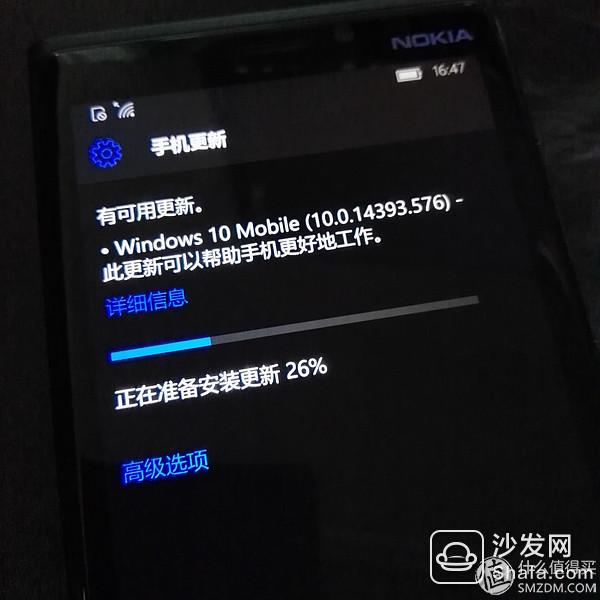
System update:

After the update, the mobile phone may need to update some app applications. It doesn't matter, just open the update. Check the system information and we will find:

At this point, you have a phone with a new kernel:

Although opening the application is not fast, the whole system is still very smooth and the power consumption is fairly acceptable. More information, we must wait for the friends owed to test together. How do you say that there are a lot of 920 articles on SMZDM, which proves that this mobile phone is still worth trying.
You can buy it now without using 500. Can you find one to play with?
references
Mid Temp Self Regulating Heating Cable
Mid Temp Self Regulating Heating Cable,Fire Pipe Electric Heating Tape,Explosion-Proof Electric Heating Tape,Self-Adjusting Heating Tape
JIANGSU PENGSHEN HIGH TEMPERATURE WIRE CABLE CO., LTD. , https://www.pengshencable.com