In fact, many people do not know that set-top boxes need to be set up after they are installed. We want to use the Internet, and we must also set up the Internet. Today, Xiao Bian brings you a tutorial on setting up a network of telecommunication ITv set-top boxes. Your favorite friends should not miss it.

Connection step
1, cable, plug the power supply. When you turn on the computer, it will definitely not connect when you buy it for the first time. You need to set your own account number and password. The second step can be performed after the normal startup and the like appear as follows.

2. Press Settings on the remote control. The password is 6321. Note that there are 2 setting buttons on the remote control. Note that you cannot press the wrong button.
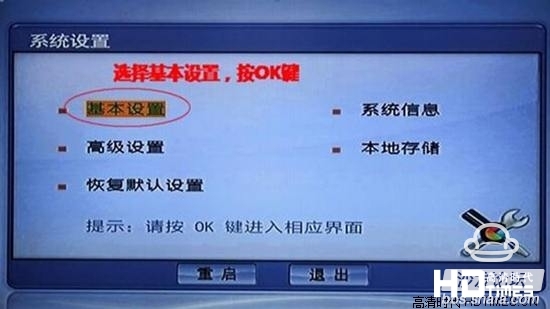
3, select the basic settings, the type of network connection with a wired option to choose a wired connection, use the wireless choice to choose a wireless connection.

4, if you choose to skip this step, select wireless to take a serious look. Select Search. There will be some network signal in the left box. Find the wireless network you started to set up and select the appropriate encryption method. Note that as long as it is consistent with the wireless signal source!

5, the next step, select PPPOE, enter itv dial-up account number and password.
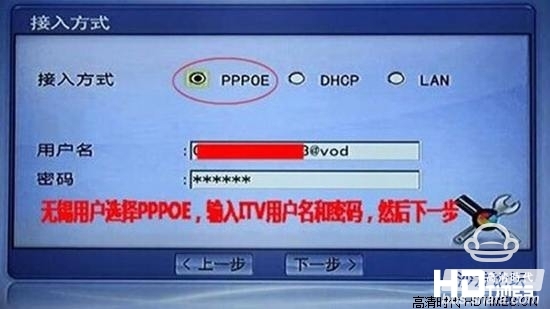
6, the next step, do not mess with the server address update, just set the business account and password (that is, broadband account password) on it.
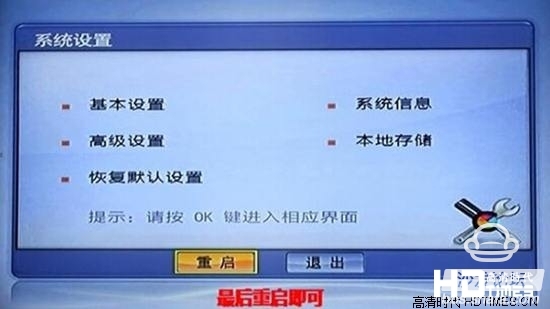
7. After the setup is complete, select Restart. After restarting, you can see the ITV.
Common malfunctions
1. After booting, if you are prompted "I am very sorry, the local network is not connected, please check the network cable or ADSL MODEM", indicating that there is a problem with the network connection of the set-top box. 1) Unplug the network cable of the set-top box and access the PC. Check whether the network is normal through the Internet.
2) If the PC can not access the Internet, you need to check whether the network cable or ADSL MODEM connected to your home is normal. If you can't check it, you need to ask the help of broadband manufacturers to solve the problem.
3) If the PC can access the Internet, check whether the network cable is connected to the WAN port of the set-top box; check whether the WAN port indicator is left and right lights are regularly flashing; otherwise the set-top box may have network port problems and need to be repaired.
2. If you are prompted after starting the machine, "I'm very sorry, PPPOE dial-out time out! Please try again later or call the customer service hotline! Please press "OK" again for the reconnection, please click "Cancel" for the setting"; Note that the use of PPPOE dial-up for STB is not successful. Press the "Retry" button to try to re-access. If it still fails, check the following steps:
1) Connect the network cable to the PC first. Use PC dial-up to check if the PPPOE dial-up is normal. If the PC dial-up is abnormal, you need to check whether your home MODEM is normal or dial the broadband customer service hotline. If the PC dials normally, connect the network cable to the network. Set-top box WAN port.
2) Press "Cancel" to enter the "System Settings", press the remote control "OK" button, enter the password "6321", select the network settings check, access mode is PPPOE, then check the user name and password input is correct.
3. If you are prompted to "Network connection failed after powering on! Please try again later or call the customer service hotline! Please click "OK" for reconnection and "Cancel" for settings.
1) First press "Cancel" to enter "System Settings", press "OK" on the remote control to enter the password "6321", select "Network Settings", check whether the connection mode is the same as home network, if not, please connect The choice is the same as the home network.
2) Connect the network cable to the PC and check whether the PC is online. If the PC is not online normally, please check the network or dial the broadband customer service hotline. 4. After the bootup, the user authentication interface will pop up with the message “The password is wrongâ€; please input the correct one again. Business username and password; otherwise you need to dial the customer service hotline to confirm that the business user name and password are correct.

Connection step
1, cable, plug the power supply. When you turn on the computer, it will definitely not connect when you buy it for the first time. You need to set your own account number and password. The second step can be performed after the normal startup and the like appear as follows.

2. Press Settings on the remote control. The password is 6321. Note that there are 2 setting buttons on the remote control. Note that you cannot press the wrong button.
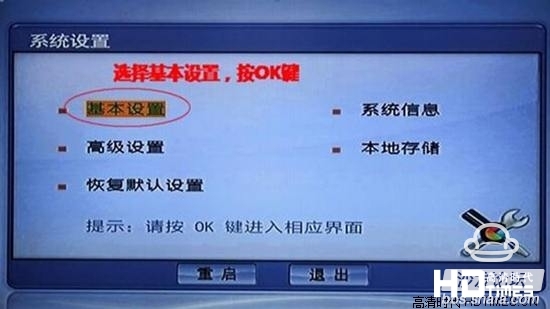
3, select the basic settings, the type of network connection with a wired option to choose a wired connection, use the wireless choice to choose a wireless connection.

4, if you choose to skip this step, select wireless to take a serious look. Select Search. There will be some network signal in the left box. Find the wireless network you started to set up and select the appropriate encryption method. Note that as long as it is consistent with the wireless signal source!

5, the next step, select PPPOE, enter itv dial-up account number and password.
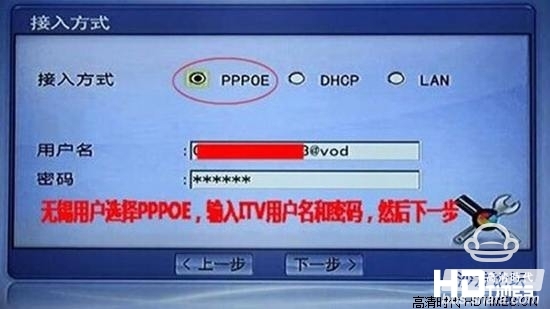
6, the next step, do not mess with the server address update, just set the business account and password (that is, broadband account password) on it.
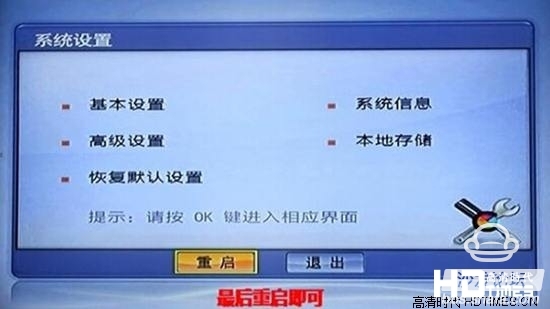
7. After the setup is complete, select Restart. After restarting, you can see the ITV.
Common malfunctions
1. After booting, if you are prompted "I am very sorry, the local network is not connected, please check the network cable or ADSL MODEM", indicating that there is a problem with the network connection of the set-top box. 1) Unplug the network cable of the set-top box and access the PC. Check whether the network is normal through the Internet.
2) If the PC can not access the Internet, you need to check whether the network cable or ADSL MODEM connected to your home is normal. If you can't check it, you need to ask the help of broadband manufacturers to solve the problem.
3) If the PC can access the Internet, check whether the network cable is connected to the WAN port of the set-top box; check whether the WAN port indicator is left and right lights are regularly flashing; otherwise the set-top box may have network port problems and need to be repaired.
2. If you are prompted after starting the machine, "I'm very sorry, PPPOE dial-out time out! Please try again later or call the customer service hotline! Please press "OK" again for the reconnection, please click "Cancel" for the setting"; Note that the use of PPPOE dial-up for STB is not successful. Press the "Retry" button to try to re-access. If it still fails, check the following steps:
1) Connect the network cable to the PC first. Use PC dial-up to check if the PPPOE dial-up is normal. If the PC dial-up is abnormal, you need to check whether your home MODEM is normal or dial the broadband customer service hotline. If the PC dials normally, connect the network cable to the network. Set-top box WAN port.
2) Press "Cancel" to enter the "System Settings", press the remote control "OK" button, enter the password "6321", select the network settings check, access mode is PPPOE, then check the user name and password input is correct.
3. If you are prompted to "Network connection failed after powering on! Please try again later or call the customer service hotline! Please click "OK" for reconnection and "Cancel" for settings.
1) First press "Cancel" to enter "System Settings", press "OK" on the remote control to enter the password "6321", select "Network Settings", check whether the connection mode is the same as home network, if not, please connect The choice is the same as the home network.
2) Connect the network cable to the PC and check whether the PC is online. If the PC is not online normally, please check the network or dial the broadband customer service hotline. 4. After the bootup, the user authentication interface will pop up with the message “The password is wrongâ€; please input the correct one again. Business username and password; otherwise you need to dial the customer service hotline to confirm that the business user name and password are correct.