During the use of Windows 10, we will download and install applications through the app store, but sometimes we may encounter the phenomenon that the app store cannot be updated after the app store fails to start or start (Figure 1). In this case, we can start from the following three aspects.
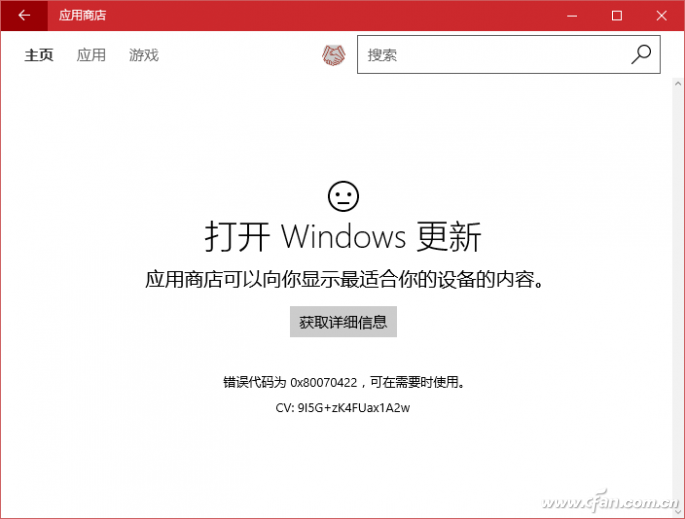
1. Update system to make up for the missing
The uninstallation of some important updates of Windows 10 may cause problems with the app store. At this time, the system needs to be updated to the latest complete version. Click the "Start" button, select "Settings → Updates and Security → Windows Updates", and then click "Check for Updates" to install the update for the system (Figure 2).
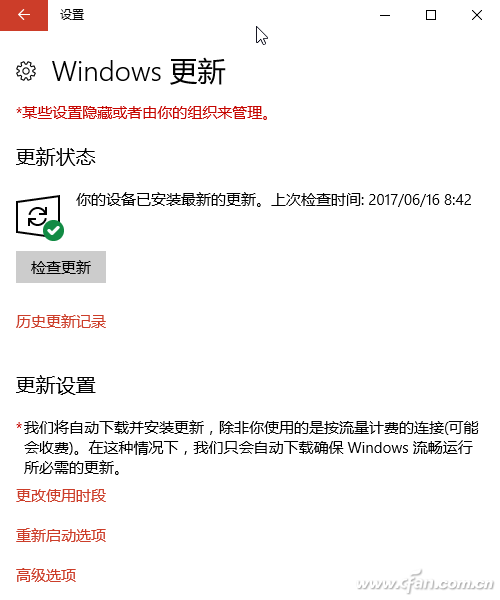
hint:
360 security guards and other software may ban Windows 10 system automatic update function (Figure 3), this will cause the Windows 10 system settings window can not open the system automatically updates, thus affecting the application store updates. You need to cancel the disable setting at this time.

2. Network three settings problem
The normal use of the app store is also closely related to network connections, account logins, and settings. If the app store still does not start after updating the system, you need to follow the steps below to solve the network setup problem.
First, check whether there is a network connection problem and check the network through "Start → Settings → Network and Internet → WLAN". Then check if you have logged in using your own Microsoft account. The check procedure is "Settings → Account → Email and "Application account", if you are not logged in, select "Add Microsoft account"; finally check the time and location settings, go to "Settings → Time and Language" set the correct time zone.
3. Reset app store cache
If all of the above issues have been resolved but the web store content still cannot be displayed, then the application store cache reset operation is performed. Press the Win+R key combination to open the “Run†command box, type “WSReset†command and confirm (Figure 4), then you will see the black command window appear, then the application store will automatically start and display the page content (Figure 5). If the app store does not start automatically, start it manually.
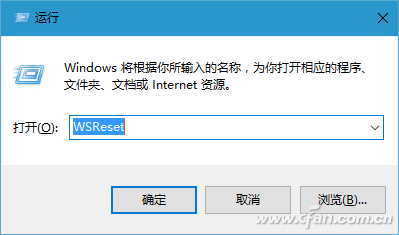
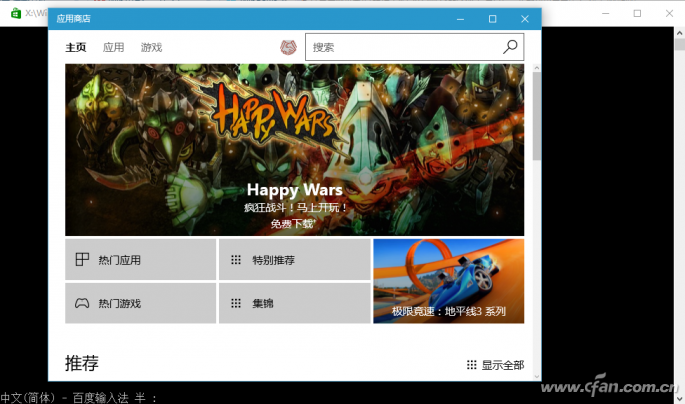
gree , https://www.greegroups.com