Write in front
E-Sports seems to be always fascinating.
With the rapid development of core hardware, gamers' investment is also increasing, in order to obtain better gaming results. With intel "squeezing toothpaste" and AMD being half dead in the round, more and more players are beginning to focus on peripherals. As a "large" peripheral, the monitor has gradually been valued by players. Play quality is the real player.
More and more display manufacturers make a fuss on the display, playing healthy cards, such as filtering blue light, negative ions, etc., as well as playing ultra-thin cards, narrow-edge cards, high-score cards, licensing cards and so on. In fact, no matter which aspect I prefer, I think it's most important to adjust the capabilities of the monitor product only by focusing on the needs and experiences of consumers.
  Â
January 2016, the General Assembly of the United CES in Las Vegas, ViewSonic (ViewSonic) launched a high profile flagship display XG2700-4K for professional gaming field. The monitor is equipped with a 27 inches 4K resolution H-IPS panel (supports 10bit color and the ability to display 1.07 billion colors). This product uses ViewSonic's SuperClear IPS display technology, Gaming Mode shadow detail enhancement technology, AMD FreeSync synchronous display technology , anti-blue light does not splash screen technology and other "black technology" to make the game experience more extreme. The XG2700-4k 's best resolution is 3840 × 2160 , sRGB color gamut is 99% , response speed is 2ms , watching both drooling ah! Of course, the price is enough to make you nosebleed: the current price of 5299RMB .

The main body color of the ViewSonic XG2700-4K is black, showing a steady atmosphere. The highlights are dotted with red lines and the lines are mostly straight lines. Red and black color match, strong contrast, high degree of recognition, highly competitive atmosphere. The monitor's base and stand are rigidly attached to a removable screw, making it very easy to assemble. Through actual experience and experience, the XG2700-4K's compact and dynamic body, with simple red lines, will create a strong and charming gaming atmosphere.
In the eyes of this e-sports monitor, one touch, you can fully feel his heavy and strong, the overall work materials used down-to-earth, the details of the treatment in place, after all, the price is there in the embarrassment. Really a big guy, even the base net weight reached 8.36kg.

On the back support, a red waist line runs longitudinally, and it contrasts with the surrounding “deep darknessâ€, which is full of dynamic and compelling feeling of fullness. The lower hole in the middle of the red line can be fitted with the attached cable manager. In addition, the entire back of the monitor is not tedious, it is simple and smooth, and all kinds of interfaces are under the connection, a beautiful, and will not come to spend, withstand the wall. In addition, the bracket can also be removed and connected to a third-party movable angle bracket ( 10cm10cm ).

A retractable hook is provided on the back support for hanging headphones.

On the right side of the back, two USB 3.0 interfaces are provided to facilitate the connection of high-speed devices. The configuration of high-speed USB interfaces on the display has become more common in today's high-end display market.

The interface of the XG2700-4K is very rich, and the data interfaces are all high specifications. DP, MiniDP, HDMI, USB3.0, can fully meet the needs of high-end gaming users. At the same time, this monitor has abandoned the VGA interface and DVI interface. Yeah, all 4K, but also VGA yarn.

The back is a gravure English LOGO of ViewSonic, as well as a large and numerous cooling pane.

The OSD menu button is set on the front left corner of the machine. The keys are all sensing virtual keys, and the operation starts to feel awkward and habits are good. At the opposite corner, there is a power-on indicator, which is blue when powered.
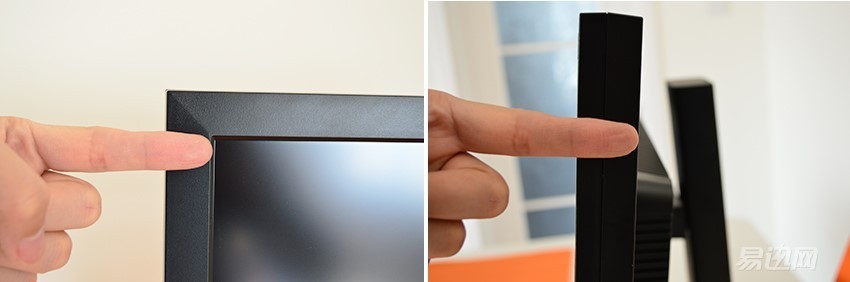
The width and thickness of the panel border are still quite obvious. However, it also shows that the use of more kind materials.

A paint arrow on the base is designed to be perpendicular to the red line, creating a sense of movement and playful atmosphere.
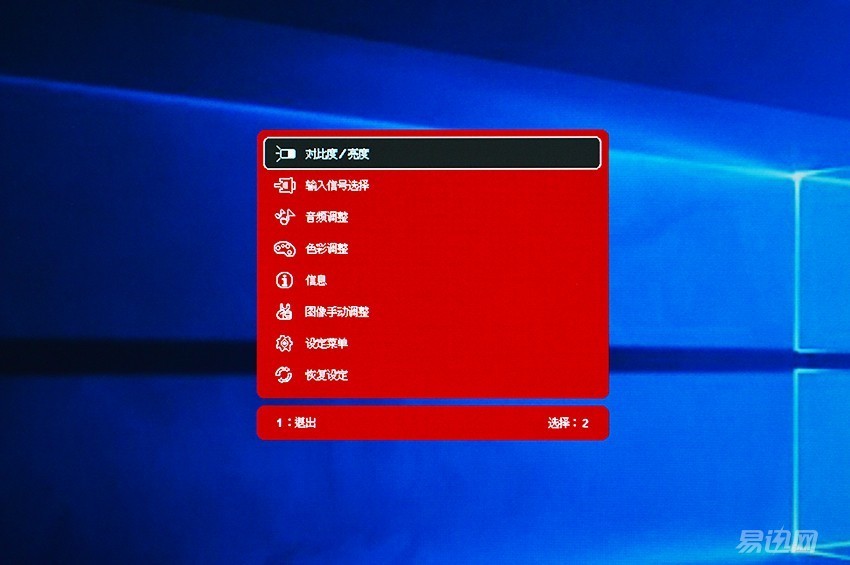 The display's OSD menu control buttons are designed to be electrostatically touched for the first time, feeling uncomfortable and inconvenient to operate. However, after the habit, the operation is easier. The set function is quite rich. You can choose to adjust the conventional contrast/brightness, select the input signal, adjust the volume, adjust the color, and more. The key content is in the "manual image adjustment" option.
The display's OSD menu control buttons are designed to be electrostatically touched for the first time, feeling uncomfortable and inconvenient to operate. However, after the habit, the operation is easier. The set function is quite rich. You can choose to adjust the conventional contrast/brightness, select the input signal, adjust the volume, adjust the color, and more. The key content is in the "manual image adjustment" option. 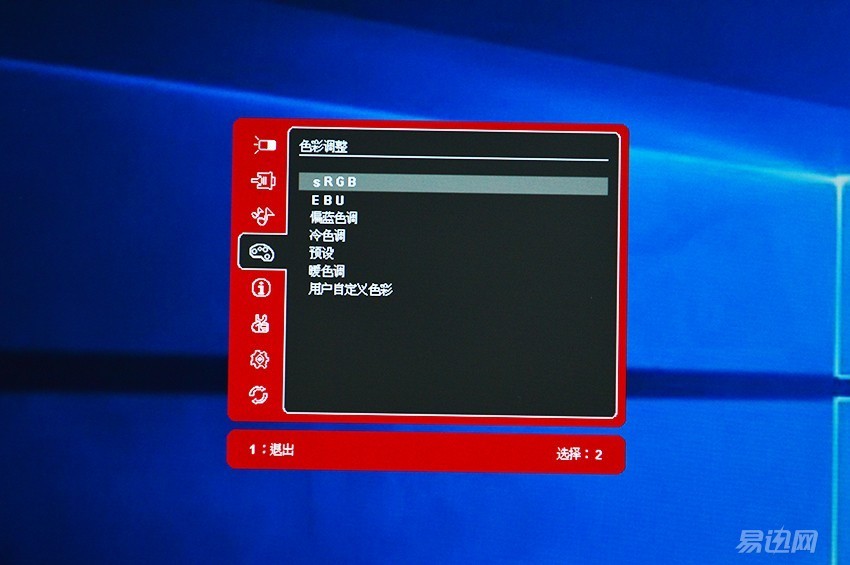
There are sRGB, EBU, warm colors, and preset color modes in the color adjustment menu. Can choose according to personal preference.
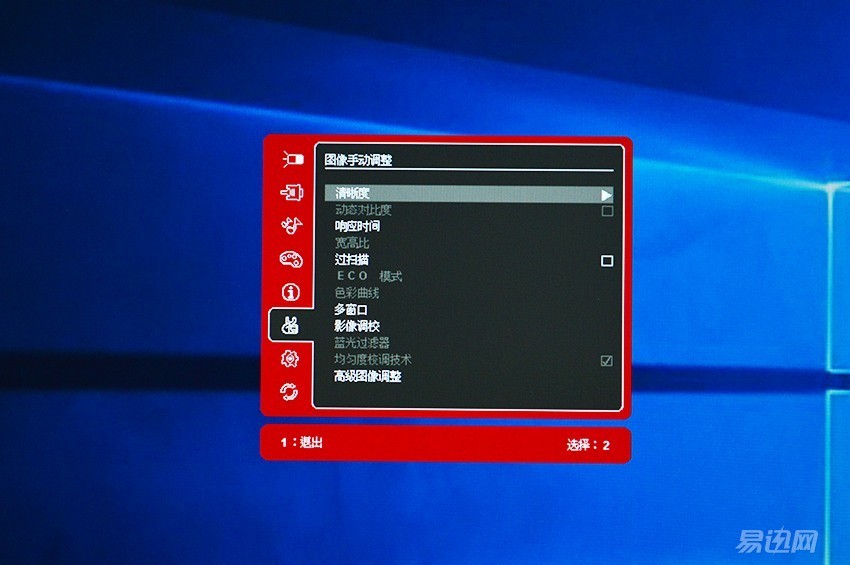
In the image manual adjustment tab, there are options such as sharpness adjustment, response time adjustment, multiple window settings, image adjustment, and advanced image adjustment.
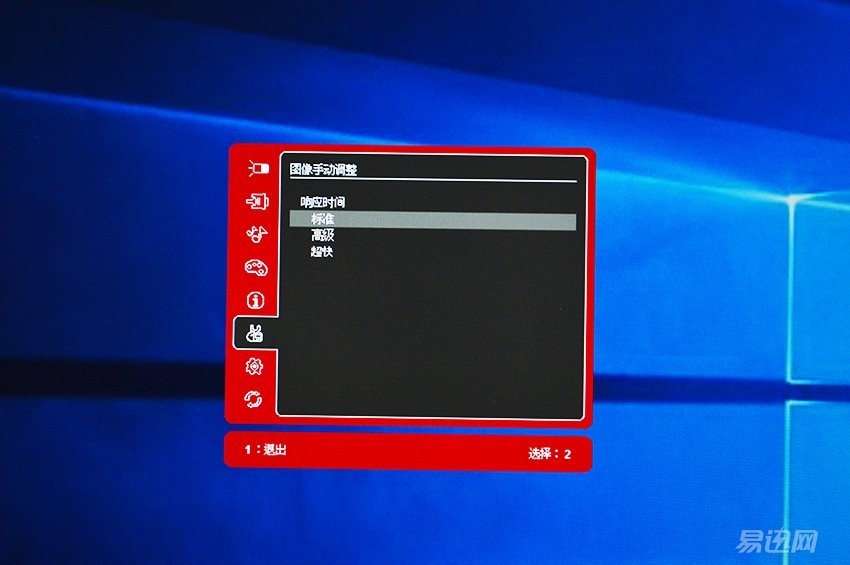
Response time is standard, advanced, ultra-fast and other options.

Multiple windows can be set to four windows, up and down, left and right side by side display.
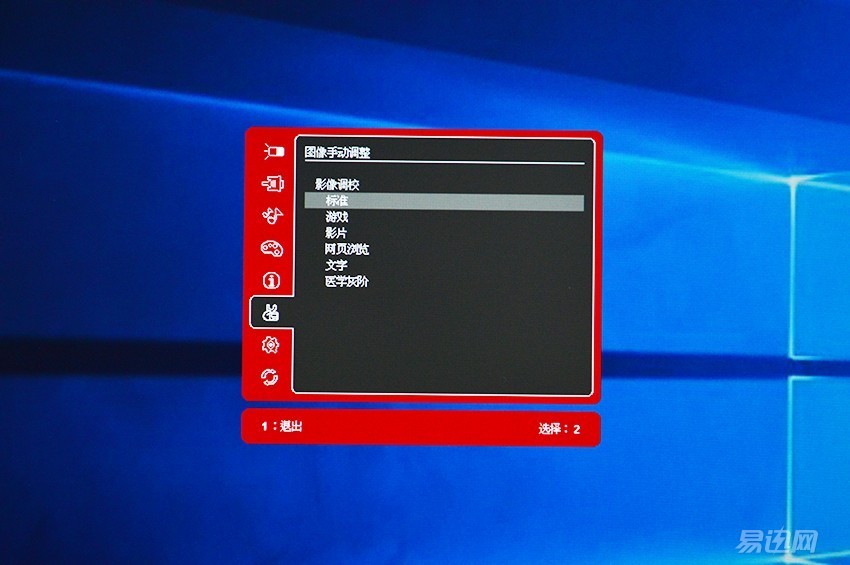
Image adjustment includes standards, games, videos, web pages, texts, and medical grayscales.
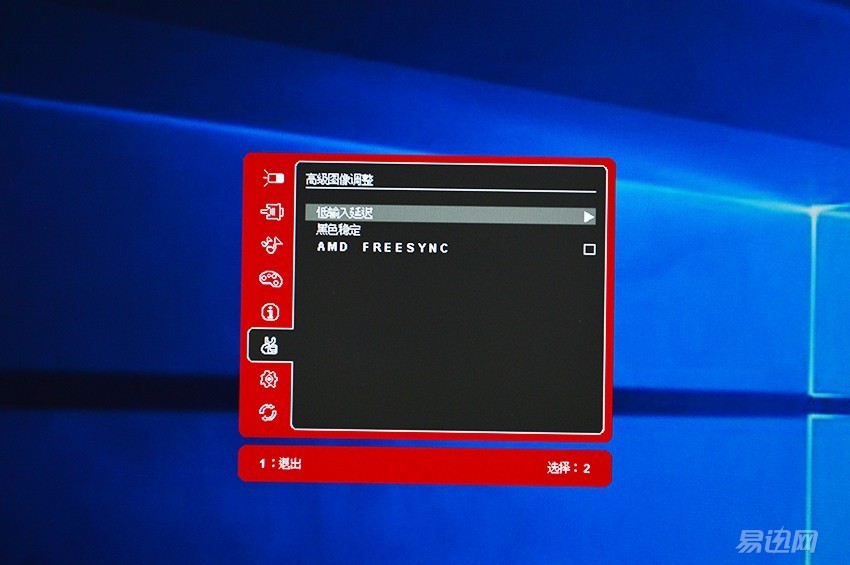
Advanced image adjustments include low input delay, black stability, and AMD FREESYNC. We focus on the contrast experience in the later game experience.
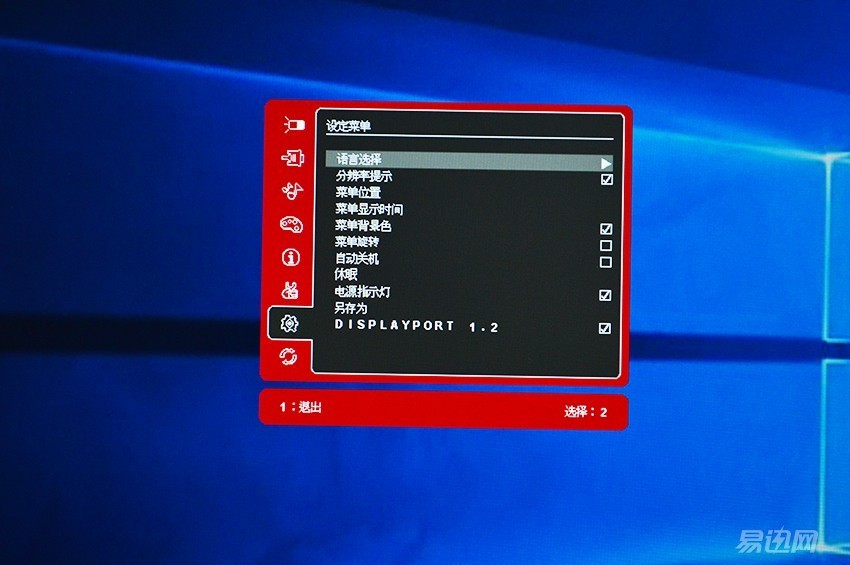
In the settings menu, you can select a language, select a menu background color, set the power indicator, and other personal settings.
We don’t have professional equipment such as color correction equipment, so we’ll talk about screen photography.
Note: The screen shot has a great relationship with the camera, settings, monitor display mode, and picture quality. The screen shot effect does not represent the actual display effect.
The test picture in the picture is a 4K resolution picture.





In general, thanks to the 4K high-definition resolution, the picture display is fine and true, and the degree of color reproduction is better.
The following use of solid color, grayscale and other screen shots to take a sensuous look at the display quality of this gaming monitor.
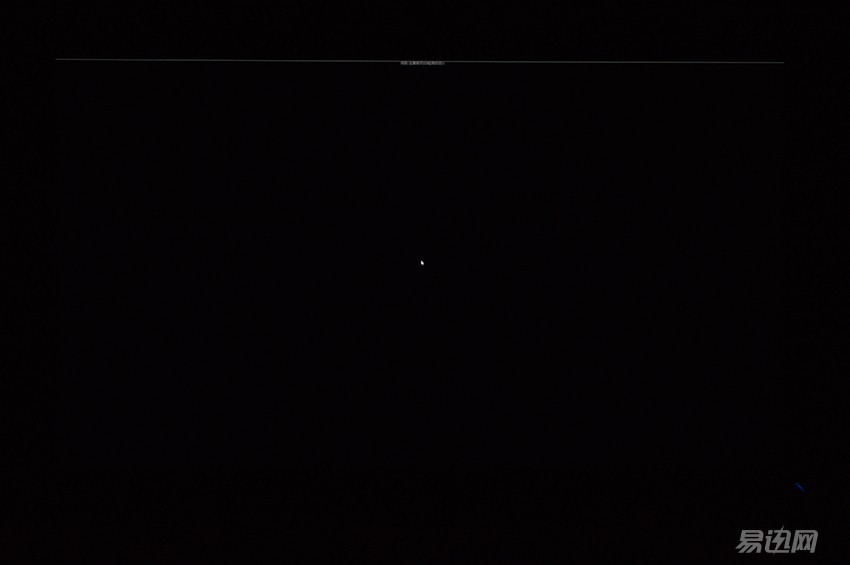
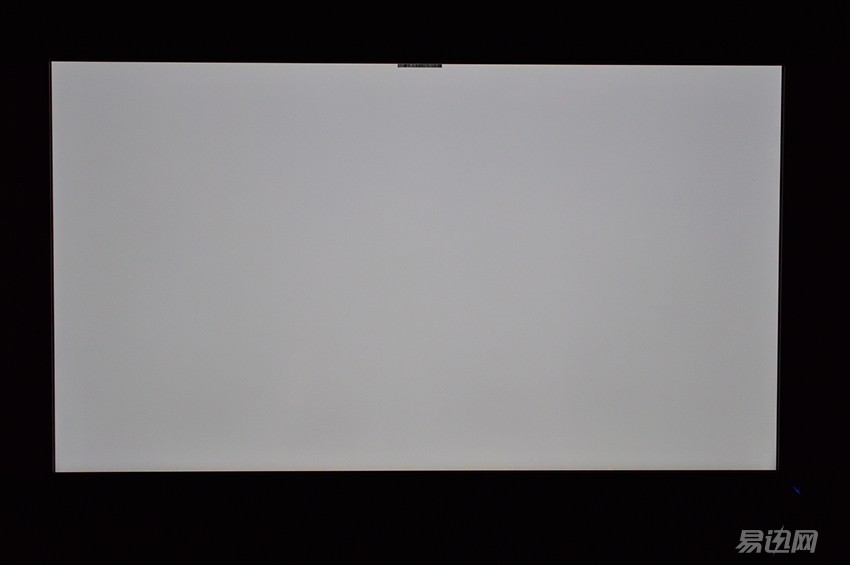
Looking at the pure black and white pictures, the light leakage control of this monitor is very good, and the white color is even and there is no obvious dark spot. It is gratifying that the IPS panel can do this. H-IPS is really not covered.
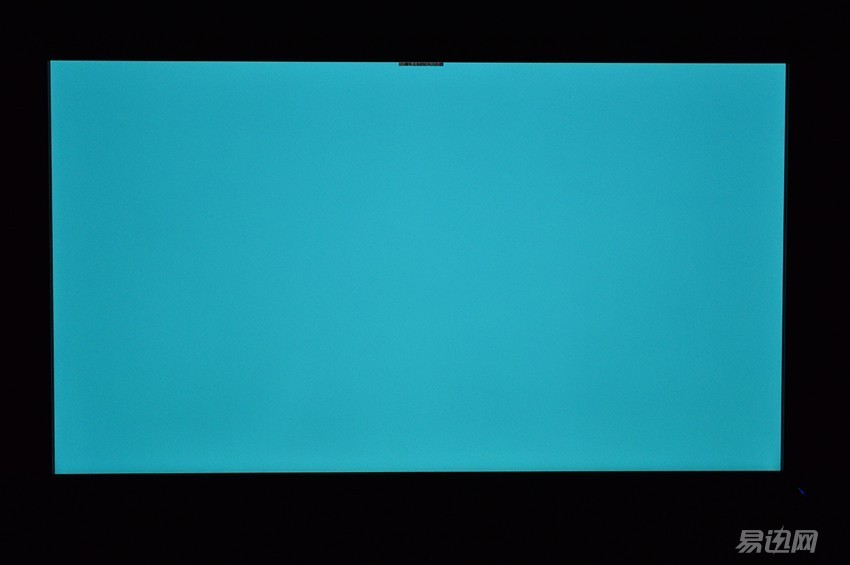
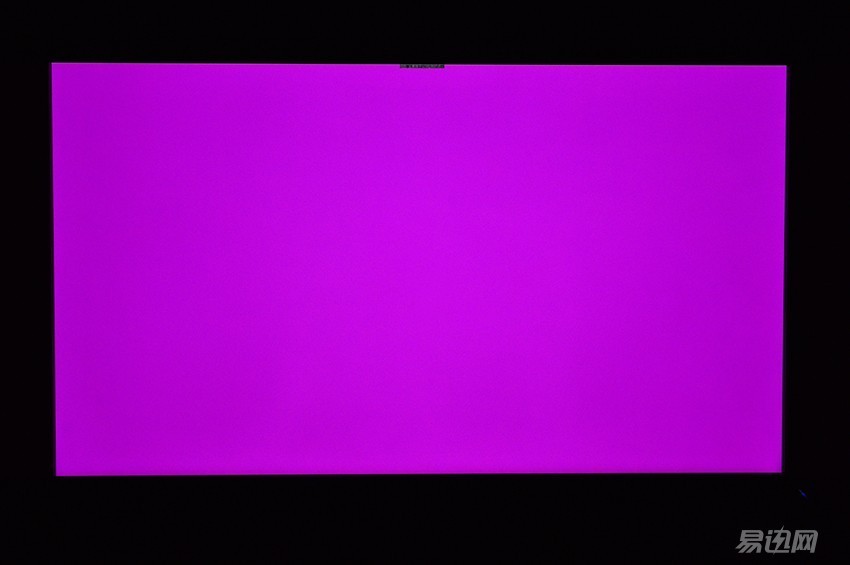
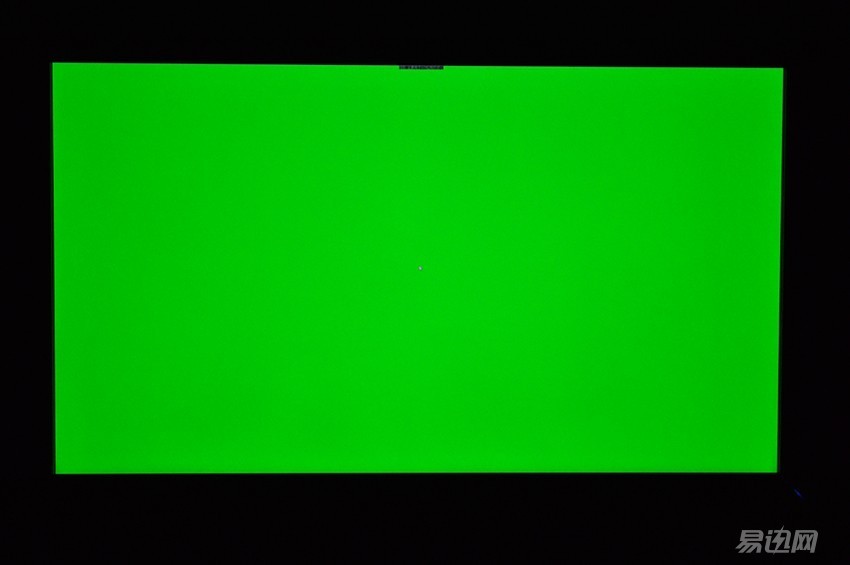
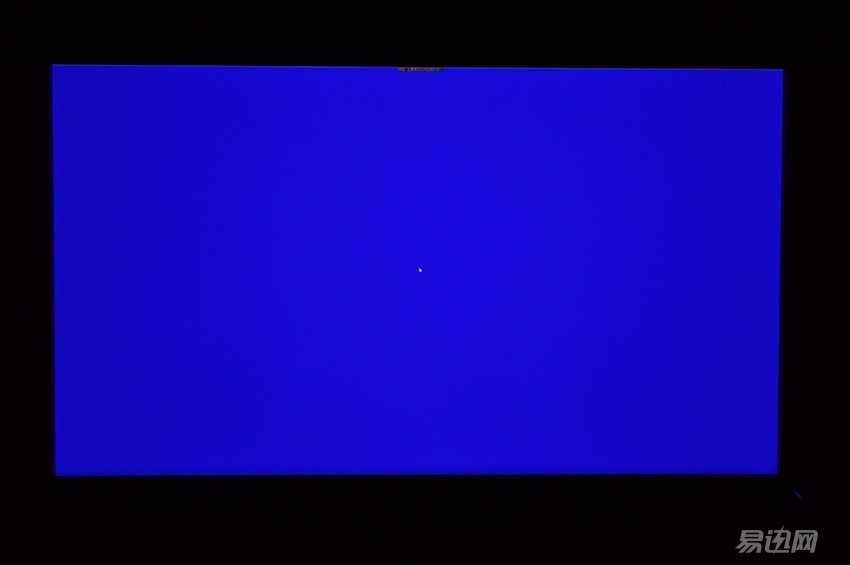
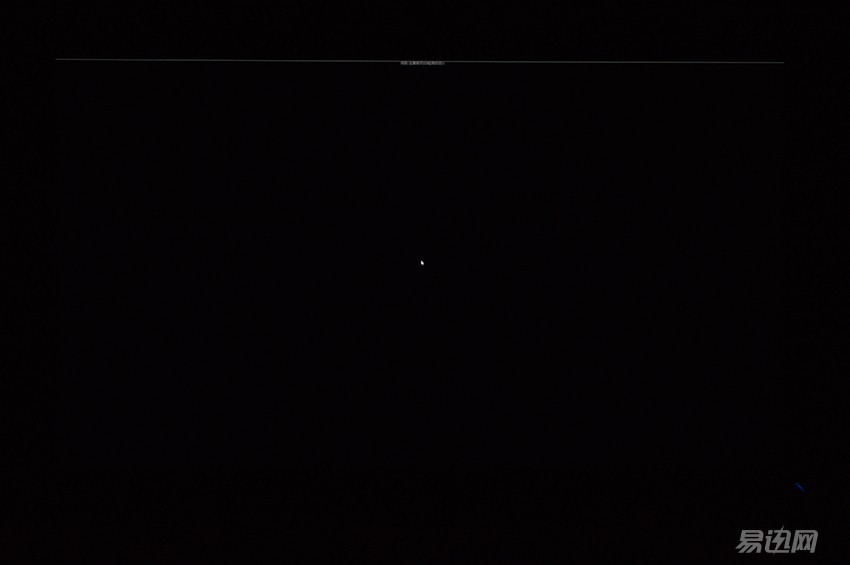
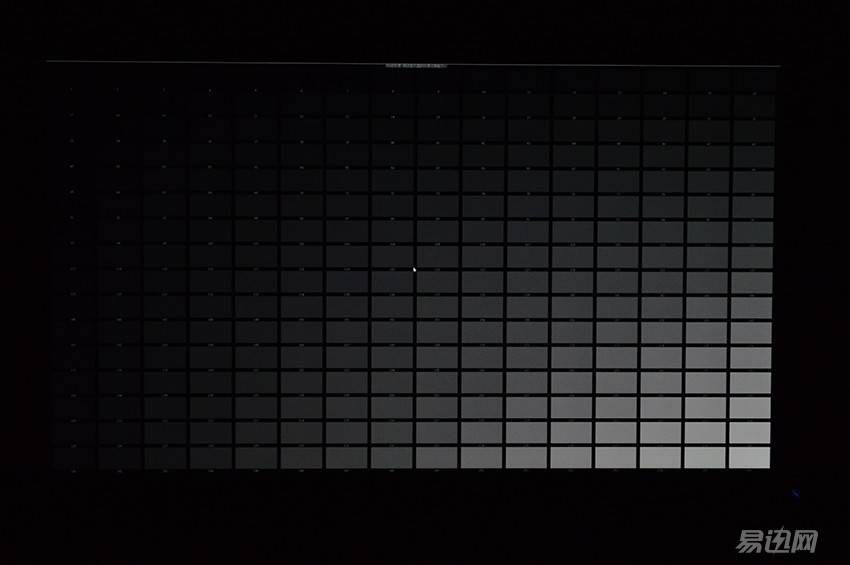

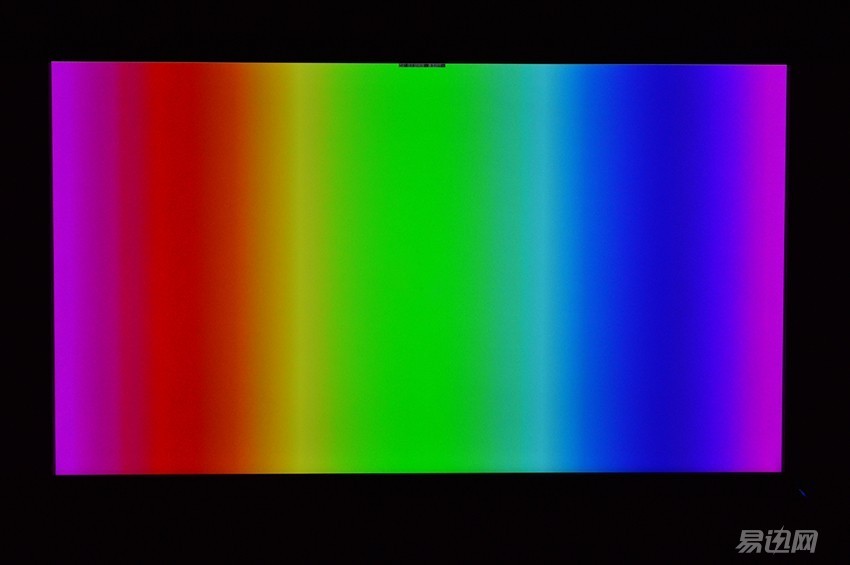
Through solid color pictures, as well as grayscale and other test charts, the display's display quality is pleasant. Can be e-sports, entertainment, business, approaching professional monitors.
It can be said that for the game, 4K monitor, the most direct reason for improving the experience is the display effect of the screen. However, running games at high resolution is a direct test of the graphics card. If you want to play a single masterpiece, then you will need a powerful graphics card to help out. Unfortunately, the high-end graphics cards cost a few thousand dollars, which is not what ordinary consumers can accept. As a result, 4K monitors have a long way to go on the road to gaming.
Limited to the conditions, I tested a few familiar games, mainly combined with this XG2700-4K gaming black technology, such as image adjustment mode, black stability, etc., to see what impact on the game screen and experience.

For FPS games, the monitor has a dedicated game mode in the image adjustment mode. Under the game mode, it is divided into game modes such as FPS1, FPS2, RTS, and MOBA. Different types of games can be selected for different types of games. Set the display mode. It should be noted here that after selecting any one of these modes, the black stable level will not be adjustable.
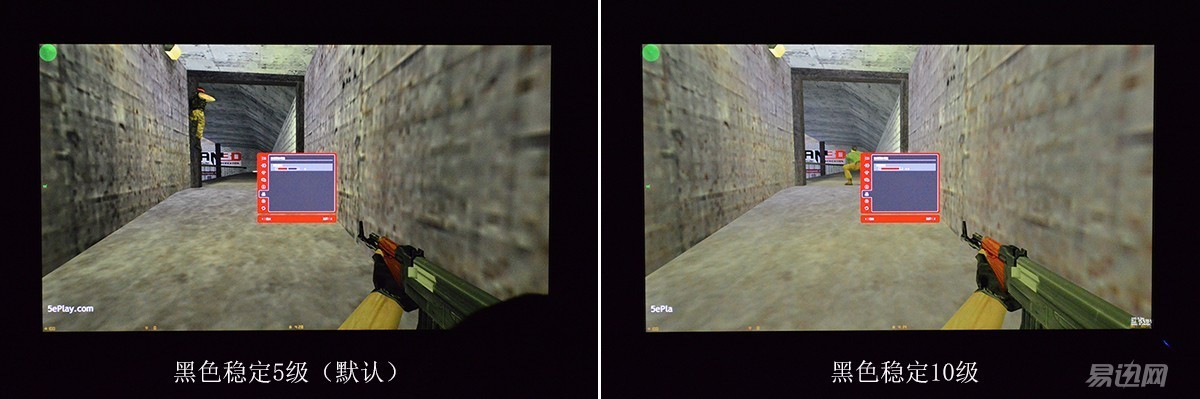
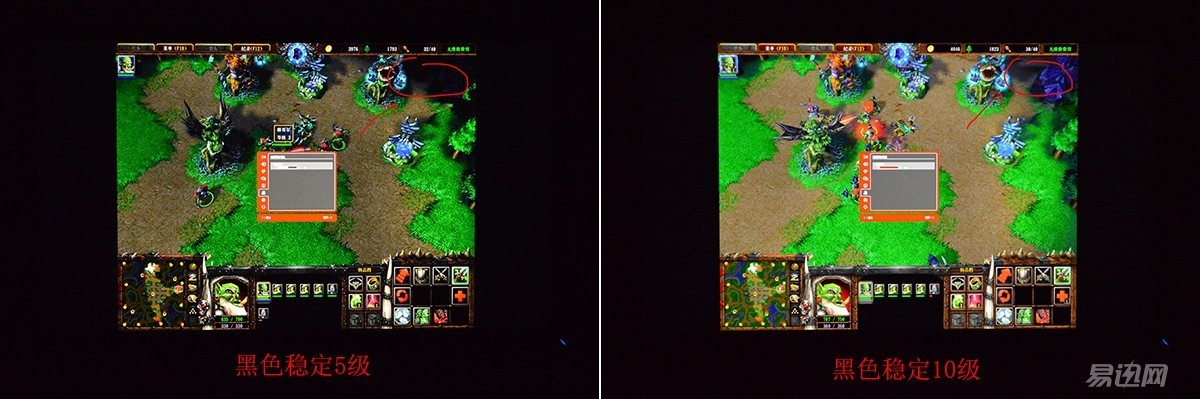
As you can see from the image above, after adjusting the black level up to level 10, you can see more dark detail. For example, in the figure above, at level 10, you can see the enemies that appear in the red range, adjust the strategic deployment and the distribution of troops. In the default level 5 black stability, it is difficult to find.
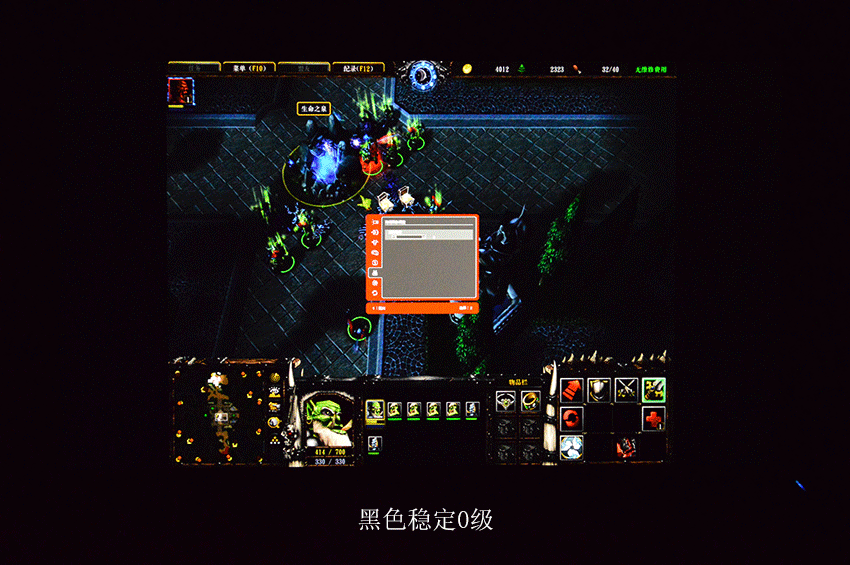

Look at the picture changes in Black Steady Level 0 to Level 5 (default) to Level 10 by taking a picture. It can be seen that the higher the black stable level, the more visible the dark details. However, there is also a situation that can not be ignored. In some bright scenes, the black stability level is too high, but it will make the picture appear pale and lose its sense of reality.


In a racing game, when passing through places such as tunnels, bridges, etc., it is appropriate to increase the level of black stability so that players can have more confidence in the road conditions.



"Rainbow Sixth Siege" is a real shot under "FPS".



NBA2015 game real shot. Thanks to the high resolution of 4K, the characters and scenes are more detailed and the picture is more refined and beautiful. It can be said that in the high resolution, with 4K display, can bring a better gaming experience. The premise is that you need a strong graphics card.
Although games, especially large-scale stand-alone games, require a very high level of graphics on 4K monitors, there is no such high demand on the playback of 4K videos. Even integrated GPUs can enjoy 4K HD action movies.
It's a pleasure to play 4K video on the XG2700-4K display! Below relax some screen shots.




This XG2700-4k monitor as ViewSonic's 4K masterpiece, starting from the competition, with good workmanship, game style design, rich interface, simple and low-key appearance, good display quality, of course, there is a high price, naked For the "high-end players." However, with the current shortage of 4K resources and the disadvantages of non-synchronized display card performance and game requirements, the audience of 4K e-sport displays is still relatively small. The 4K e-sports display has a long way to go.
In addition, there are some places that affect the experience of this XG2700-4K monitor, such as an external power adapter, which is more messy and adds complexity to the management. Then there is the way the screen is installed, resulting in a wider frame, which creates obstacles for multi-screen combinations. The most unacceptable and maddening thing for me is the use of OSD electrostatic touch buttons. In unfamiliar situations, especially on very low light nights, the operation is simply a kind of torture, and these buttons do not provide instructions. light. Fortunately, the reflection and sensitivity of the touch is still gratifying. Maybe, habits will be better.
Good horse with good saddle! If you want to smoothly control this 4K gaming monitor to play a variety of stand-alone games, juvenile, change video card. However, to cope with 4K audio and video, the current collection is obviously full.
Then the question is! At the moment, 4K monitors, especially e-sports monitors, are worth buying? Tyrant please feel free to buy buy buy! The old display manufacturers of this XG series 4K machine king, through our experience today, whether it is work materials, or display results, are worthy of recognition. The only thing that is not happy is the price. And, most importantly, if you want to control this 4K (including other) monitors freely, absolutely absolutely need a strong graphics card!
Elf Bar 5000 Puffs,Elf Bar Disposable Vape,Vape Disposable Elf Bar Bc 5000,Elf Bar Bc 5000 Puffs
Nanning Nuoxin Technology Co., Ltd. , https://www.nx-vapes.com