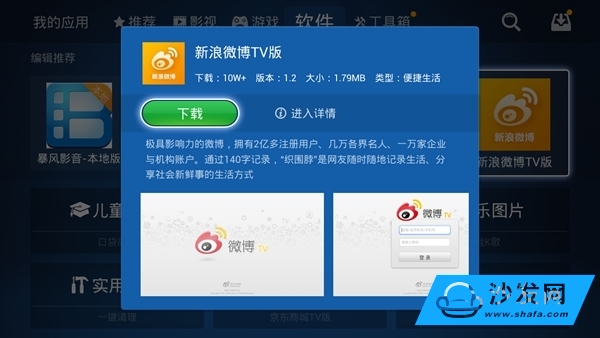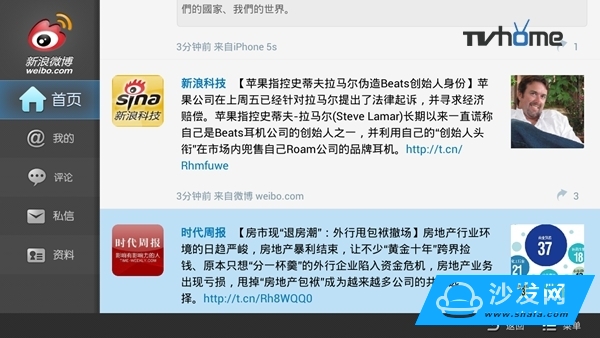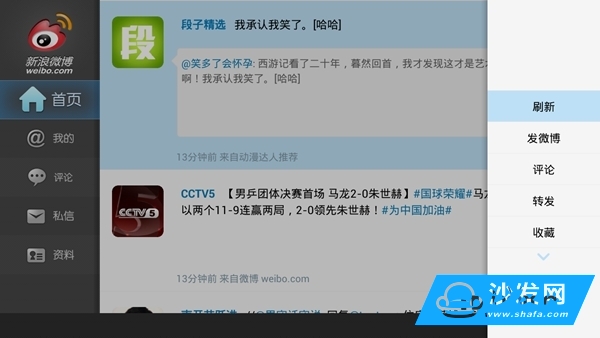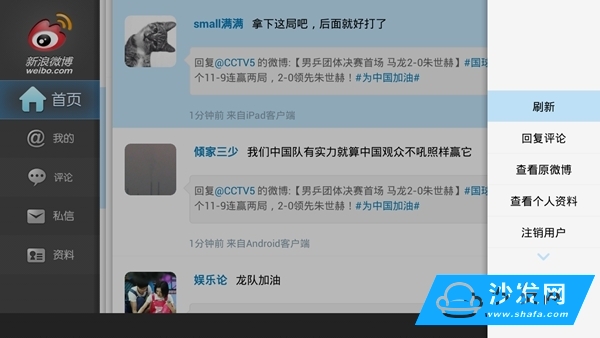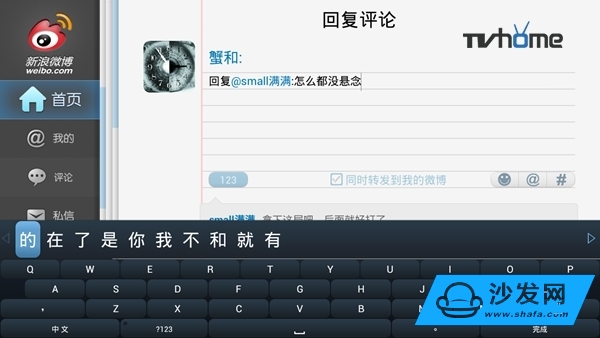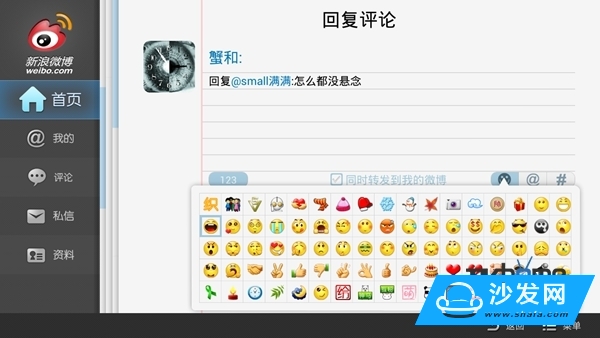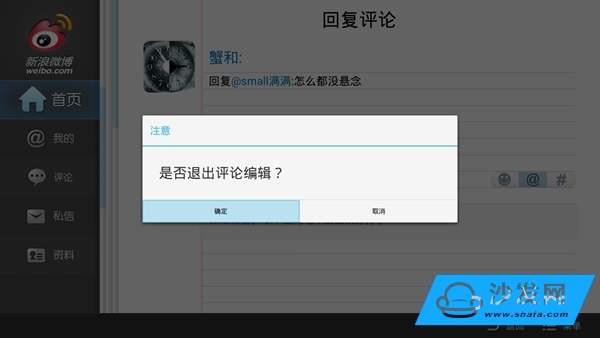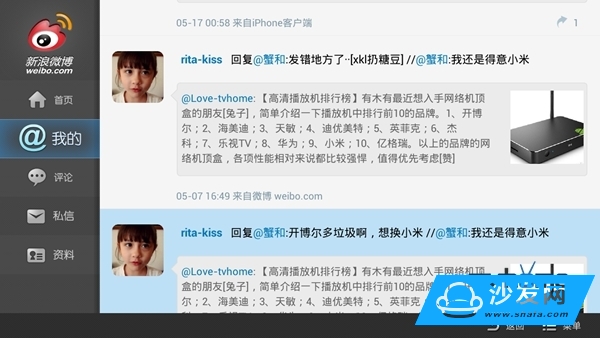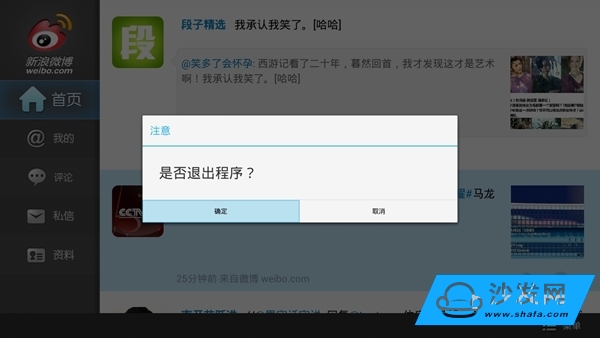Introduction: Weibo and Wechat are important media platforms. We will show you how Sina Weibo TV is used.
It is said that TV will become another application port after PCs and mobile phones. Especially in home living room entertainment, TV has always been the core position. With Android platform, various software can be transplanted to TVs. The TV version of the application software focuses on video and games. However, in recent months, video applications, whether on-air or on-demand, have been smashed by the General Administration of Radio, Film and Television, and video parties are still holding back. The video game is still in its infancy and it is far from the popularity stage. Therefore, we have focused on the application of some commonly used software. Now Weibo and WeChat are important media platforms, especially the ones that are most frequently used on mobile phones. What happens if we migrate to TV? We show you the application of Sina Weibo TV version.
http://app.shafa.com/apk/xinlangweiboTVban.html
Sina Weibo TV Version
Sina Weibo TV Version
First of all, we need to download the Sina Weibo TV version from the application platform to the TV box, including sofa butlers, 360 TV guards, sofa butlers, etc. can find this application, 1.79MB is not large, takes up less space, is convenient Life category.
Sina Weibo TV Version
After the installation is successful, you can find it in the application management of the box. After you open it, you will naturally enter the login interface. This requires you to have a WeChat account. After the birth of Sina Weibo, it took away almost all its opponents and formed an extremely big situation. Its information was updated very quickly. Big V players played a huge influence, and microblogging became a lot of people every year. Unstoppable fun.
Say no more, start operating. Unlike on a PC or a mobile phone, typing on a TV box generally requires keyboard operation. For a relatively complicated user name and password, using a remote control to select back and forth is very troublesome. No wonder many The box has developed mobile phone remote control, otherwise it is really tired half dead.
Sina Weibo TV Version
Sina Weibo TV Version
After entering the main interface of Sina Weibo, it is difficult for us to lament its simplicity. It must be very different from the following PC version interface. There is no detailed grouping, advertisement, and application classification. The TV version only lists the main function categories and list pages. .
In addition to its iconic LOGO on the left side of the Sina Weibo TV Edition, there are "Home", "@My", "Comment", "Private Letter", and "Data". The main page on the right is a list of Weibo updates we are familiar with. There are two parts, "Back" and "Menu" in the lower right corner.
Sina Weibo TV Version
Home Weibo List Everyone is familiar with the page down to see more content. After pressing the menu button, there are function buttons on the right that pop up, including functions such as refresh, send microblog, comment, forward, and collect.
Sina Weibo TV Version
Before the Incheon Asian Games was in full swing, we can often see CCTV 5 in the update release. For example, Ma Long played against Zhu Shihe, netizens concerned about a lot.
Sina Weibo TV Version
After we have opened our comments, we can see what everyone has said.
Sina Weibo TV Version
Entering a single Weibo can also be done through the menu. This menu differs from the menu on the homepage. For example, "Reply to comments" can be used to comment on what others have said. There are also "view original Weibo", "view personal information" and so on.
Sina Weibo TV Version
Sina Weibo TV Version
We responded to the comment on the user's "small full" statement. The reply input box format is like the homework book we used when we were schooling. In addition, you can insert facial expressions or forward them to your own Weibo, which is very convenient to use.
Sina Weibo TV Version
Use the remote control input is more laborious, do not want to reply to this article can exit, in order to avoid information loss, you will be prompted to exit the comment editor.
Sina Weibo TV Version
We can view the information of a certain microblog, for example, the information of the CCTV5 account is such that it is relatively simple and very different from the PC or the mobile phone.
Sina Weibo TV Version
In addition to viewing other people’s WeChat, it’s important to send yourself. The microblog interface is the same as the reply comment interface, or the previous feeling that the input of the remote controller will be exhausted.
Sina Weibo TV Version
It is more convenient to view @ your own message.
Sina Weibo TV Version
Comment reply section.
Sina Weibo TV Version
The private message function is also an important part of Sina Weibo. In particular, some official Weibos will always use private messages to promote and may cause many people to feel annoyed.
Sina Weibo TV Version
The last is the withdrawal of the account, after all, family use is public, multiple members will land Sina microblogging. Therefore, it is also necessary to pay attention to safety and protect privacy.
Summary: The biggest advantage of Sina Weibo's TV version on TV boxes is that the display area is larger, and the interface is more concise. Without complicated settings, it will make some people feel very comfortable, and some people will find it not so good. It's all okay. Functional settings are easy to operate, but they also have to adapt, after all, some differences with other clients. The most unacceptable aspect is that it is more difficult to use the remote control input, but most boxes have a mobile phone remote control, which can be a lot easier.
Energy Storage For Commercial Industrial Buildings
Changing Industry Dynamics Indicate a Rising Tide of Lithium-ion Battery Market
Currently, lithium-ion batteries hold sway over the dual quest for portability and long operational life in consumer electronics. In the immediate future, the encapsulation of a large amount of energy into relatively small space and weight of a wearable`s tiny pocket will rely on a lithium-ion battery. And, in the pursuit of innovative gadgets, consumer electronics is anticipated to hold a strong uptake of lithium-ion batteries, like it did in the last decade. In the next decade, the sales of lithium-ion batteries for consumer electronic devices are likely to maintain a ratio of half the global sales. However, desired traction to the market will be received from the automotive industry.
Lithium-ion batteries feature high energy density, high discharge power, and low impact of time, which facilitates a remarkable advance in the growing application to EVs. Besides, increasing government spending plays a crucial role in fueling the adoption of electric vehicles. Leading regions in electric mobility leverage varied measures such as fuel economy standards and incentives for zero or low emission vehicles, which serve as economic instruments for the adoption of electric vehicles.
With the remodeling of EVs and customizable battery size, manufacturers look at the reduced cost of lithium-ion batteries, which further lays the foundation for the integration of lithium-ion batteries in autonomous vehicles (AVs). Collectively, the demand for lithium-ion batteries ascending from the automotive industry is likely to uptake at a compound annual growth rate of ~ 11% during the period 2019-2027.
"Energy Storage In Buildings,Onsite Energy Storage,Types Of Energy Storage Systems Energy Storage Installation,On Site Battery Storage"
Shenzhen Zhifu New Energy Co., Ltd. , https://www.sunbeambattery.com