Video conferencing is an organic combination of image and sound. In order to obtain the desired effect, it is necessary to make preliminary preparations and debugging work in accordance with the operating procedures. There are many unsatisfactory places in practical application, mainly in the aspects of parameter setting and actual operation. How to do it well and handy? This article discusses related technical issues and proposes different solutions and application techniques.
In the process of video debugging, common problems are achromatic images and image color cast. For the image without color phenomenon, it can be solved by the parameter setting in the conference terminal control software; for the image color cast phenomenon, the image color cast caused by the change of the color temperature of the light source should be corrected by white balance adjustment. Mixed light (indoor lighting source, direct sunlight and scattering of outdoor sunlight) should be avoided as a lighting source in the conference venue. Mixed use of light sources with different color temperatures will not achieve the ideal color reproduction, so try to avoid the presence of more than two in the conference venue Light sources with different color temperatures. If you use a video conference camera, you can eliminate it by restarting; if you use a professional camera, you can solve it by adjusting the white balance. The specific method is: select the appropriate color temperature filter according to the color temperature of the lighting source of the venue, and use automatic white balance Adjust to ensure accurate color reproduction.
During the conference, the screens of the various branch venues should be displayed. If the branch venues use the techniques of "push", "pull", and "shake" to shoot, the specific manifestations of the problem are incoherent motion pictures, uneven movement speed, and drop. The picture is not in place. "Push" is to gradually approach the subject, from the whole to the part, highlighting a part of the whole; "pull" is from the part to the whole, indicating the environment of a part; "shaking" is divided into left Shake and shake right. "Push" and "pull" include close-up, close-range, mid-range, and panoramic images in the same lens, emphasizing the fall, so the composition of the fall is particularly important. This is a measure of whether the picture is in place. No matter which shooting technique is used, the stability and continuity of the picture must be ensured. The stable picture should be used as the starting frame, and the stable picture should be used as the falling range, and there must be enough time to ensure that the picture is relatively still. This is what people need for psychological requirements and lens connection. Unintended pushes, pulls, sudden shifts, stopovers, etc., will cause the audience to experience abnormal visual sensations and turbulence. The main reason is due to operational errors and delay effects.
For the control using the conference terminal control software, the manual method should be used. For example, if you want to perform a "push" (or pull) action, first construct the framed picture, and then "pull" (or push) to the panorama. When the master control room switches to the local screen, press the mouse again. Release the mouse at the frame; if you want to perform the "shake" action, first construct the frame of the frame, when the main control room switches to the local screen, then press the mouse to shake left or right, loosen at the frame Turn on the mouse. However, in actual operation, due to the limitation of the camera position, the frame of "shake" motion is not ideal. For those controlled by professional cameras, you need to use the electric zoom method, press T (push) or W (pull) to complete the required shooting skills. Since the weight of pressing the zoom button can change the zoom speed within a certain range, the power of pressing the zoom button should be uniform, otherwise the zooming process cannot be performed at a uniform speed.
It is worth noting that the video conference has a delay effect of the picture, and the operator is prone to illusion when performing a "push" or "pull" or "shake" action. For example, when the master control room is switched to the local screen, the operator starts the action of "pushing" or "pulling" or "shaking", but the change process of the action is not immediately displayed in the remote screen, which is wrong. It is believed that the action has made an error, and the progress of the action has been stopped, which caused the motion picture to stop halfway; in an instant, when the changed picture appeared in the remote picture, the operator confirmed that the action was made without mistakes and continued The original action until the frame is dropped. This stop-and-go process led to incoherent motion pictures. In addition, the composition of the down-frame picture at this time and the originally envisaged composition have been advanced. For the action of "pushing", the picture has transitioned from close-up to close-up; for the action of "pulling", the picture has transitioned from panorama to large panorama; for the action of "shaking", the down-frame has been shaken to the edge of the venue. It is precisely because of the delay effect of the picture that the frame-out picture is not in place.
The problems caused by the image delay effect can be solved by the following methods. The specific steps are: first monitor the remote screen, when the master control room switches to the local screen, immediately move the line of sight to monitor the local screen, and Using the local screen as a reference, perform a "push" or "pull" or "shake" action. In the video conference of the “National Organization System 'Speaking about Party Spirit, Conducting Good Characters, and Leading by Example'â€, the author controlled the software through the conference terminal, took the manual method, and applied the above methods to complete the “push†action to achieve continuous picture movement. The purpose of uniform speed and frame composition in place.
Computer Monitor Stand, the multi-point silicone support surface is more non-slip, and the multi-point soft silicone design prevents the computer from scratching while anti-slip. Laptop Stand Amazon is lightweight design, the weight of about 10kgs is equivalent to the weight of a large number of mobile phones, easy to store and go whenever you want.
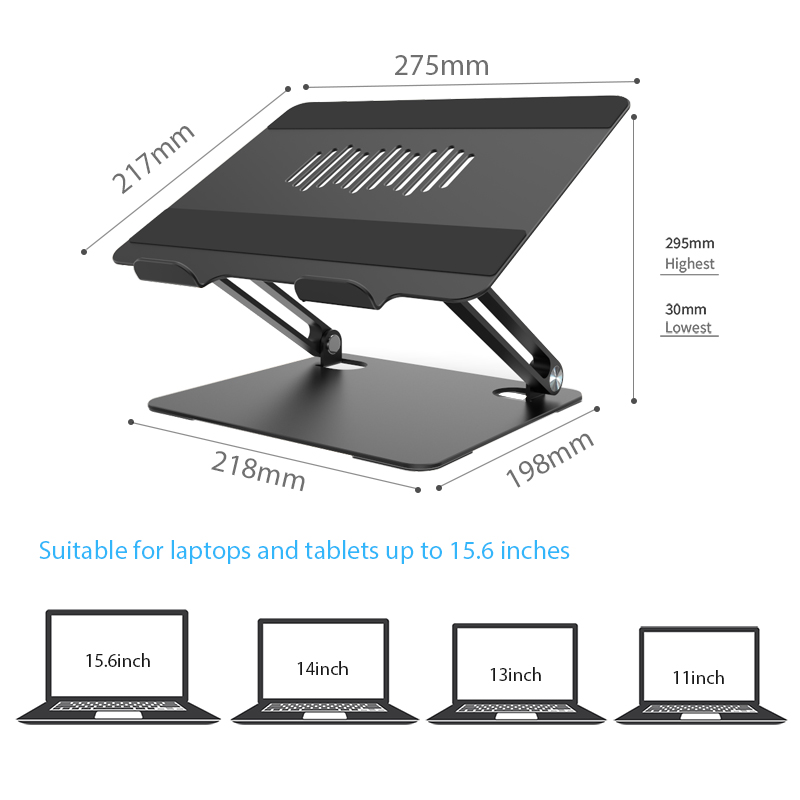
Monitor Stand Riser,Metal Desk Monitor Stand Riser,Dual Monitor Riser Stand,Universal Monitor Stand Riser
Shenzhen ChengRong Technology Co.,Ltd. , https://www.chengrongstand.com